ETA Naos 2607 90000 handleiding
Handleiding
Je bekijkt pagina 16 van 40
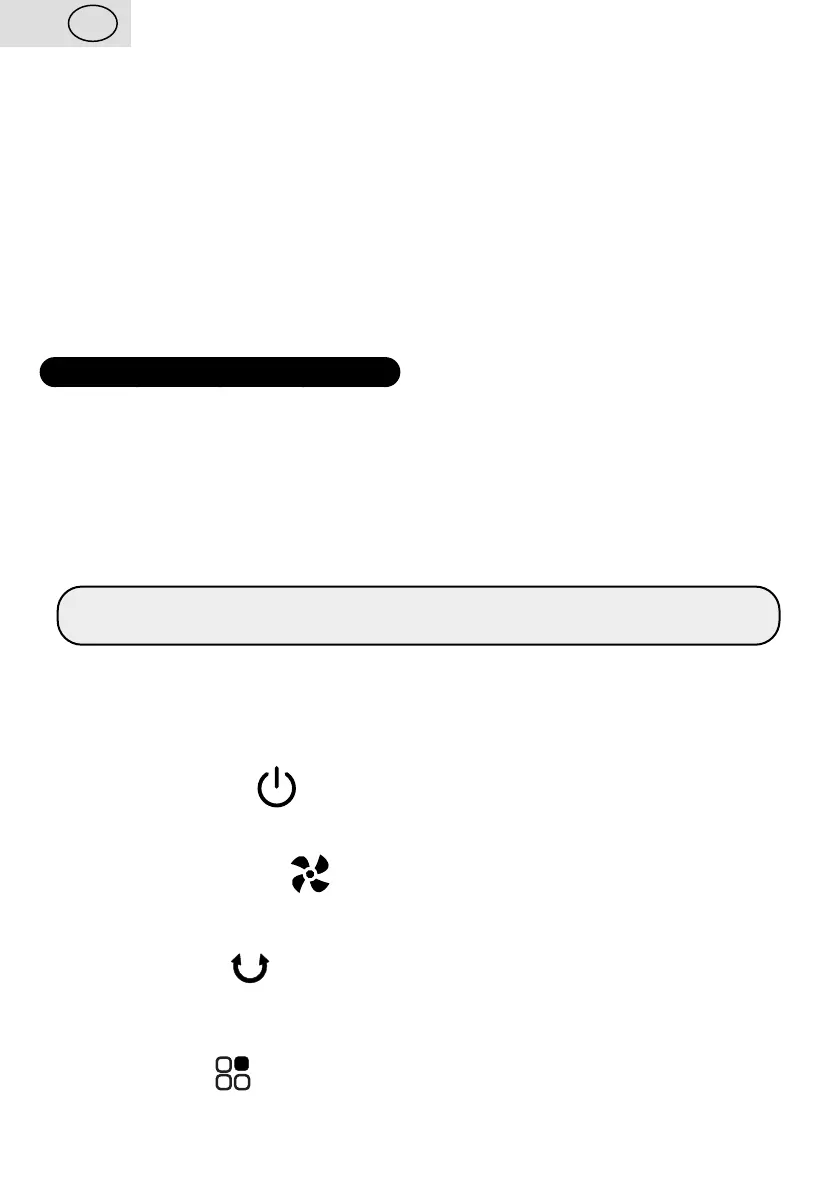
B – Control panel
B1 – Oscillation adjustment button
B2 – Timer setting button
B3 – Mode button (NORMAL / NATURAL / SLEEP)
B4 – Speed setting button (F1 / F2 / F3 / F4)
B5 – ON / OFF button
B6 – Displey
C – Remote control
C1 – Oscillation adjustment button
C2 – Timer setting button
C3 – Mode button (NORMAL / NATURAL / SLEEP)
C4 – Speed setting button (F1 / F2 / F3 / F4)
C5 – ON / OFF button
III. INSTRUCTIONS FOR USE
Before rst use, remove any packaging and protective material (including any protective
lm) from the appliance and accessories.
ASSEMBLING:
When assembling the fan, please proceed according to Fig. 1. Prior to mounting the plastic
connecting collar A13, loosen the clip A14 and the screw A16 so that you could easily put
the collar on the rear and front protecting cover (A9/A15). After that, tighten slightly the clip
A14 and screw A16. Adjust the required height and secure in place by tightening the nut A5.
When demounting, please proceed in reverse order.
Warning
For safety reasons, the shaft A1 and the propeller nut A12 have an anti-clockwise thread.
CONTROL:
The fan can be operated via control panel B or remote control C. If you want to use the
remote control panel C, primarily insert one CR 2025 3 V battery in it and be particular about
its correct polarity. The respective information is shown gradually on the display and on the
control panel using signs and symbols (fig. 1).
Turning the fan on/off
Press the B5/C5 button to turn the fan on. Press B5/C5 again to turn the fan off at any time
during operation. Dislay B6 will displays all symbols 0F (stand-by regime).
Adjusting the air blow rate
Press the B4/C4 button to set the air speed in 4 levels. The set stage is indicated by lighting
a corresponding indicating light and numbers (F1, F2, F3, F4) of the display.
Oscillation settings
Press the B1/C1 button to turn oscillation on. Press the B1/C1 button again to turn
oscillation off. During oscillation, the fan rotates at an angle of about 45° (back and forth).
Switching-on of oscillation is indicated by lighting a indicating light.
Setting the mode
Press the B3/C3 button to switch between NORMAL / NATURAL / SLEEP modes.
16
GB
/ 34
Bekijk gratis de handleiding van ETA Naos 2607 90000, stel vragen en lees de antwoorden op veelvoorkomende problemen, of gebruik onze assistent om sneller informatie in de handleiding te vinden of uitleg te krijgen over specifieke functies.
Productinformatie
| Merk | ETA |
| Model | Naos 2607 90000 |
| Categorie | Ventilator |
| Taal | Nederlands |
| Grootte | 3989 MB |






