ETA FitRice 4139 90000 handleiding
Handleiding
Je bekijkt pagina 26 van 68
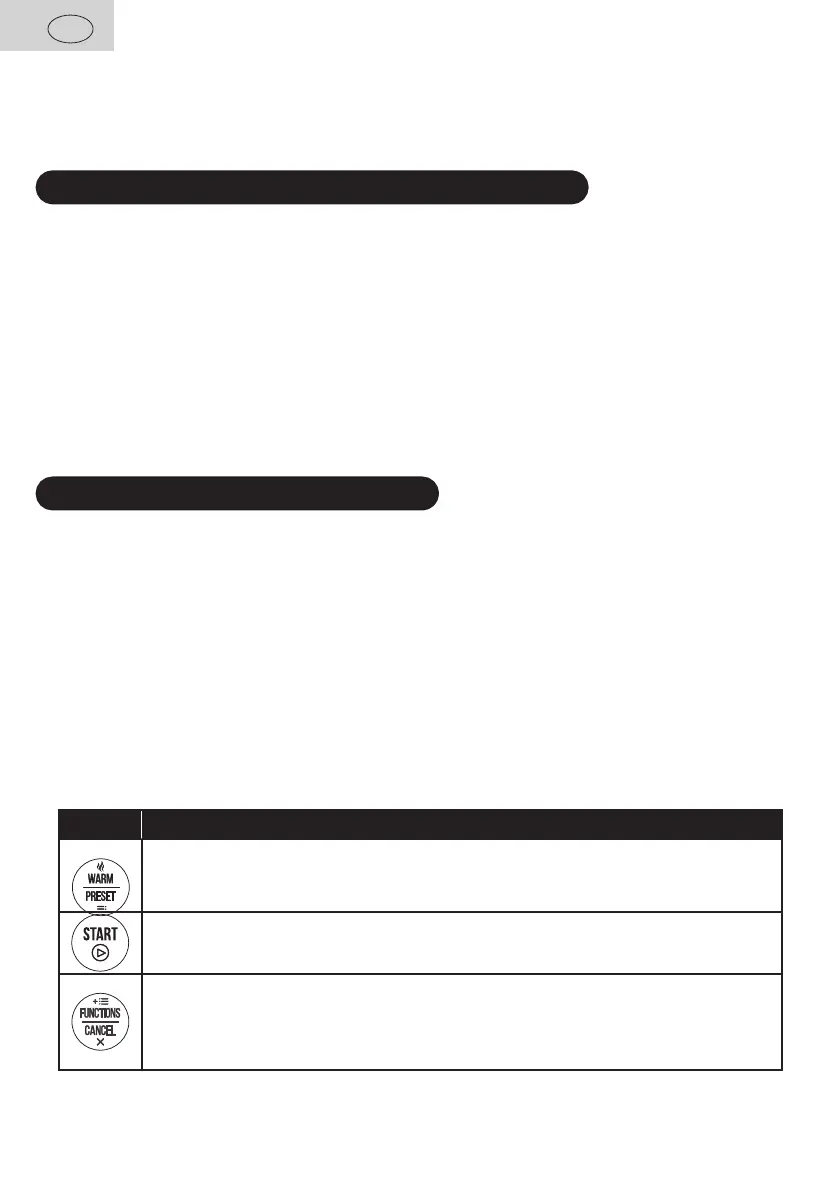
EN - 26
EN
• Avoid winding the power cord around the appliance, otherwise the power cord service
life would be reduced.
• If you need to use an extension cord for justified reasons, it must be undamaged
and comply with the applicable standards.
• Check the condition of the power cord of the appliance regularly.
II. DESCRIPTION OF THE APPLIANCE (Fig. 1)
A – Rice Cooker
A1 – Cover release button
A2 – Inner pot
A3 – Heating element
A4 – Sensor
A5 – Power slot
B – Lid
B1 – Control panel with display
B2 – Steam cover
B3 – Grommet
B4 – Steam outlet hole
C – Inner pot
D – Accessories
D1 – Measuring cup (150 ml)
D2 – Spoon
D3 – Drip tray,
D4 – Adaptor for cooking rice
E – Power cord
III. OPERATING INSTRUCTIONS
Remove all the packing material and take out the appliance and the accessories. Remove
all possible adhesion foils, stick–on labels or paper from the appliance. Remove all
advertising adhesive foils, stickers or paper from the appliance. Before the first
use, wash the parts that will be in contact with food in hot water with a detergent, rinse
them thoroughly with clean water and wipe till dry, or let them dry. Leave free space for
due ventilation. The electric socket must be easily accessible so that the appliance can
be easily disconnected from power supply if danger appears. Fully insert the end of the
power cord E into the connection socket A5 and insert the plug into an electric power
socket. When correctly assembled and connected to the power supply, signal lamps will
flash once, the display lights up ( - - - - ) and a beep sounds once. The food appliance then
automatically switches to standby mode (Stand-By).
Description - control panel and display
Button Function
WARM button - used to switch on the appliance in the heating function.
PRESET button - used to set the delayed start and its preset time of 4 hours.
You can use the button to adjust the operating time between 1 and 24 hours.
START - button = used to start the program.
FUNCTIONS button - used to set the desired program.
The lights display shows the selected program and its preset time.
CANCEL button - used to switching o the program and set the appliance to
the "Stand-By" state.
Bekijk gratis de handleiding van ETA FitRice 4139 90000, stel vragen en lees de antwoorden op veelvoorkomende problemen, of gebruik onze assistent om sneller informatie in de handleiding te vinden of uitleg te krijgen over specifieke functies.
Productinformatie
| Merk | ETA |
| Model | FitRice 4139 90000 |
| Categorie | Niet gecategoriseerd |
| Taal | Nederlands |
| Grootte | 6049 MB |







