Essentiel B SB30 handleiding
Handleiding
Je bekijkt pagina 6 van 15
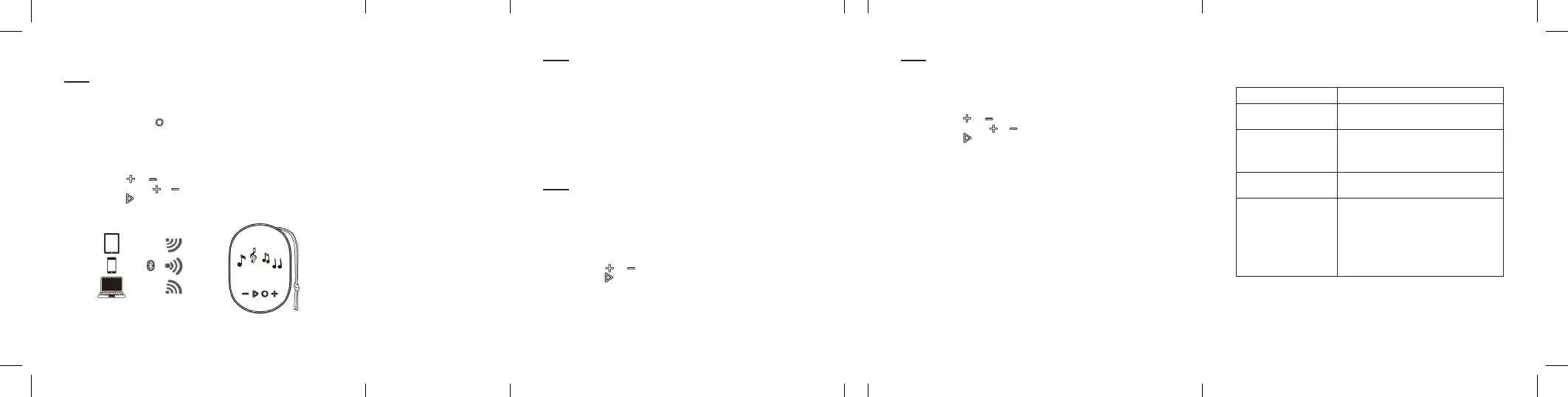
Connecting two identical speakers (TWS)
This mode makes it possible to play music from a smartphone or tablet on two speakers
for stereo sound.
8. Make sure no speakers are connected to your Bluetooth* device and disable Bluetooth*
on your device.
9. Press and hold the On/Off button on each speaker to turn them on. The start-up
indicator lights on both speakers will ash quickly.
10. Press twice on one speaker’s On/Off button. The indicator lights on both speakers will
ash slowly to show that wireless mode as been successfully enabled.
11. Enable Bluetooth* on your device and select “Essb SB30” to pair.
12. The start-up indicator lights on both speakers will ash slowly to conrm that pairing
was successfully completed. The speaker will then beep.
Listening to music in wired mode
1. Press and hold the On/Off button to turn on the speaker. The white indicator light will
ash.
2. Press the “On/Off” button to switch to AUX mode. The white indicator light will come on.
3. Plug one of the 3.5mm audio cables into the speaker or your audio device’s output jack.
Plug the other end of the cable into the AUX jack.
4. Adjust the volume on your audio device as desired.
5. Press the button or to adjust the volume.
6. Press the button to turn off sound.
Playing content from a micro SD card
1. Press and hold the On/Off button to turn on the speaker. The white indicator light will
ash.
2. Insert your micro SD card into the SD card port on the upper part of the device. The
mode indicator light will turn red and stay steady.
3. Press the button or to adjust the volume.
4. Press and hold the button or to go to the previous/next track.
5. Press the button to pause/play music.
Note: the device is compatible with MP3 and WAV formats up to 32GB.
playback modes
Listening to music wirelessly
If you’re using a Bluetooth* audio device, make sure to stay within a maximum distance of 6
to 9meters. The operating distance may vary based on the environment.
1. Press and hold the button to turn on the device. The device beeps to indicate that
Bluetooth* mode is enabled. The blue indicator light ashes quickly.
2. Enable Bluetooth* on your audio device.
3. When the list of devices appears, select “Essb SB30”. No password is required.
However, if your device asks for a password, enter “0000”.
4. Adjust the volume on your audio device as desired.
5. Press the button or to adjust the volume.
6. Press and hold the button or to go to the previous/next track.
7. Press the button to pause/play music.
Note: the speaker shuts off automatically after 30minutes of inactivity.
troubleshooting
Problem Action
The speaker does not work Check that your speaker is turned on. Make sure
your speaker is completely charged.
There is no sound • Check that the speaker’s volume is not set to
minimum.
• Make sure that an audio le is playing on your
connected audio device.
The sound is distorted Lower the volume on your speaker or connected
device.
I can’t pair my speaker with
my Bluetooth* device
• Make sure your device’s Bluetooth* mode is
enabled.
• Your Bluetooth* device may be out of range.
Try bringing it closer to the speaker.
• Move your Bluetooth* device and/or the speaker
away from other sources of electromagnetic
interference, like phones, microwaves, wireless
routers and any other Bluetooth* devices.
Bekijk gratis de handleiding van Essentiel B SB30, stel vragen en lees de antwoorden op veelvoorkomende problemen, of gebruik onze assistent om sneller informatie in de handleiding te vinden of uitleg te krijgen over specifieke functies.
Productinformatie
| Merk | Essentiel B |
| Model | SB30 |
| Categorie | Speaker |
| Taal | Nederlands |
| Grootte | 2379 MB |