ESI Waveterminal 2496 handleiding
Handleiding
Je bekijkt pagina 24 van 38
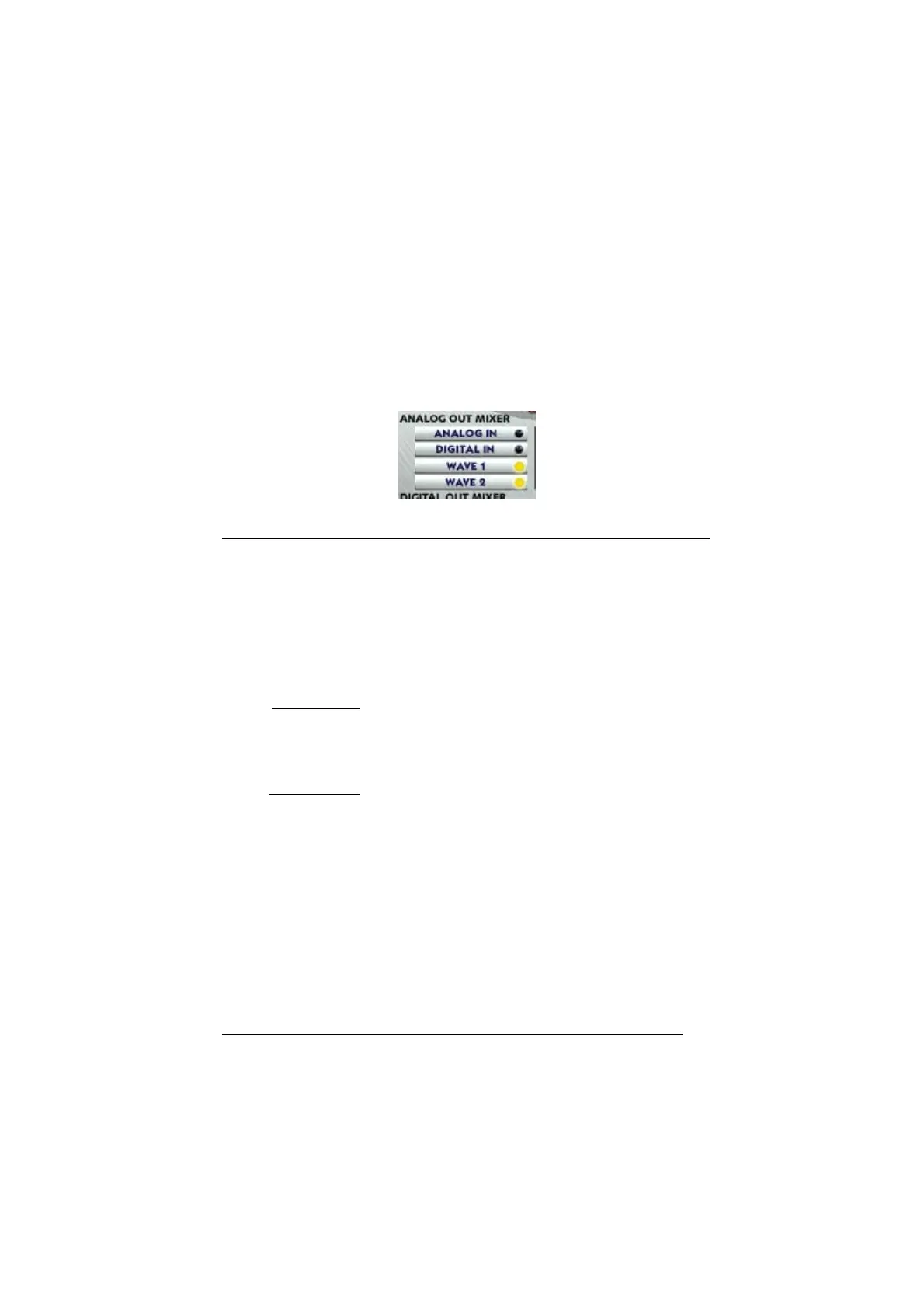
25
3. –10dBV
Sets the nominal input and output levels to –10dBV for consumer audio
applications.
4. BAL
Select if you are using balanced lines. Balanced lines usually have 3
connectors, such as XLR connectors or 1/4” TRS (tip-ring-sleeve) phone
jacks.
5. UNBAL
Select if you are using unbalanced lines. Unbalanced lines usually have
only 2 connectors, such as RCA type jacks and the normal 1/4” phone
jacks.
6. Gang Mode
This links the L-R faders for stereo operation. Un-select the Gang Mode
if you need to control the left and right levels independently.
ANALOG OUTPUT MIX MONITORING
This is where you select the source that is routed to the Analog Output jacks of the WT2496.
You can select just one or all four simultaneously.
1. Analog In
A signal connected to the Analog Input ports of the WT2496 is routed to the Analog Output
ports for input monitoring
.
2. Digital In
A signal connected to the Digital Input port of the WT2496 is routed to the Analog Output
ports for input monitoring.
3. Wave 1
The output of a wave device routed to the Waveterminal 2496 is routed to the Analog
Output ports for monitoring.
4. Wave 2
The output of a wave device routed to the Waveterminal 2496(D) is routed to the Analog
Output ports for monitoring.
Bekijk gratis de handleiding van ESI Waveterminal 2496, stel vragen en lees de antwoorden op veelvoorkomende problemen, of gebruik onze assistent om sneller informatie in de handleiding te vinden of uitleg te krijgen over specifieke functies.
Productinformatie
| Merk | ESI |
| Model | Waveterminal 2496 |
| Categorie | Niet gecategoriseerd |
| Taal | Nederlands |
| Grootte | 6320 MB |







