ESI Waveterminal 2496 handleiding
Handleiding
Je bekijkt pagina 16 van 38
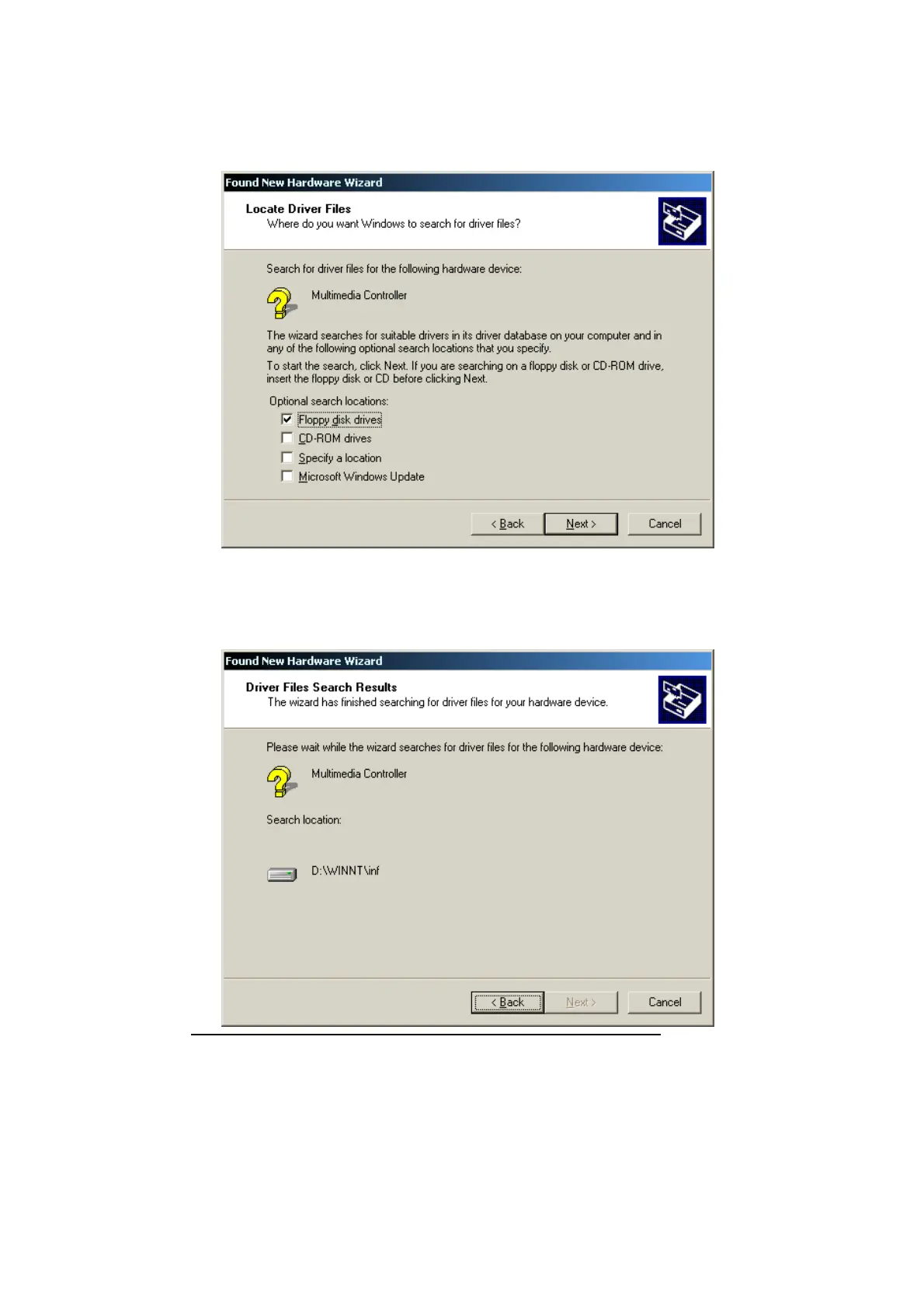
17
3. Insert the WT2496 E-WDM Driver floppy disk into your computer’s floppy disk
drive A. Or insert the WT2496 E-WDM Driver CD into your computer’s CD-
ROM
4. Follow the on-screen instructions to finish the installation of the Waveterminal 2496 driver.
When the Wizard prompts you to restart your computer, select YES and remove the
Waveterminal 2496 Driver Diskette from the floppy disk drive.
Bekijk gratis de handleiding van ESI Waveterminal 2496, stel vragen en lees de antwoorden op veelvoorkomende problemen, of gebruik onze assistent om sneller informatie in de handleiding te vinden of uitleg te krijgen over specifieke functies.
Productinformatie
| Merk | ESI |
| Model | Waveterminal 2496 |
| Categorie | Niet gecategoriseerd |
| Taal | Nederlands |
| Grootte | 6320 MB |







