ESI Waveterminal 192L handleiding
Handleiding
Je bekijkt pagina 18 van 54
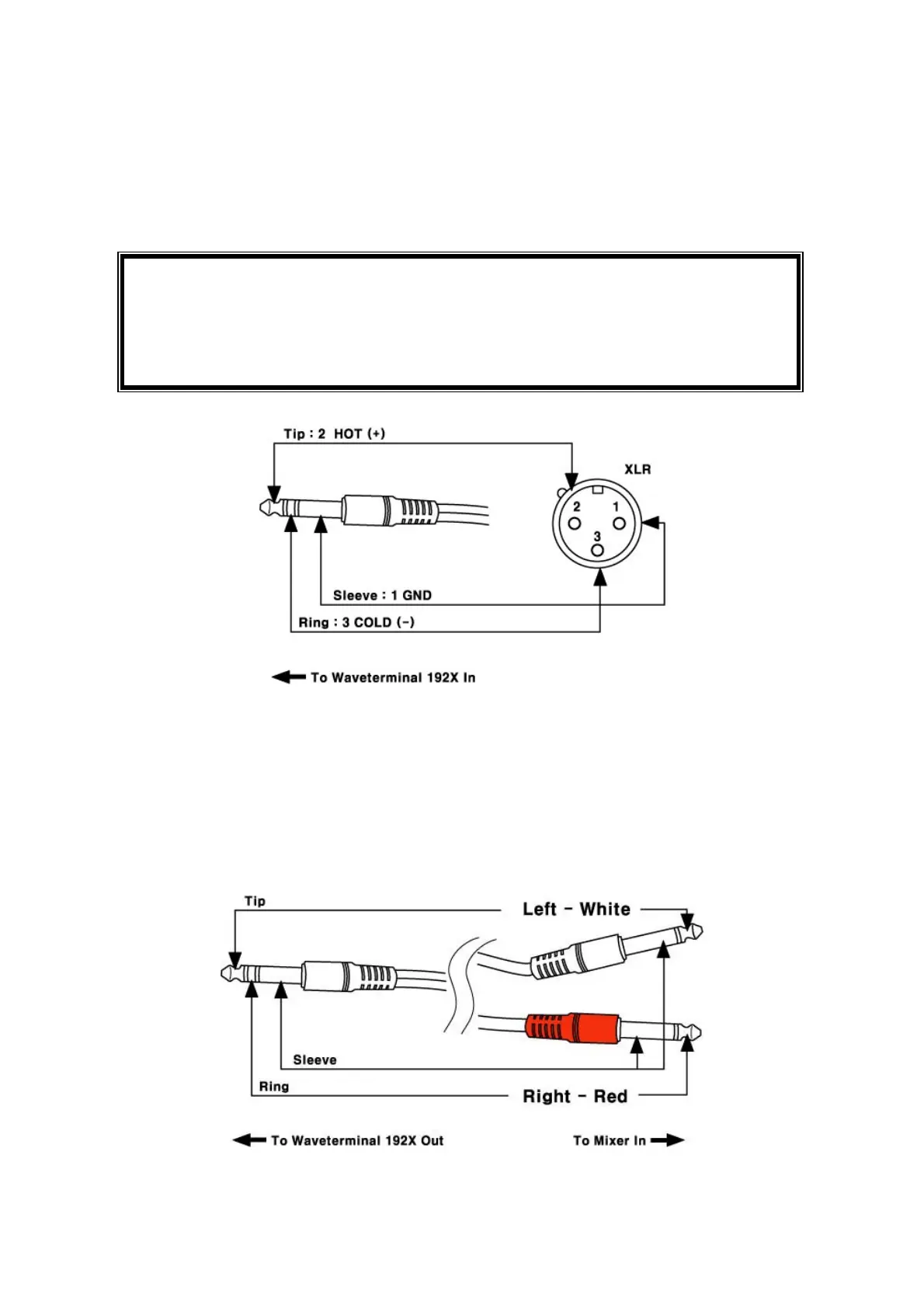
ESI Waveterminal 192
19
Waveterminal 192X’s two input ports use Balanced connection. Using TRS 55 phone
plug, connect as mono. As below picture, the plug to Waveterminal 192X is TRS 55
phone plug. The other side, you can use 55 phone plug or XLR(cannon)plug.
* This connection is mono signal flows in one cable. Waveterminal 192X’s 2 inputs are
mono channel and Balanced connection.
* Two analog Inputs are not only using balanced connection also using general
Unbalanced connection.
.
Waveterminal 192X’s output port use Y cable (stereo ↔mono x 2).
As below picture, the plug to Waveterminal 192X is TRS 55 stereo phone plug. The
plug to external mixer or other devices is 2 x TRS mono phone plug.
Tip of Stereo cable connect to Left white plug and Ring of stereo cable connect to Right
red plug. Sleeve connects to Ground of both sides.
Bekijk gratis de handleiding van ESI Waveterminal 192L, stel vragen en lees de antwoorden op veelvoorkomende problemen, of gebruik onze assistent om sneller informatie in de handleiding te vinden of uitleg te krijgen over specifieke functies.
Productinformatie
| Merk | ESI |
| Model | Waveterminal 192L |
| Categorie | Niet gecategoriseerd |
| Taal | Nederlands |
| Grootte | 9574 MB |







