ESI MAYA44 XTe handleiding
Handleiding
Je bekijkt pagina 5 van 20
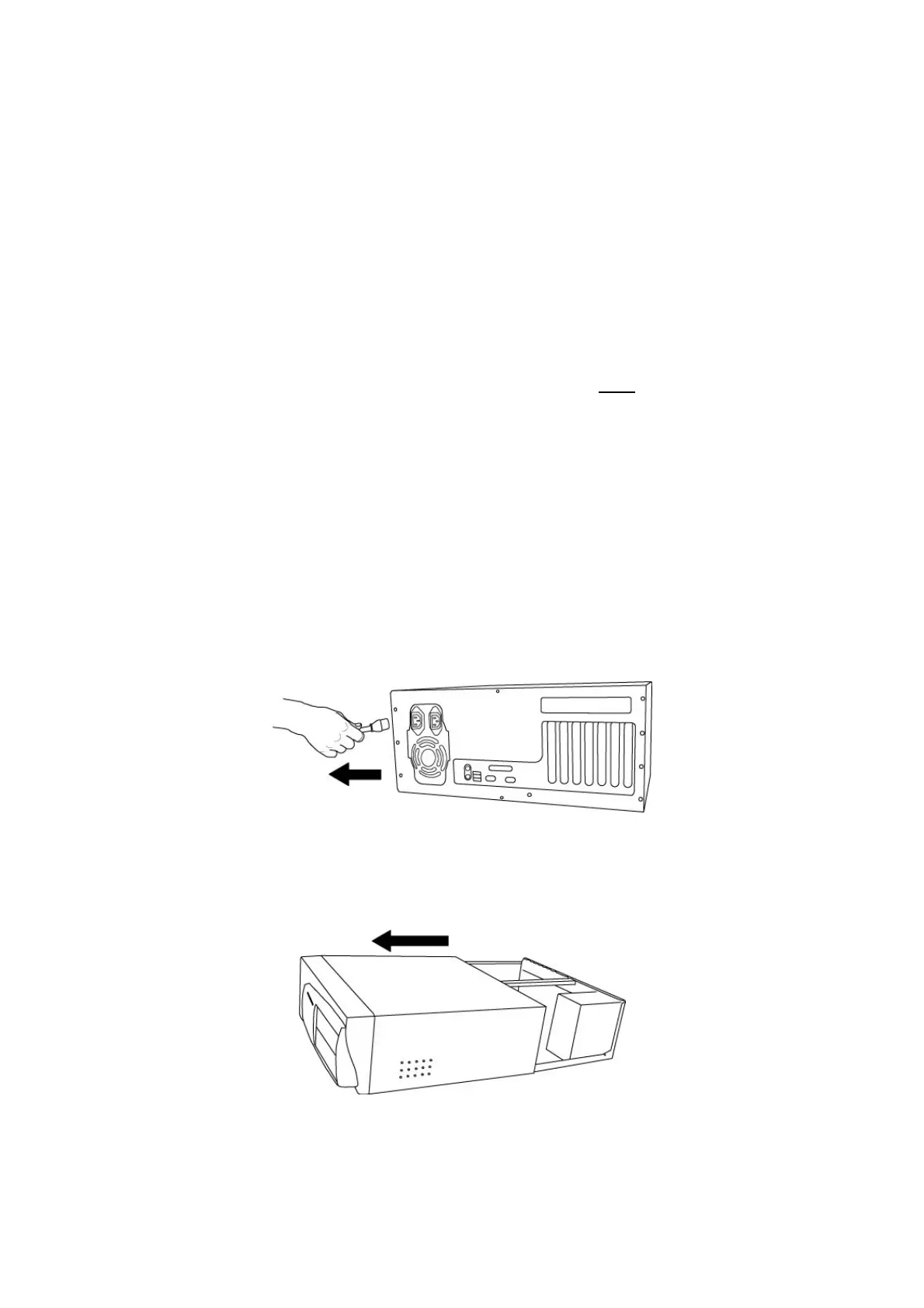
ESI MAYA44 XTe
5
2.2 Minimum System Requirements
- Intel CPU or equivalent and compatible AMD CPU
- 512 MB RAM
- Direct X 8.1 or higher
- one available PCIe p5-x1 (or higher) slot
- DVD-ROM drive (for Cubase LE 6 installation)
- internet connection (for Cubase LE 6 activation)
- recent version of Microsoft Windows XP (SP2 or higher) or Windows Vista/7 (32-bit & 64-bit) or
- Mac OS X (10.6 or higher)
- the latest chipset and mainboard utility drivers and system updates must be installed
3. Hardware Installation
3.1 Preparation for Hardware Installation
The MAYA44 XTe PCIe card and other components in the computer can be damaged easily by
electrical shock. You should use an anti-static device that can discharge the static electricity of your
body to avoid potential static damage to the cards. If you do not feel capable of installing a PCIe
card into your computer please contact a computer specialist.
Turn off the computer power and remove the power cable from your computer power supply.
Disconnecting the Power Cord
Refer to your computer user’s manual and remove the computer cover. Make sure that you have an
available PCIe slot on your motherboard to install the MAYA44 XTe.
Removing the computer cover
Bekijk gratis de handleiding van ESI MAYA44 XTe, stel vragen en lees de antwoorden op veelvoorkomende problemen, of gebruik onze assistent om sneller informatie in de handleiding te vinden of uitleg te krijgen over specifieke functies.
Productinformatie
| Merk | ESI |
| Model | MAYA44 XTe |
| Categorie | Niet gecategoriseerd |
| Taal | Nederlands |
| Grootte | 3663 MB |
Caratteristiche Prodotto
| Hoofdtelefoonuitgangen | 1 |
| Digitale audio, optische uitgang | 1 |
| Intern | Ja |
| Compatibele besturingssystemen | Microsoft Windows XP, Vista 32-bit, Vista 64-bit, 7 32-bit, 7 64-bit\nMac OS X |
| Audio-uitgangskanalen | 4.0 kanalen |







