ESI MaXiO 032 handleiding
Handleiding
Je bekijkt pagina 18 van 52
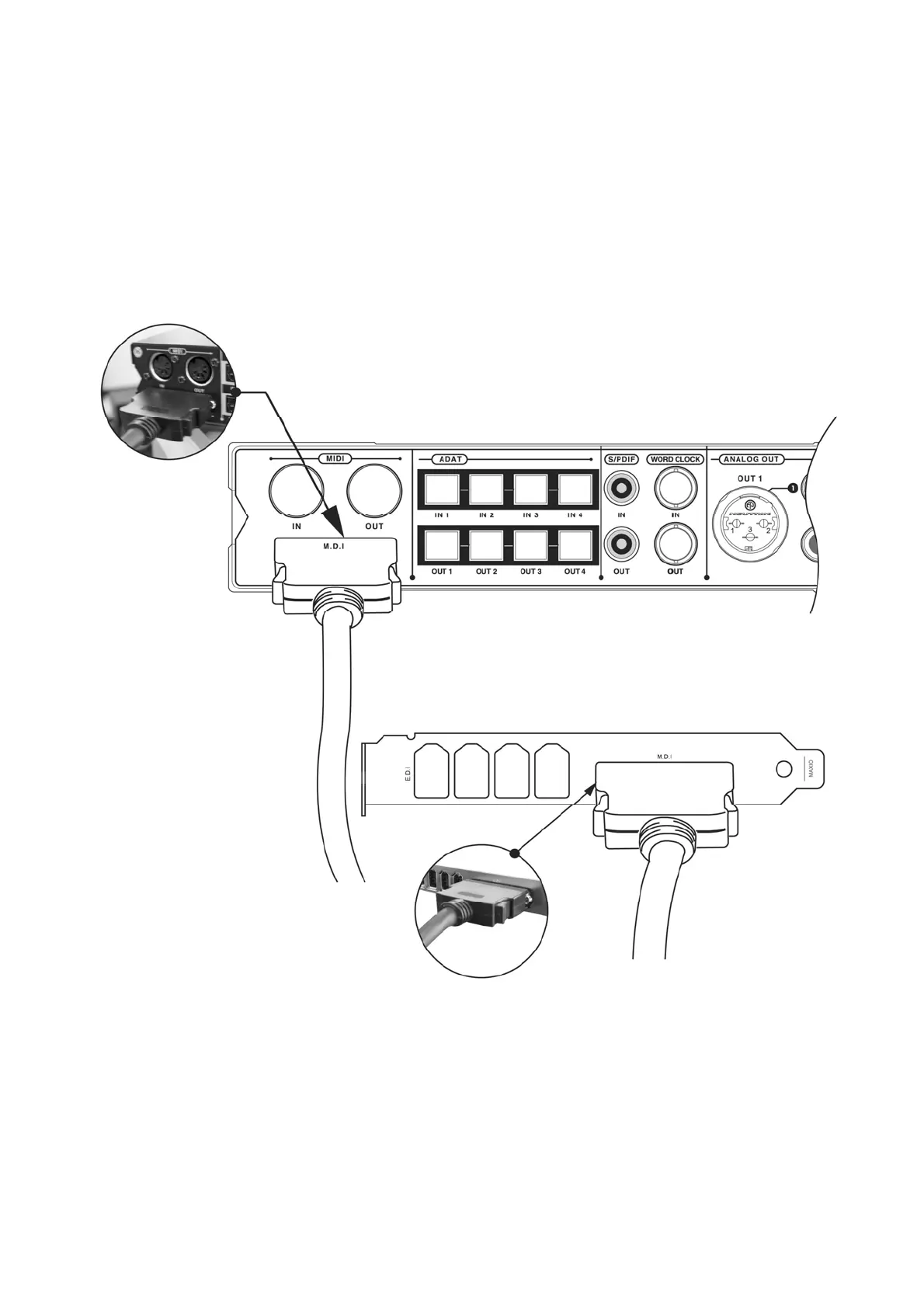
MaXiO System Manual
18
3.4 MaXiO 032 connection
After the MaXiO PCI host card is installed in the PCI slot, you should connect MaXiO 032 to the
card using the supplied M.D.I cable.
Start by connecting the MaXiO breakout box with the M.D.I In connector on MaXiO breakout box
with the M.D.I port on the MaXiO PCI host card as shown on the picture below. If you have
EX8000 units too, connect it to the E.D.I port and so on.
Bekijk gratis de handleiding van ESI MaXiO 032, stel vragen en lees de antwoorden op veelvoorkomende problemen, of gebruik onze assistent om sneller informatie in de handleiding te vinden of uitleg te krijgen over specifieke functies.
Productinformatie
| Merk | ESI |
| Model | MaXiO 032 |
| Categorie | Niet gecategoriseerd |
| Taal | Nederlands |
| Grootte | 15186 MB |







