ESI GigaStation handleiding
Handleiding
Je bekijkt pagina 14 van 37
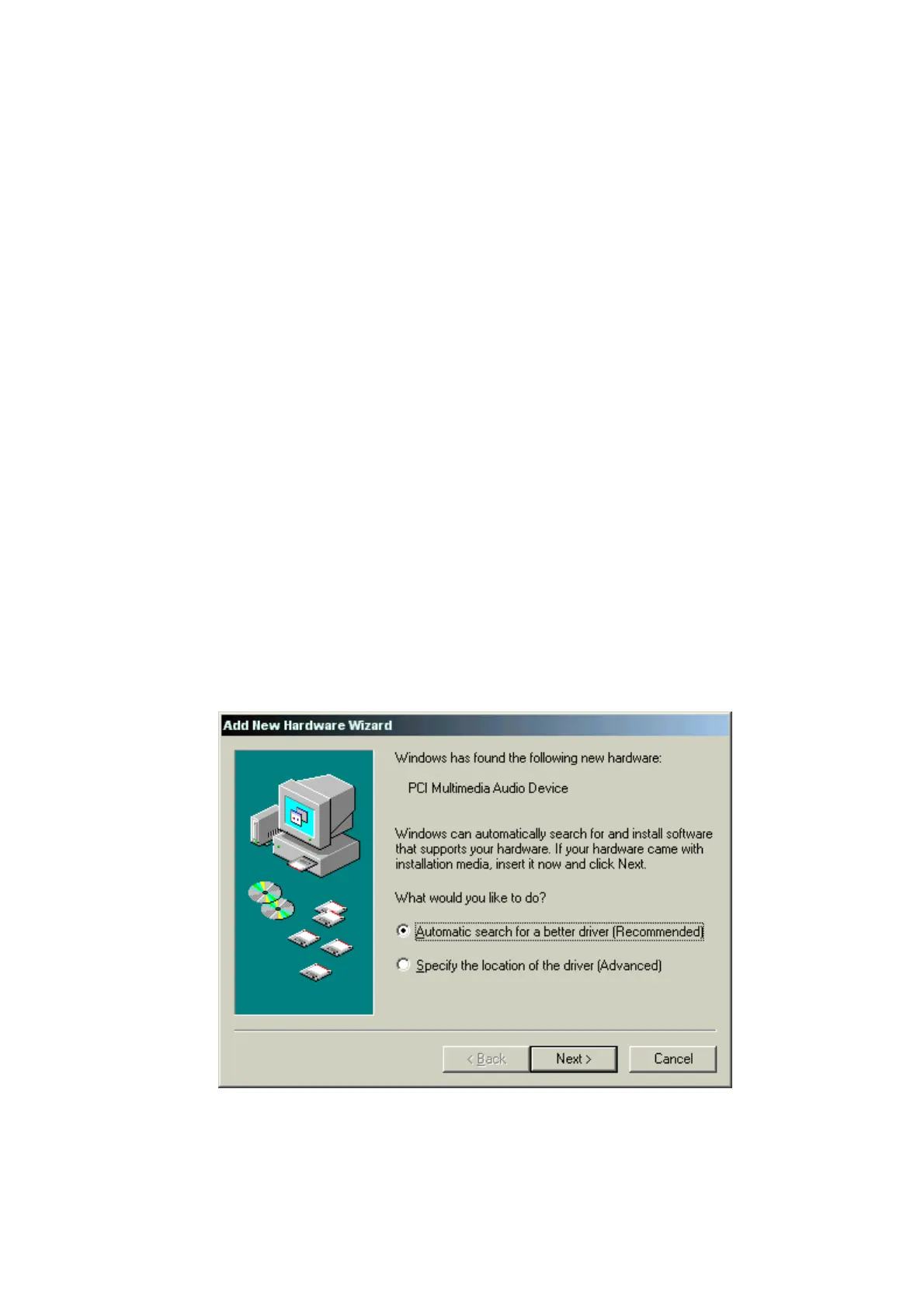
13
CHAPTER 3. Software Installation
After completing the installation of hardware for the GIGAStation, you need to install its
software to use under Windows. The software installation is not too hard, even for computer
beginners. Just follow the steps below and you will complete it without any problems. The
installation steps under Windows 98 SE, Windows ME and Window 2000 are described here.
Installation under Windows ME
1. After the hardware installation, turn on your computer. Windows will automatically
recognize the GIGAStation showing the message that it detected a ‘PCI Multimedia
Audio Device.’
2. Windows “Add New Hardware Wizard” will try to locate the driver for the new device.
Put the GIGAStation Installation diskette into the floppy disk drive, select ‘Automatic
search for a better driver [Recommended]’ then press ‘Next.’
Bekijk gratis de handleiding van ESI GigaStation, stel vragen en lees de antwoorden op veelvoorkomende problemen, of gebruik onze assistent om sneller informatie in de handleiding te vinden of uitleg te krijgen over specifieke functies.
Productinformatie
| Merk | ESI |
| Model | GigaStation |
| Categorie | Niet gecategoriseerd |
| Taal | Nederlands |
| Grootte | 8105 MB |







