ESI ESU1808 handleiding
Handleiding
Je bekijkt pagina 12 van 23
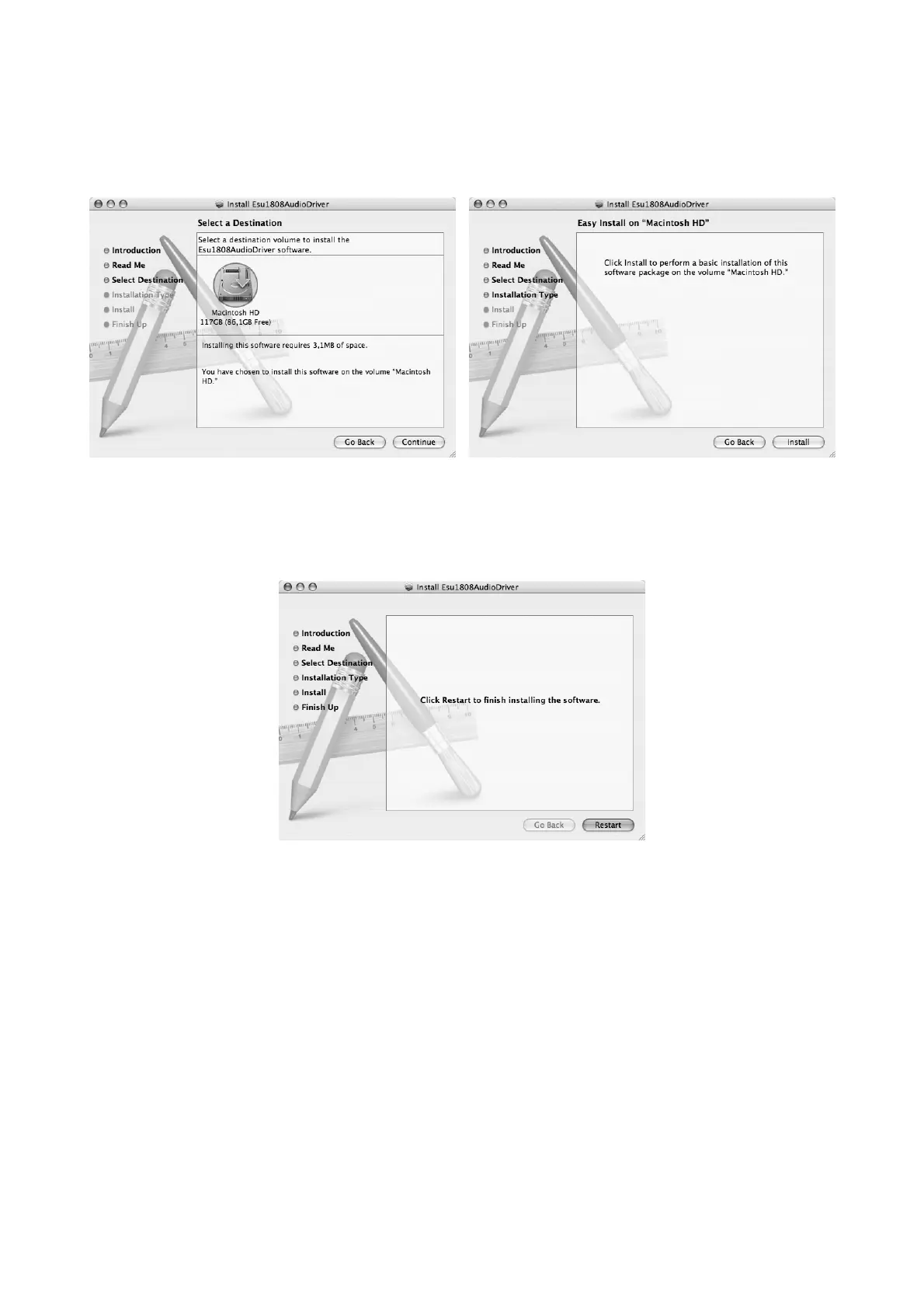
ESU1808 ESI
Confirm it with Continue. The next window displays some details about the ESU1808 driver
installation. Confirm it with Continue. The following dialog will appear:
Under Select a Destination, you can select the destination partition. We strongly recommend to
install the ESU1808 driver on your Macintosh HD hard disk. Confirm your selection with Continue
and on the following dialog proceed with the installation by clicking Install. After the files have
been copied to your hard disk, the following confirmation dialog appears:
After clicking Restart, your Mac will reboot. Congratulations – the installation is finished. If you
have not connected ESU1808 to your Mac yet, please do so now and switch it on.
Uninstallation
If you are not intending to use ESU1808 for a longer time on your Mac, we recommend to uninstall
the driver. To do this, insert the ESU1808 driver CD-ROM and go to the Mac OS X folder. Open
the ESU1808_Uninstall.dmg file and launch the ESU1808 driver remover application inside.
Follow the instructions on screen.
12
Bekijk gratis de handleiding van ESI ESU1808, stel vragen en lees de antwoorden op veelvoorkomende problemen, of gebruik onze assistent om sneller informatie in de handleiding te vinden of uitleg te krijgen over specifieke functies.
Productinformatie
| Merk | ESI |
| Model | ESU1808 |
| Categorie | Niet gecategoriseerd |
| Taal | Nederlands |
| Grootte | 4216 MB |







