ESI ESP1010 handleiding
Handleiding
Je bekijkt pagina 12 van 30
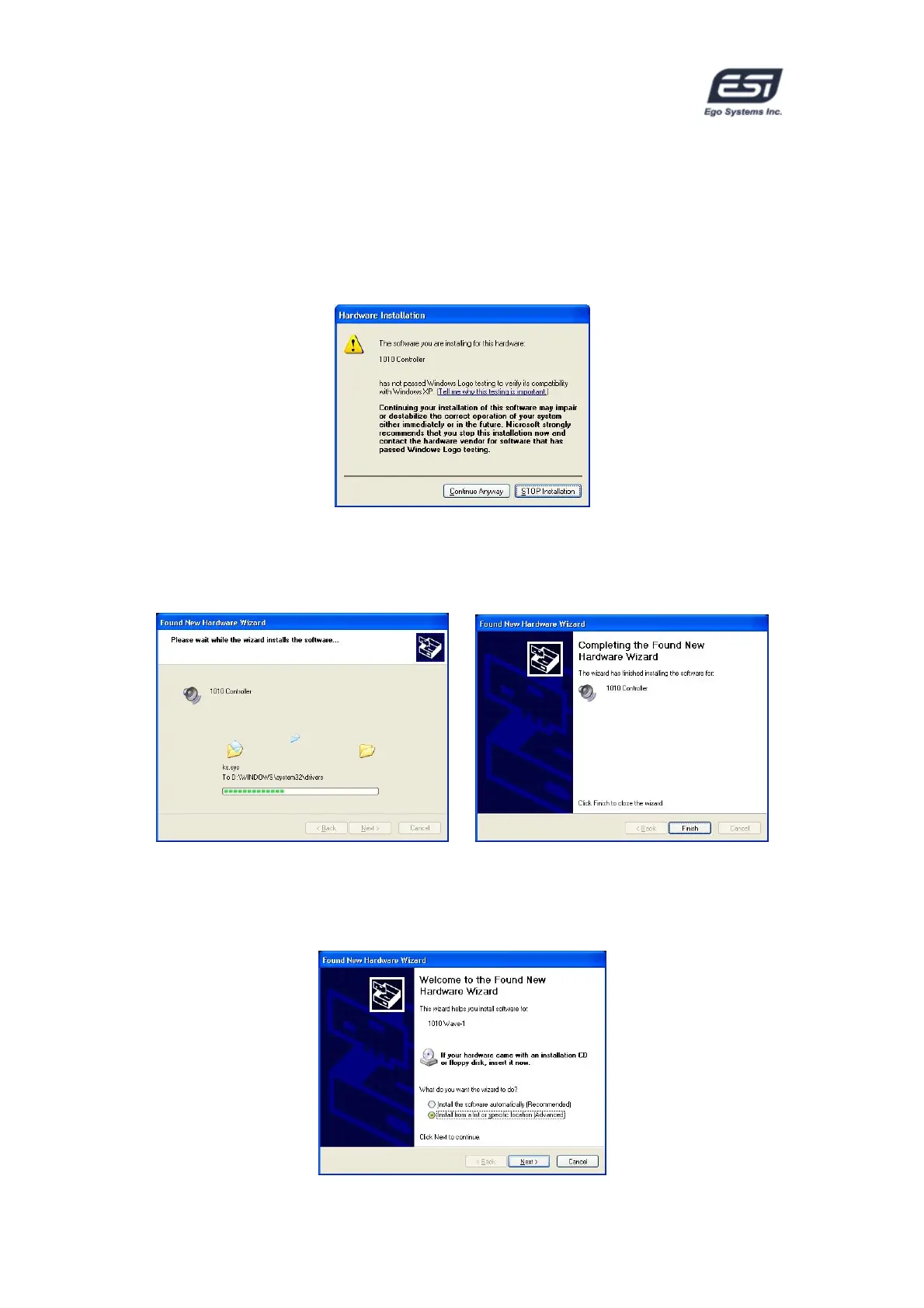
ESP1010
3. During installation, you will be prompted with a message warning that the
driver software has not passed Windows Logo testing. Select Continue Anyway
and proceed with the installation. The driver is completely tested and verified by
ESI, and safe to use.
4. When you see the Completing the Found New Hardware Wizard screen, click
Finish to complete the installation.
5. Windows will automatically continue to install the 1010 Wave -1 driver in a
similar way.
- 12 -
12
Bekijk gratis de handleiding van ESI ESP1010, stel vragen en lees de antwoorden op veelvoorkomende problemen, of gebruik onze assistent om sneller informatie in de handleiding te vinden of uitleg te krijgen over specifieke functies.
Productinformatie
| Merk | ESI |
| Model | ESP1010 |
| Categorie | Niet gecategoriseerd |
| Taal | Nederlands |
| Grootte | 7262 MB |







