Escort SmartCord Live handleiding
Handleiding
Je bekijkt pagina 16 van 23
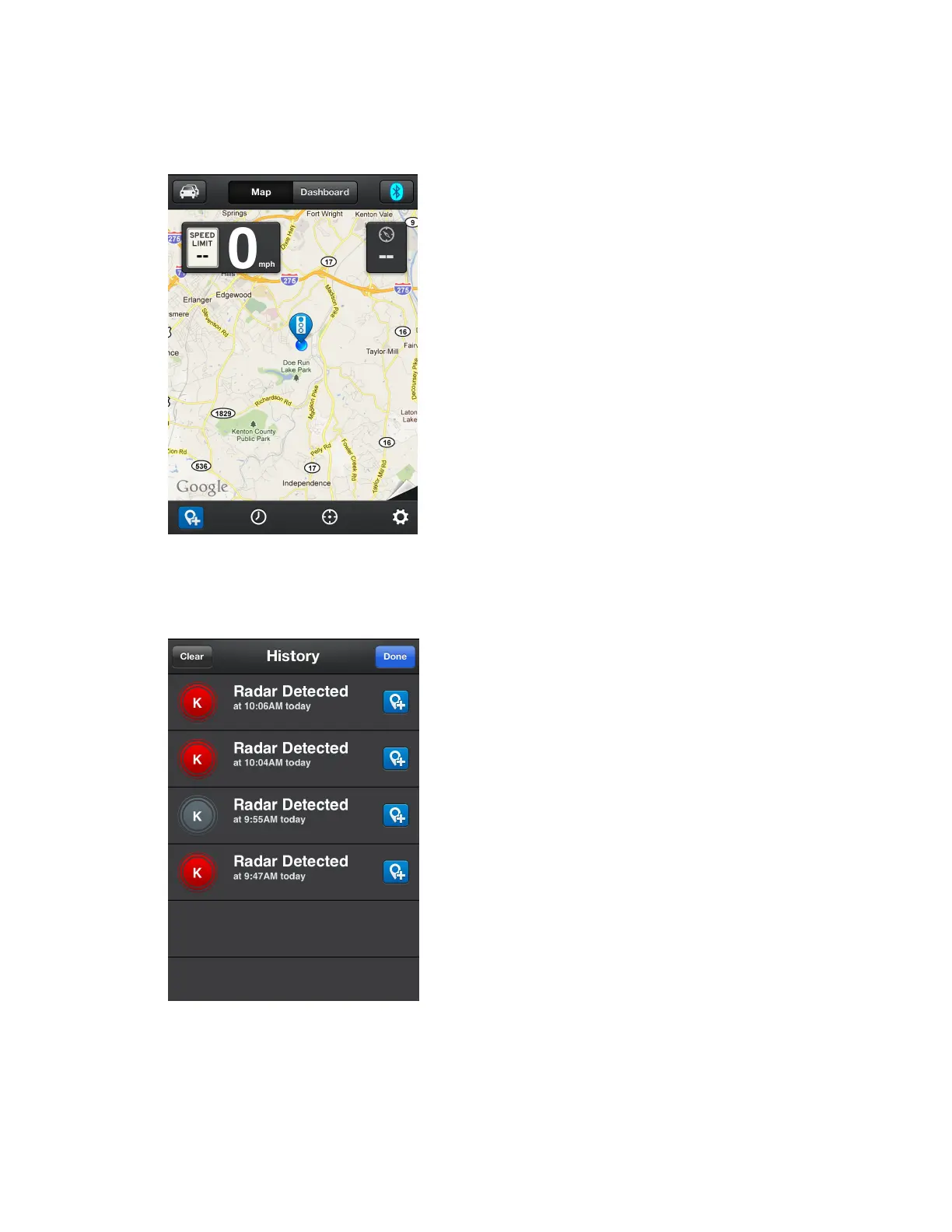
16
3. Tap the appropriate icon for the type of location you are marking. The marker you selected will
appear in the location along your route in Map View.
To mark the location of a past alert:
1. Tap the History Icon at the bottom of the screen. Your alert history will display.
2. Tap the Mark/Report Icon next to the alert location you want to mark.
3. The display will show the following blue marker icons: Speed Camera (fixed), Red Light Camera,
Speed Trap, and Other.
Bekijk gratis de handleiding van Escort SmartCord Live, stel vragen en lees de antwoorden op veelvoorkomende problemen, of gebruik onze assistent om sneller informatie in de handleiding te vinden of uitleg te krijgen over specifieke functies.
Productinformatie
| Merk | Escort |
| Model | SmartCord Live |
| Categorie | Niet gecategoriseerd |
| Taal | Nederlands |
| Grootte | 5644 MB |







