Esatto EDW6004B handleiding
Handleiding
Je bekijkt pagina 11 van 40
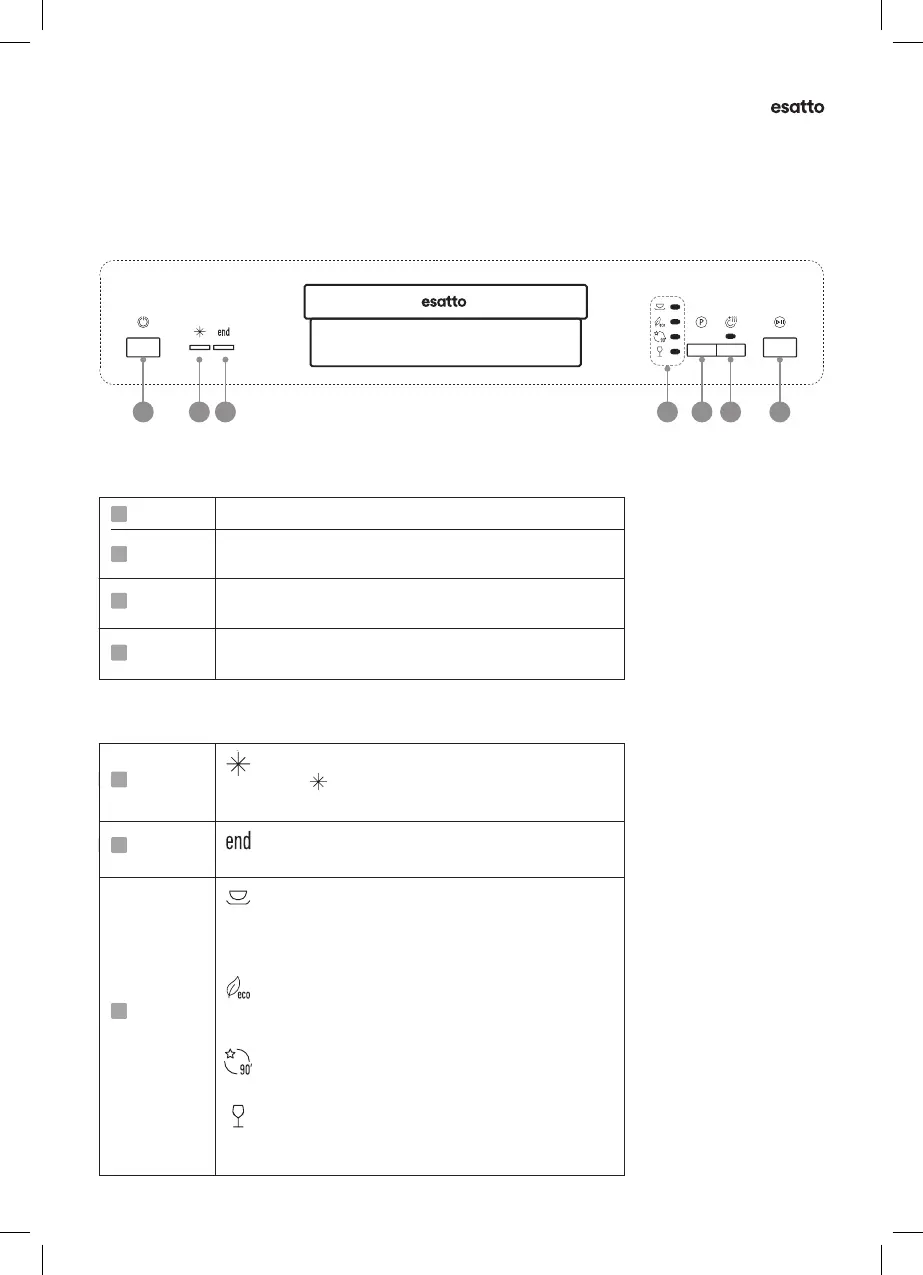
esatto.house
11
10
USING YOUR DISHWASHER
Control Panel
Operation (Button)
Power
Press this button to turn on your dishwasher.
1
1 5 6 7 2 3 4
Press the button to start the selected washing program or
pause the working program.
Start/Pause
4
Program
2
Extra Dry
3
Heavy, ECO, Glass, 90min.)
To dry dishes more completely. (It can only be used with Intensive,
Display
RRiinnssee AAiidd
If the “ ” indicator is lit, it means the dishwasher is low
on dishwasher rinse aid and requires a refill.
Warning
Indicator
5
Progress
indicator
6
PPrrooggrraamm eenndd
Press this button to select the appropriate washing program,
the selected program indicator will be lit.
when the program is end, the indicator will be lit.
10
USING YOUR DISHWASHER
Control Panel
Operation (Button)
Power
Press this button to turn on your dishwasher.
1
1 5 6 7 2 3 4
Press the button to start the selected washing program or
pause the working program.
Start/Pause
4
Program
2
Extra Dry
3
Heavy, ECO, Glass, 90min.)
To dry dishes more completely. (It can only be used with Intensive,
Display
RRiinnssee AAiidd
If the “ ” indicator is lit, it means the dishwasher is low
on dishwasher rinse aid and requires a refill.
Warning
Indicator
5
Progress
indicator
6
PPrrooggrraamm eenndd
Press this button to select the appropriate washing program,
the selected program indicator will be lit.
when the program is end, the indicator will be lit.
11
R
R
a
a
p
p
i
i
d
d
A shorter wash for lightly soiled loads that do not need
drying.
9
9
0
0
m
m
i
i
n
n
For lightly soiled loads that need quick wash.
Display
Program
Indicator
7
E
E
C
C
O
O
For normally soiled loads, such as pots, plates, glasses
and lightly soiled pans, standard daily cycle.
I
I
n
n
t
t
e
e
n
n
s
s
i
i
v
v
e
e
For heaviest soiled crockery, such as pots, pans, casserole
dishes and dishes that have been sitting with dried food on
them for a while.
Control Panel
Operation (Button)
Operation (Display)
10
USING YOUR DISHWASHER
Control Panel
Operation (Button)
Power
Press this button to turn on your dishwasher.
1
1 5 6 7 2 3 4
Press the button to start the selected washing program or
pause the working program.
Start/Pause
4
Program
2
Extra Dry
3
Heavy, ECO, Glass, 90min.)
To dry dishes more completely. (It can only be used with Intensive,
Display
RRiinnssee AAiidd
If the “ ” indicator is lit, it means the dishwasher is low
on dishwasher rinse aid and requires a refill.
Warning
Indicator
5
Progress
indicator
6
PPrrooggrraamm eenndd
Press this button to select the appropriate washing program,
the selected program indicator will be lit.
when the program is end, the indicator will be lit.
10
USING YOUR DISHWASHER
Control Panel
Operation (Button)
Power
Press this button to turn on your dishwasher.
1
1 5 6 7 2 3 4
Press the button to start the selected washing program or
pause the working program.
Start/Pause
4
Program
2
Extra Dry
3
Heavy, ECO, Glass, 90min.)
To dry dishes more completely. (It can only be used with Intensive,
Display
RRiinnssee AAiidd
If the “ ” indicator is lit, it means the dishwasher is low
on dishwasher rinse aid and requires a refill.
Warning
Indicator
5
Progress
indicator
6
PPrrooggrraamm eenndd
Press this button to select the appropriate washing program,
the selected program indicator will be lit.
when the program is end, the indicator will be lit.
10
USING YOUR DISHWASHER
Control Panel
Operation (Button)
Power
Press this button to turn on your dishwasher.
1
1 5 6 7 2 3 4
Press the button to start the selected washing program or
pause the working program.
Start/Pause4
Program
2
Extra Dry
3
Heavy, ECO, Glass, 90min.)
To dry dishes more completely. (It can only be used with Intensive,
Display
RRiinnssee AAiidd
If the “ ” indicator is lit, it means the dishwasher is low
on dishwasher rinse aid and requires a refill.
Warning
Indicator
5
Progress
indicator
6
PPrrooggrraamm eenndd
Press this button to select the appropriate washing program,
the selected program indicator will be lit.
when the program is end, the indicator will be lit.
10
USING YOUR DISHWASHER
Control Panel
Operation (Button)
Power
Press this button to turn on your dishwasher.
1
1 5 6 7 2 3 4
Press the button to start the selected washing program or
pause the working program.
Start/Pause
4
Program
2
Extra Dry
3
Heavy, ECO, Glass, 90min.)
To dry dishes more completely. (It can only be used with Intensive,
Display
RRiinnssee AAiidd
If the “ ” indicator is lit, it means the dishwasher is low
on dishwasher rinse aid and requires a refill.
Warning
Indicator
5
Progress
indicator
6
PPrrooggrraamm eenndd
Press this button to select the appropriate washing program,
the selected program indicator will be lit.
when the program is end, the indicator will be lit.
10
USING YOUR DISHWASHER
Control Panel
Operation (Button)
Power
Press this button to turn on your dishwasher.
1
1 5 6 7 2 3 4
Press the button to start the selected washing program or
pause the working program.
Start/Pause
4
Program
2
Extra Dry
3
Heavy, ECO, Glass, 90min.)
To dry dishes more completely. (It can only be used with Intensive,
Display
RRiinnssee AAiidd
If the “ ” indicator is lit, it means the dishwasher is low
on dishwasher rinse aid and requires a refill.
Warning
Indicator
5
Progress
indicator
6
PPrrooggrraamm eenndd
Press this button to select the appropriate washing program,
the selected program indicator will be lit.
when the program is end, the indicator will be lit.
10
USING YOUR DISHWASHER
Control Panel
Operation (Button)
Power
Press this button to turn on your dishwasher.
1
1 5 6 7 2 3 4
Press the button to start the selected washing program or
pause the working program.
Start/Pause
4
Program
2
Extra Dry
3
Heavy, ECO, Glass, 90min.)
To dry dishes more completely. (It can only be used with Intensive,
Display
RRiinnssee AAiidd
If the “ ” indicator is lit, it means the dishwasher is low
on dishwasher rinse aid and requires a refill.
Warning
Indicator
5
Progress
indicator
6
PPrrooggrraamm eenndd
Press this button to select the appropriate washing program,
the selected program indicator will be lit.
when the program is end, the indicator will be lit.
10
USING YOUR DISHWASHER
Control Panel
Operation (Button)
Power
Press this button to turn on your dishwasher.
1
1 5 6 7 2 3 4
Press the button to start the selected washing program or
pause the working program.
Start/Pause
4
Program
2
Extra Dry
3
Heavy, ECO, Glass, 90min.)
To dry dishes more completely. (It can only be used with Intensive,
Display
RRiinnssee AAiidd
If the “ ” indicator is lit, it means the dishwasher is low
on dishwasher rinse aid and requires a refill.
Warning
Indicator
5
Progress
indicator
6
PPrrooggrraamm eenndd
Press this button to select the appropriate washing program,
the selected program indicator will be lit.
when the program is end, the indicator will be lit.
11
RRaappiidd
A shorter wash for lightly soiled loads that do not need
drying.
9900mmiinn
For lightly soiled loads that need quick wash.
Display
Program
Indicator
7
EECCOO
For normally soiled loads, such as pots, plates, glasses
and lightly soiled pans, standard daily cycle.
IInntteennssiivvee
For heaviest soiled crockery, such as pots, pans, casserole
dishes and dishes that have been sitting with dried food on
them for a while.
10
USING YOUR DISHWASHER
Control Panel
Operation (Button)
Power
Press this button to turn on your dishwasher.
1
1 5 6 7 2 3 4
Press the button to start the selected washing program or
pause the working program.
Start/Pause
4
Program
2
Extra Dry
3
Heavy, ECO, Glass, 90min.)
To dry dishes more completely. (It can only be used with Intensive,
Display
R
R
i
i
n
n
s
s
e
e
A
A
i
i
d
d
If the “ ” indicator is lit, it means the dishwasher is low
on dishwasher rinse aid and requires a refill.
Warning
Indicator
5
Progress
indicator
6
P
P
r
r
o
o
g
g
r
r
a
a
m
m
e
e
n
n
d
d
Press this button to select the appropriate washing program,
the selected program indicator will be lit.
when the program is end, the indicator will be lit.
10
USING YOUR DISHWASHER
Control Panel
Operation (Button)
Power
Press this button to turn on your dishwasher.
1
1 5 6 7 2 3 4
Press the button to start the selected washing program or
pause the working program.
Start/Pause
4
Program
2
Extra Dry
3
Heavy, ECO, Glass, 90min.)
To dry dishes more completely. (It can only be used with Intensive,
Display
RRiinnssee AAiidd
If the “ ” indicator is lit, it means the dishwasher is low
on dishwasher rinse aid and requires a refill.
Warning
Indicator
5
Progress
indicator
6
PPrrooggrraamm eenndd
Press this button to select the appropriate washing program,
the selected program indicator will be lit.
when the program is end, the indicator will be lit.
10
USING YOUR DISHWASHER
Control Panel
Operation (Button)
Power
Press this button to turn on your dishwasher.
1
1 5 6 7 2 3 4
Press the button to start the selected washing program or
pause the working program.
Start/Pause4
Program
2
Extra Dry
3
Heavy, ECO, Glass, 90min.)
To dry dishes more completely. (It can only be used with Intensive,
Display
RRiinnssee AAiidd
If the “ ” indicator is lit, it means the dishwasher is low
on dishwasher rinse aid and requires a refill.
Warning
Indicator
5
Progress
indicator
6
PPrrooggrraamm eenndd
Press this button to select the appropriate washing program,
the selected program indicator will be lit.
when the program is end, the indicator will be lit.
10
USING YOUR DISHWASHER
Control Panel
Operation (Button)
Power
Press this button to turn on your dishwasher.
1
1 5 6 7 2 3 4
Press the button to start the selected washing program or
pause the working program.
Start/Pause
4
Program
2
Extra Dry
3
Heavy, ECO, Glass, 90min.)
To dry dishes more completely. (It can only be used with Intensive,
Display
RRiinnssee AAiidd
If the “ ” indicator is lit, it means the dishwasher is low
on dishwasher rinse aid and requires a refill.
Warning
Indicator
5
Progress
indicator
6
PPrrooggrraamm eenndd
Press this button to select the appropriate washing program,
the selected program indicator will be lit.
when the program is end, the indicator will be lit.
10
USING YOUR DISHWASHER
Control Panel
Operation (Button)
Power
Press this button to turn on your dishwasher.
1
1 5 6 7 2 3 4
Press the button to start the selected washing program or
pause the working program.
Start/Pause
4
Program
2
Extra Dry
3
Heavy, ECO, Glass, 90min.)
To dry dishes more completely. (It can only be used with Intensive,
Display
RRiinnssee AAiidd
If the “ ” indicator is lit, it means the dishwasher is low
on dishwasher rinse aid and requires a refill.
Warning
Indicator
5
Progress
indicator
6
PPrrooggrraamm eenndd
Press this button to select the appropriate washing program,
the selected program indicator will be lit.
when the program is end, the indicator will be lit.
10
USING YOUR DISHWASHER
Control Panel
Operation (Button)
Power
Press this button to turn on your dishwasher.
1
1 5 6 7 2 3 4
Press the button to start the selected washing program or
pause the working program.
Start/Pause
4
Program
2
Extra Dry
3
Heavy, ECO, Glass, 90min.)
To dry dishes more completely. (It can only be used with Intensive,
Display
RRiinnssee AAiidd
If the “ ” indicator is lit, it means the dishwasher is low
on dishwasher rinse aid and requires a refill.
Warning
Indicator
5
Progress
indicator
6
PPrrooggrraamm eenndd
Press this button to select the appropriate washing program,
the selected program indicator will be lit.
when the program is end, the indicator will be lit.
1 5 6 7 2 3 4
Super 90’
Quick 30’
Intensive, ECO and Super 90’).
Bekijk gratis de handleiding van Esatto EDW6004B, stel vragen en lees de antwoorden op veelvoorkomende problemen, of gebruik onze assistent om sneller informatie in de handleiding te vinden of uitleg te krijgen over specifieke functies.
Productinformatie
| Merk | Esatto |
| Model | EDW6004B |
| Categorie | Vaatwasser |
| Taal | Nederlands |
| Grootte | 3300 MB |