Esab EPR-X1 handleiding
Handleiding
Je bekijkt pagina 13 van 20
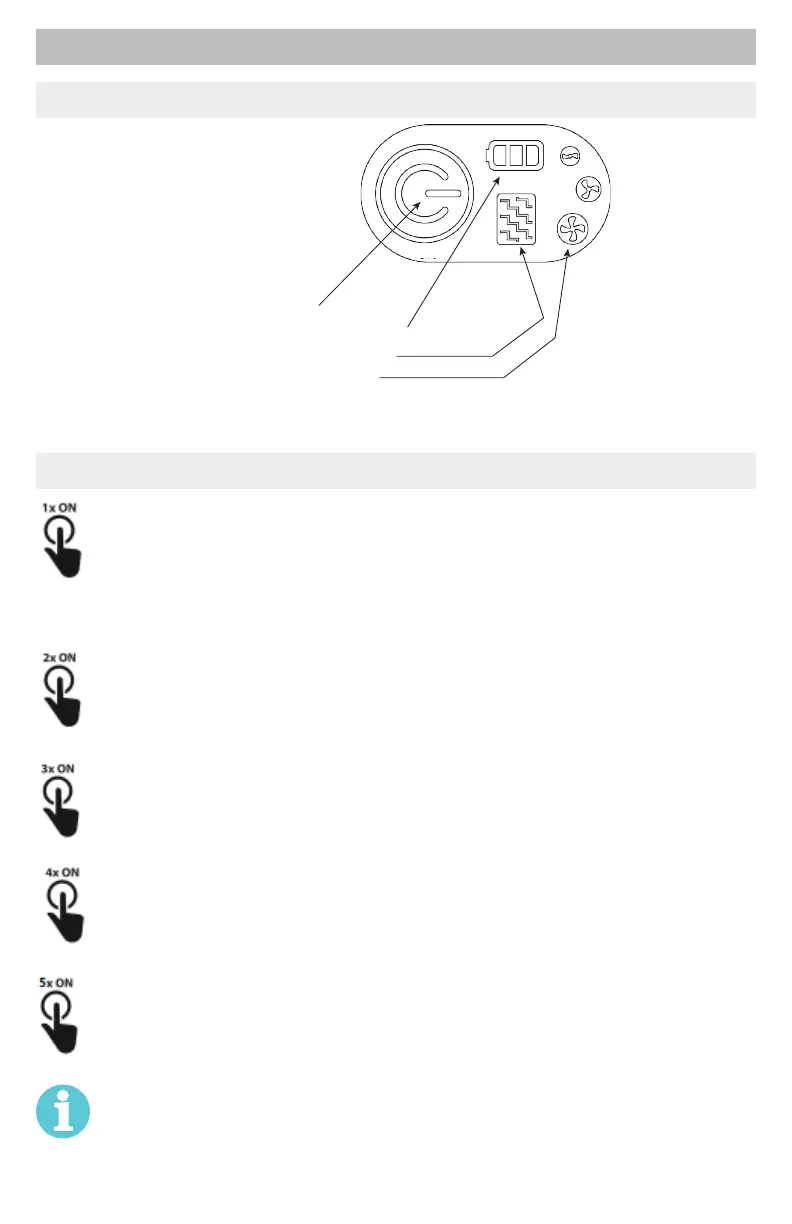
7. Operation interface and Operation
7.1 Operation interface
Part 3
Part 4
Part 2
Part 1
3
4
2
1
1 ON/OFF Button.
2 shows the Status of battery.
3 shows the lter condition.
4 shows the airow level.
FIGURE 2
7.2 Operation
Switch the device on by activating the ON/OFF button and hold for 3 seconds, the air ow
will be at level 1 (~170L/min).
Press the ON button once again, the air ow will be at level 2 (~190L/min).
Press the ON button once again, the air ow will be at level 3 (~210L/min).
Press the ON button once again, the air ow reverts to level 1 (~170L/min).
Press the ON/OFF button and hold for 3 seconds, Device will be OFF.
The Respiratory System must be operated in the temperature range of -5°C to
+55°C and relative humidity less than 90%RH.
Bekijk gratis de handleiding van Esab EPR-X1, stel vragen en lees de antwoorden op veelvoorkomende problemen, of gebruik onze assistent om sneller informatie in de handleiding te vinden of uitleg te krijgen over specifieke functies.
Productinformatie
| Merk | Esab |
| Model | EPR-X1 |
| Categorie | Niet gecategoriseerd |
| Taal | Nederlands |
| Grootte | 2196 MB |