Handleiding
Je bekijkt pagina 26 van 41
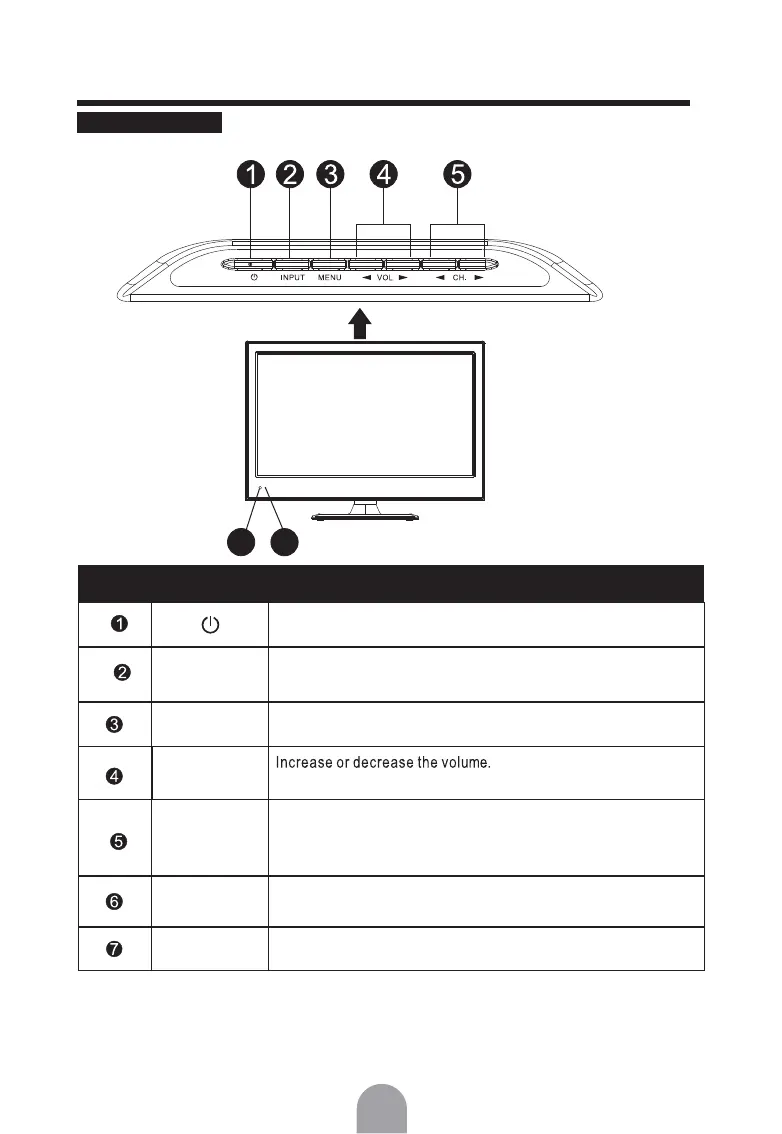
CONTROL BUTTONS AND TERMINALS
FRONT PANEL
Note:
If there is no signal input for 5 minutes , it will switch to standby mode automatically.
6
7
Button Name
Description
Item
Switch on the LED TV when at standby mode and vice versa.
Press to display “Input Source ” menu, then press ▲/▼ b u tton to
select a input source.
INPUT
MENU
Enter or exit from the menu.
Power Indicator
Remote Sensor
Infrared sensor for the remote control.
Illuminates red in standby mode.
Illuminates green when the LED TV is switched on.
When you are watching the TV program, press this button to
increase channel number.
In the main-menu, press to select menu item.
CH. t/u
Adjust the values of the selected menu item in the OSD menu.
VOLt/u
5
Bekijk gratis de handleiding van Erisson 22LEJ02, stel vragen en lees de antwoorden op veelvoorkomende problemen, of gebruik onze assistent om sneller informatie in de handleiding te vinden of uitleg te krijgen over specifieke functies.
Productinformatie
| Merk | Erisson |
| Model | 22LEJ02 |
| Categorie | Televisie |
| Taal | Nederlands |
| Grootte | 4116 MB |







