Handleiding
Je bekijkt pagina 64 van 66
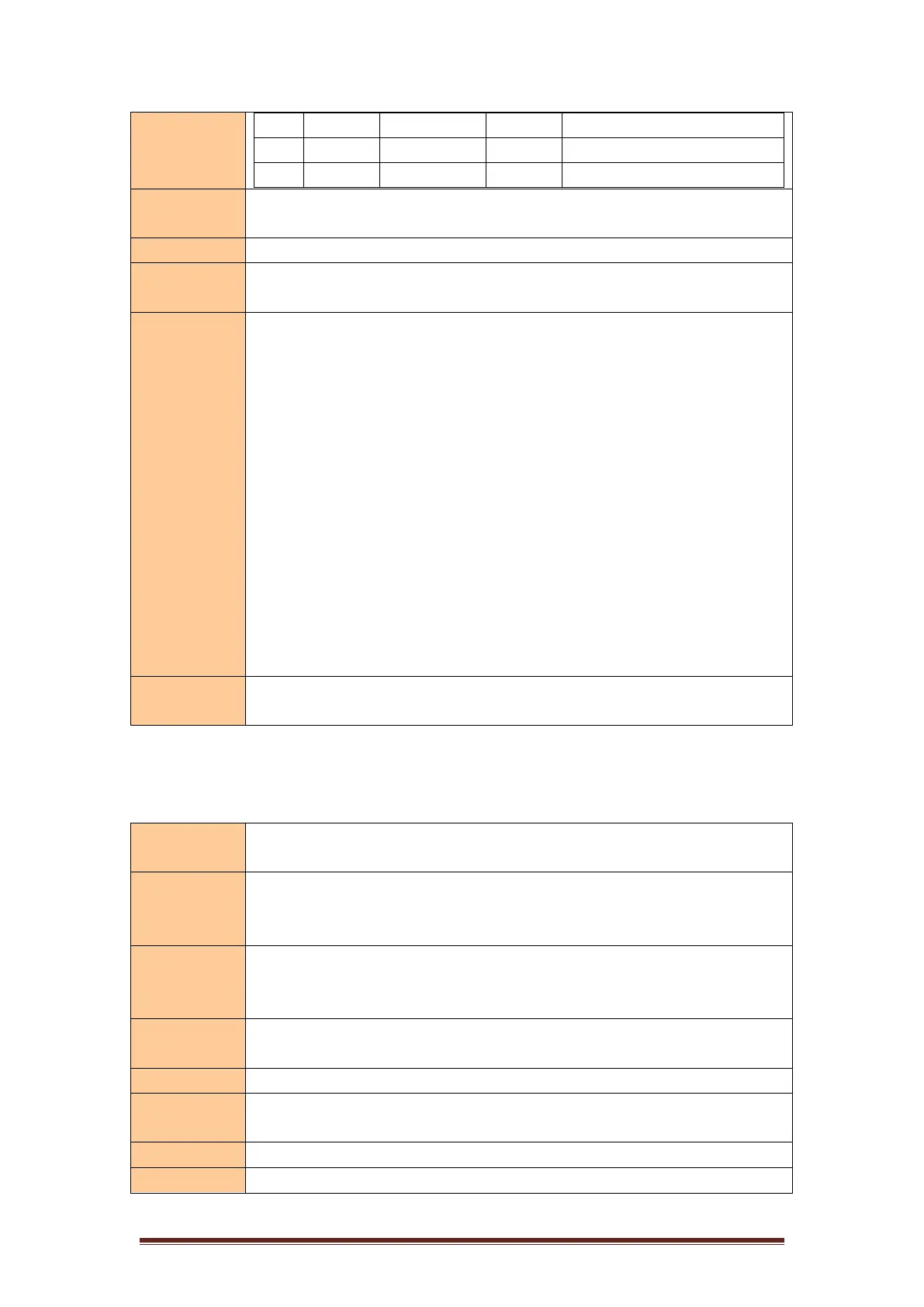
Equip® POS Thermal printer User Manual
59
Bit
OFF/ON
Hexadecimal
Decimal
ASB status
0-3
-
-
-
Not defined
4-7
OFF
00
0
Not defined. Fixed to 0
Parameter
range
0≤n≤255
Default value
None
Supported
Models
All models
Precaution
If any of the status items in the above table are allowed, the printer transmits
the status when the command is executed. The printer automatically transmits
the status once the “ allowed ” status item is changed. Because each status
transfer represents the current state, prohibited status entries can be changed.
If all status items are disabled, then the ASB function is also disabled.
If ASB Allowed is set as the default setting, then the printer transmits status
from the first time the printer can receive and transmit printer data when the
printer is turned on.
transmits the following four status bytes without determining if the host is
ready to receive data. The four status bytes must be consecutive, except for the
XOFF code.
Because command data is processed in the receive buffer and then executed,
there may be a lag time between data reception and status transmission.
When using DLE EOT, a distinction must be made between the status
transmitted by these commands and the ASB status.
Example of
use
1D 61 08
⑧Other commands
Initializing the printer
Command
name
Initializing the printer
Command
code
ASCII:ESC @
Decimal system:27 64
Hexadecimal system:1B 40
Function
Description
Initialize the printer the following:
Clears the print cache
Restore default values for each parameter
Parameter
range
None
Default value
None
Supported
Models
All models
Precaution
None
Example of
None
Bekijk gratis de handleiding van Equip 351006, stel vragen en lees de antwoorden op veelvoorkomende problemen, of gebruik onze assistent om sneller informatie in de handleiding te vinden of uitleg te krijgen over specifieke functies.
Productinformatie
| Merk | Equip |
| Model | 351006 |
| Categorie | Printer |
| Taal | Nederlands |
| Grootte | 8818 MB |
