Handleiding
Je bekijkt pagina 62 van 66
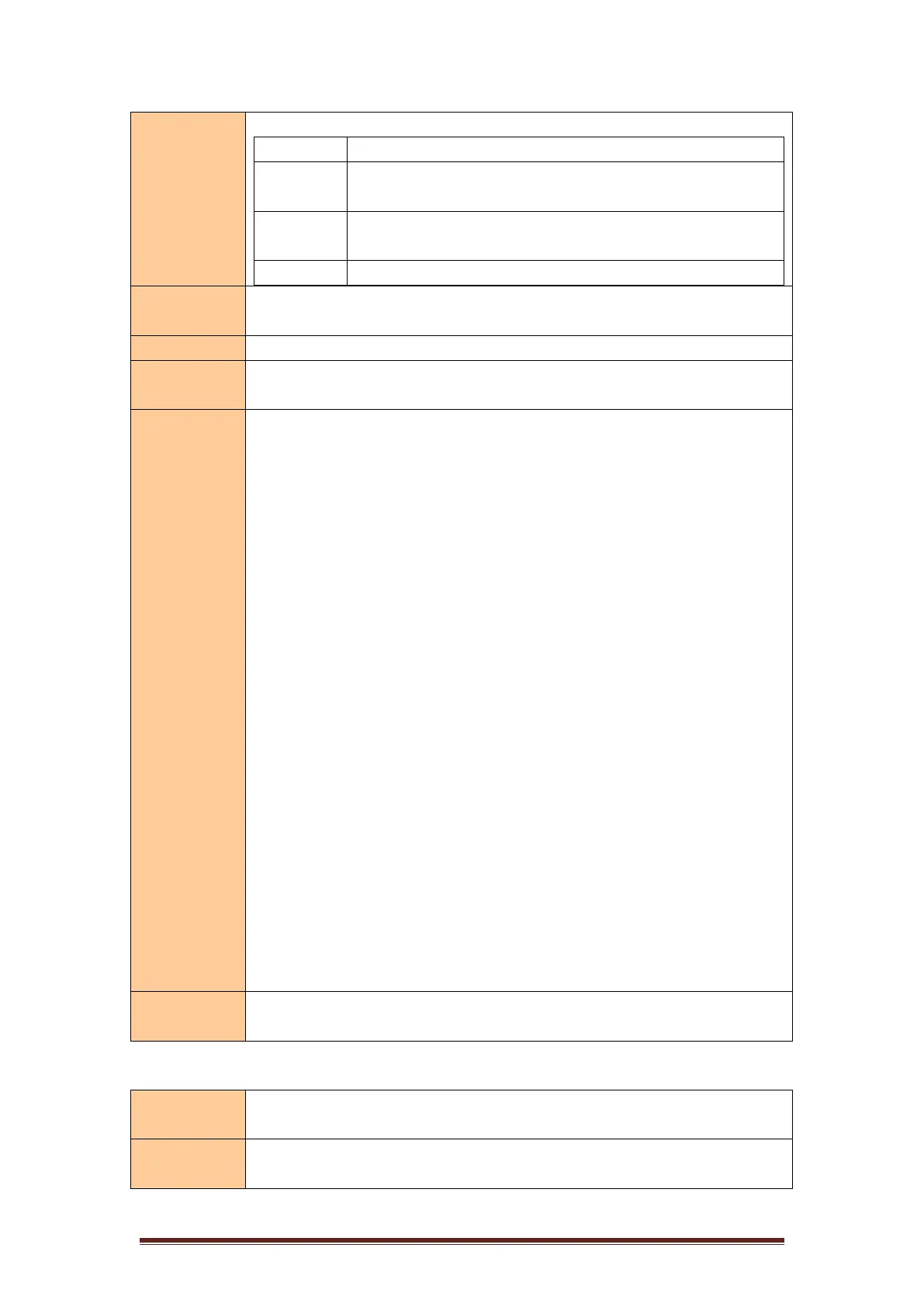
Equip® POS Thermal printer User Manual
57
Description
requests:
n
Requests
1
Recovers from the error and restarts printing from the line
where the error occurred.
2
Recover from an error after clearing the receive and print
buffers.
Parameter
range
n = 1, 2
Default value
None
Supported
Models
All models
Precaution
This command is valid only when an auto cutter error, cover open error
occurs.
The printer starts processing data as soon as this command is received.
This command is executed even if the printer is offline, the print buffer is
full, or a serial interface mode error occurs.
In parallel interface mode, this command cannot be executed when the
printer is busy.
Status is sent whenever a <10>H<05>H<n> (1 ≤ n ≤ 2) data sequence is
received.
Example:
ESC * m nL nH dk , d1 = <10>H, d2 = <05>H, d3 = <01>H
cannot be used in a data containing a command of 2 or more bytes.
Example:
If you want to send ESC 3n to the printer, but before n is sent, DTR (for the
host is DSR) changes to MARK before n is sent, a DLE ENQ 2 interrupt
occurs before n is received.
The code <10>H for DLE ENQ 2 is treated as the code <10>H for ESC 3.
The code <10>H of DLE ENQ 2 is treated as the code <10>H of ESC 3.
DLE ENQ 2 allows the printer to recover from an error state after clearing
the data in the receive buffer and print buffer. The printer retains the settings that
were in effect when the error occurred (e.g., ESC ! , ESC3, etc.). The printer can
be fully initialized with this command and ESC @. This command is only valid
for errors from which recovery is possible, except for printhead temperature
errors.
Example of
use
10 05 01
Allow, disallow automatic status reply (ASB)
Command
name
Allow, disallow automatic status reply (ASB)
Command
code
ASCII:GS a n
Decimal system:29 97 n
Bekijk gratis de handleiding van Equip 351006, stel vragen en lees de antwoorden op veelvoorkomende problemen, of gebruik onze assistent om sneller informatie in de handleiding te vinden of uitleg te krijgen over specifieke functies.
Productinformatie
| Merk | Equip |
| Model | 351006 |
| Categorie | Printer |
| Taal | Nederlands |
| Grootte | 8818 MB |
