Handleiding
Je bekijkt pagina 60 van 66
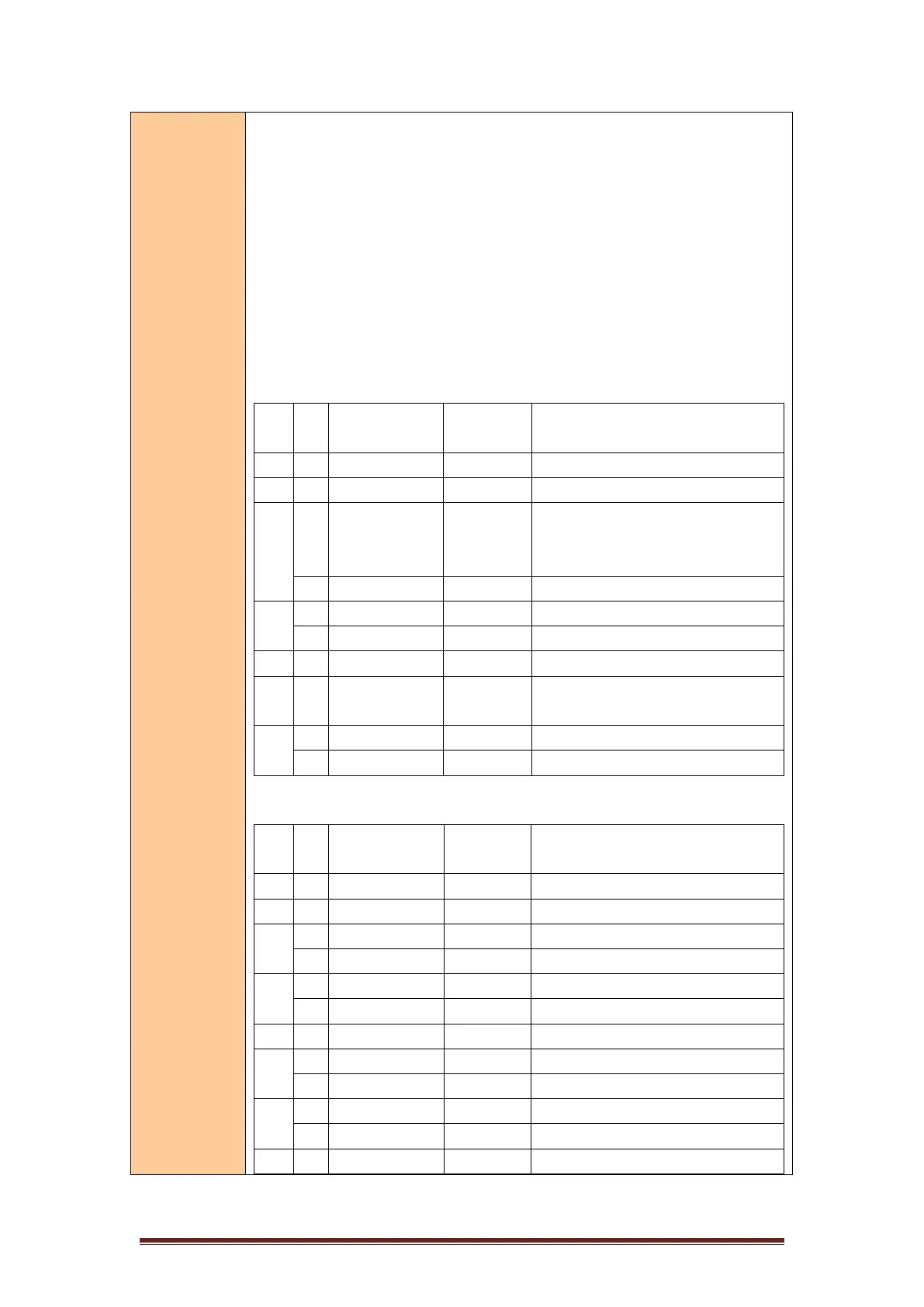
Equip® POS Thermal printer User Manual
55
Precaution
- The printer returns to the relevant status as soon as it receives this command
- Try not to insert this command in a command sequence of 2 or more bytes.
- This command is valid even if the printer is set to disabled by the ESC =
(Select Peripheral) command.
- The printer transmits the current status, with each status represented by 1 byte
of data.
- The printer transmits the status without acknowledging receipt by the host.
- This command is valid only for serial printers.
- This command is valid only for serial printers. This command is valid only for
serial printers. The printer executes the command immediately when it receives
it in any state.
n=1: printer status
Bit
0/
1
Hexadecimal
code
Decimal
code
Functions
0
0
00
0
Fixed to 0
1
1
02
2
Fixed to 1
2
0
00
0
One or both cashdrawers open
(This bit is fixed to zero for
machines without a money box)
1
04
4
Both cashdrawers are closed
3
0
00
0
Online
1
08
8
Unplugged
4
1
10
16
Fixed to 1
5,6
--
--
Undefined
7
0
00
00
Paper has been torn away
1
80
96
Paper hasn't been torn away
n=2:Transmission offline status
Bit
0/
1
Hexadecimal
code
Decimal
code
Functions
0
0
00
0
Fixed to 0
1
1
02
2
Fixed to 1
2
0
00
0
Top cover closed
1
04
4
Top cover opened
3
0
00
0
Failure to press the feeding button
1
08
8
Press the feeding button
4
1
10
16
Fixed to 1
5
0
00
0
Printer does not run out of paper
1
20
32
Printer out of paper
6
0
00
00
No error conditions
1
40
64
Error condition
7
0
00
0
Fixed to 0
Bekijk gratis de handleiding van Equip 351006, stel vragen en lees de antwoorden op veelvoorkomende problemen, of gebruik onze assistent om sneller informatie in de handleiding te vinden of uitleg te krijgen over specifieke functies.
Productinformatie
| Merk | Equip |
| Model | 351006 |
| Categorie | Printer |
| Taal | Nederlands |
| Grootte | 8818 MB |
