Handleiding
Je bekijkt pagina 6 van 66
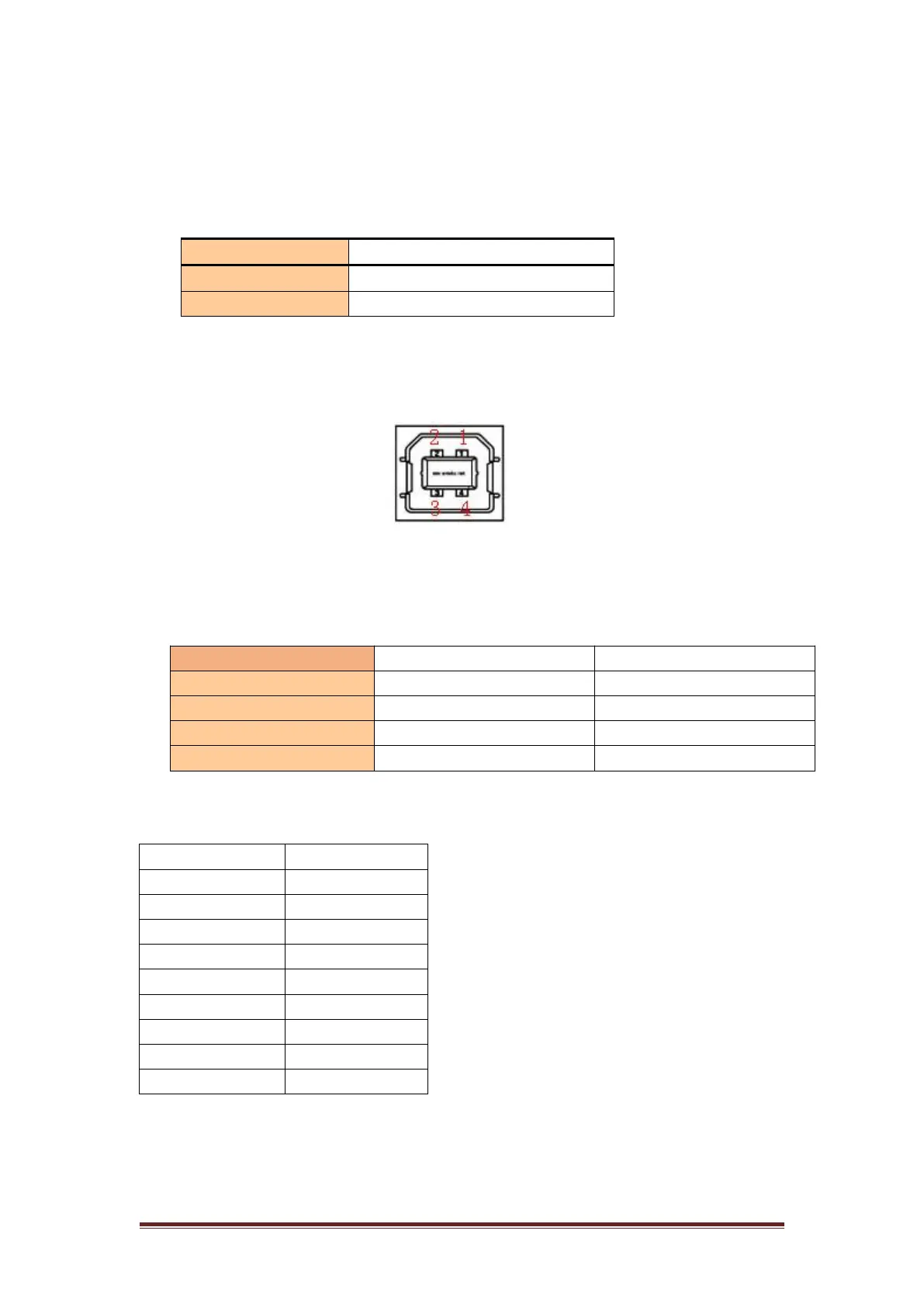
Equip® POS Thermal printer User Manual
1
2. Interface Definitions
①
POWER
Power Pin Definitions (24v models).
Pin number
Signal name
1
VIN(+24V)
2
GND
② USB Interface Pin Definition (Standard Type B Female
Chassis)
③ Serial Interface Pin Definitions (DB9F)
The printer serial interface is compatible with the RS-232 standard and its interface socket is a
9PIN hole type D socket.
The user can check the status of the interface settings by printing a configuration sample; the
printer's default serial interface settings are: baud rate 9600bps, 8 data bits, no parity, 1 stop bit,
and DTR/DSR handshake.
Pin Number
Signal Definition
1
CD
2
TD
3
RD
4
DSR
5
GND
6
DTR
7
CTS
8
RTS
9
RI
④ Pin Definitions for the Chambers Interface
Pin number
Signal name
Direction
1
VBUS
+5V
2
D-
Data Line (D-)
3
D+
Data Line (D+)
4
GND
Ground
Bekijk gratis de handleiding van Equip 351006, stel vragen en lees de antwoorden op veelvoorkomende problemen, of gebruik onze assistent om sneller informatie in de handleiding te vinden of uitleg te krijgen over specifieke functies.
Productinformatie
| Merk | Equip |
| Model | 351006 |
| Categorie | Printer |
| Taal | Nederlands |
| Grootte | 8818 MB |
