Handleiding
Je bekijkt pagina 54 van 66
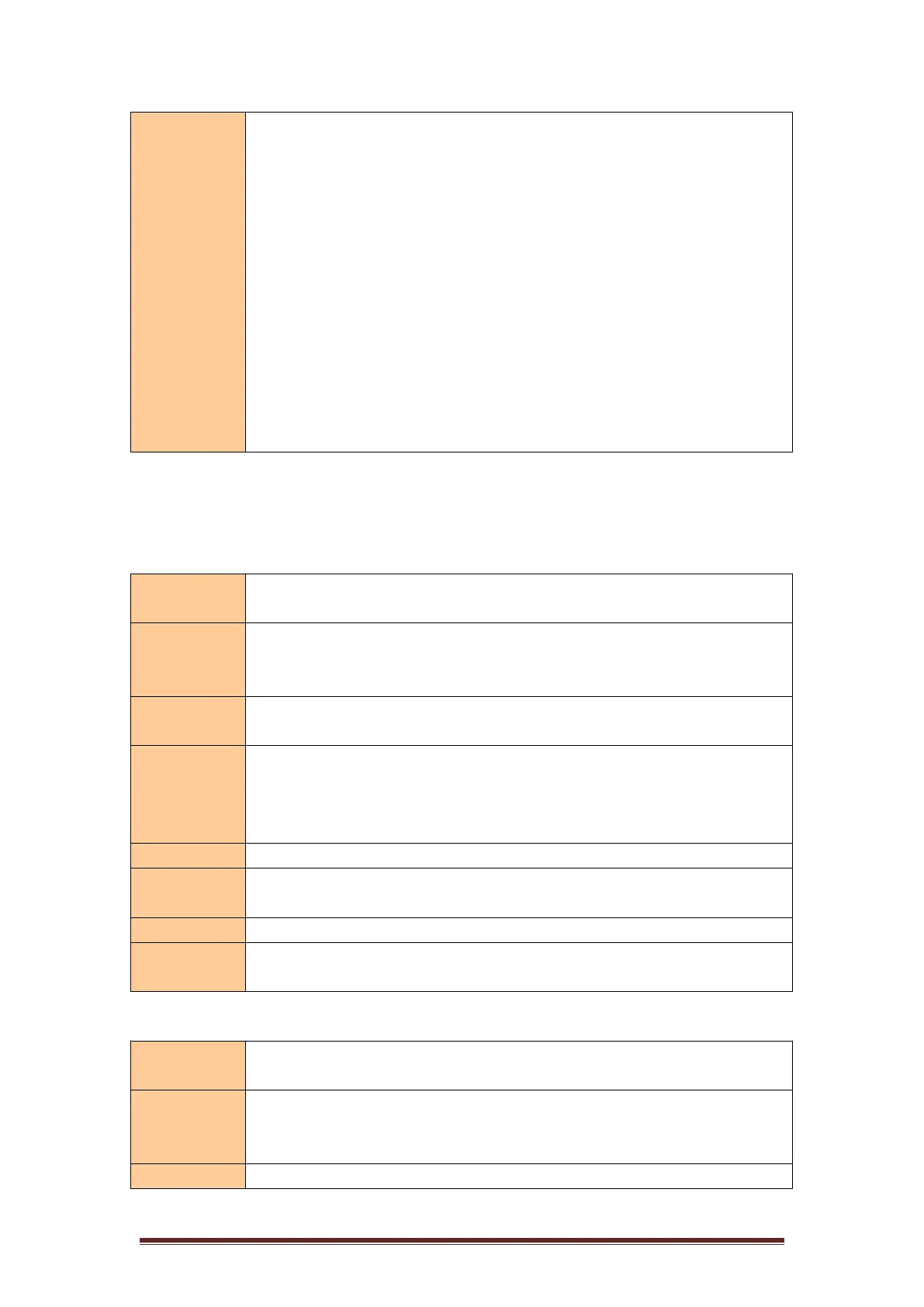
Equip® POS Thermal printer User Manual
49
37 30 20 20 20 30 32 33 34 35 36 30 30 C5 BC CA FD 0D 0A
1d 6b 46 09 30 31 32 33 34 35 36 30 30
37 31 0d 0a
1d 6b 47 05 32 33 34 35 36
37 32 0d 0a
1d 6b 48 0b 32 33 34 35 36 41 42 2e 2f 2b 2c
37 33 0d0a
1d 6b 49 0A 7B 42 4E 6F 2E 7B 43 0C 22 38
Code 128 :
1b 40 1d 48 02 1d 68 64 1d 77 03
37 33 0d0a
1d 6b 49 0A 7B 42 4E 6F 2E 7B 43 0C 22 38
⑥
QR Code Printing Instructions
Setting the module type for QR codes
Command
name
Setting the module type for QR codes
Command
code
ASCII:GS ( k pL pH cn fn n
Decimal system:29 40 107 pL pH cn fn n
Hexadecimal system:1D 28 6b pL pH cn fn n
Function
Description
Setting the module type for QR codes
Parameter
range
pL=3, pH=0
cn=49
fn=67
0 ≤ n ≤ 16
Default value
n=3
Supported
Models
All models
Precaution
Set the type of the QR code graphic module to [n dots × n dots].
Example of
use
None
Setting the error correction level error of QR code
Command
name
Setting the error correction level error of QR code
Command
code
ASCII:GS ( k pL pH cn fn n
Decimal system:29 40 107 pL pH cn fn n
Hexadecimal system:1D 28 6b pL pH cn fn n
Function
Setting the error correction level error of QR code
Bekijk gratis de handleiding van Equip 351006, stel vragen en lees de antwoorden op veelvoorkomende problemen, of gebruik onze assistent om sneller informatie in de handleiding te vinden of uitleg te krijgen over specifieke functies.
Productinformatie
| Merk | Equip |
| Model | 351006 |
| Categorie | Printer |
| Taal | Nederlands |
| Grootte | 8818 MB |
