Handleiding
Je bekijkt pagina 46 van 66
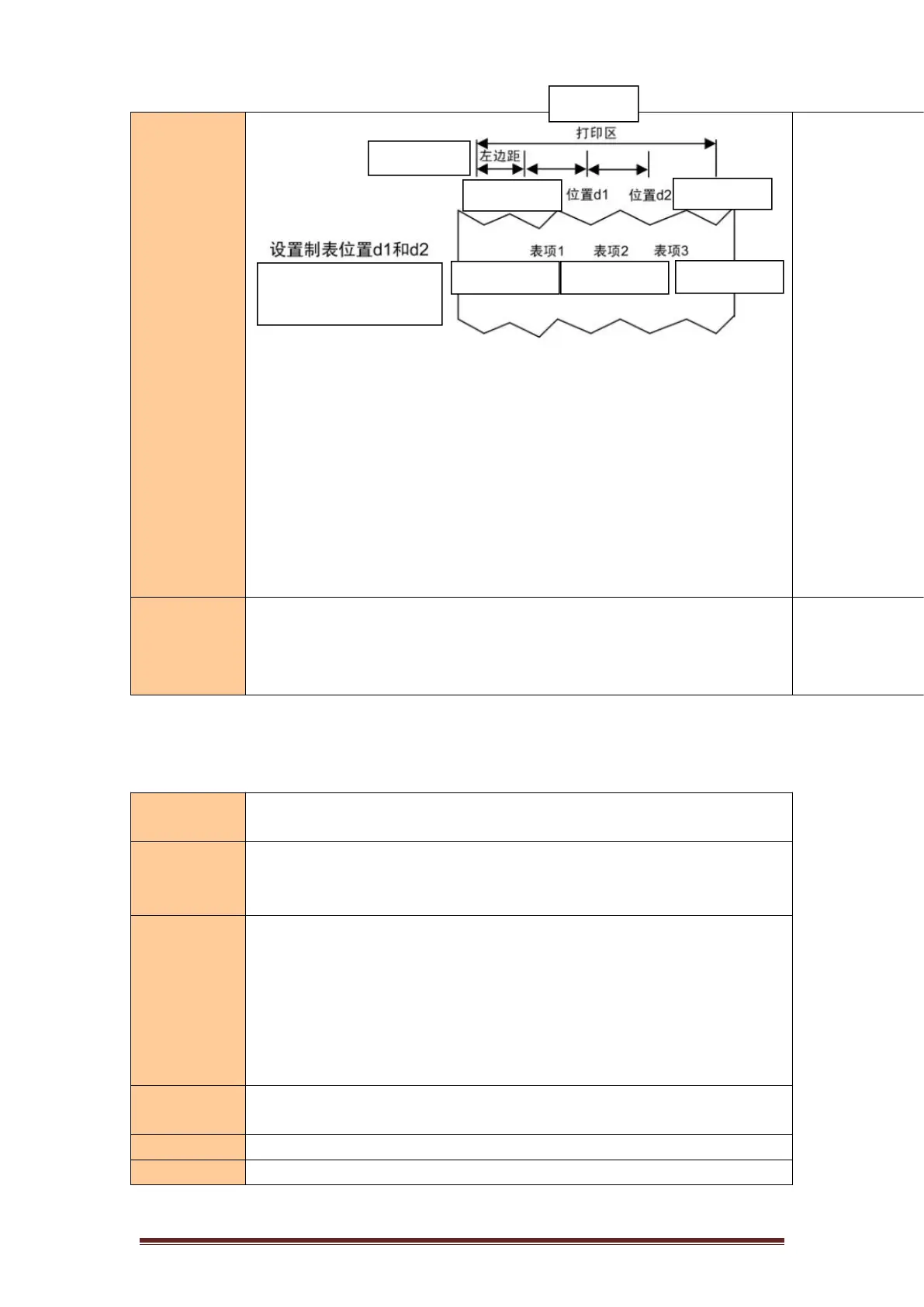
Equip® POS Thermal printer User Manual
41
Supports setting up to 16 tab positions
Use this command to cancel the previous tab position setting.
k is used for signaling purposes and is not transmitted.
If transfer [d]k encounters NULL, it is considered to be finished.
If dk is less than or equal to dk-1, it is considered to be terminated, and the
remaining data is treated as normal data.
Tab position can be switched by HT
When the left margin is changed, the tab position is changed at the same time.
When ESC @, printer reset, or power failure occurs, the setting of this
instruction is invalidated.
Example of
use
1B 44 18 1E 00
46 4F 4F 44 09 50 52 49 43 45 09 49 44 0D0A0D0A
1B 44 18 1E 00
44 45 43 41 46 31 36 09 33 30 09 31 0D0A
⑤1D Barcode Printing Instructions
Setting the 1D Barcode Readable Character (HRI) Print Position
Command
name
Setting the barcode readable character (HRI) print position
Command
code
ASCII:GS H n
Decimal system:29 72 n
Hexadecimal system:1D 48 n
Function
Description
Sets the barcode readable character (HRI) print position, and the meaning
of the n parameter is as follows:
n Print position
0, 48 Do not print
1, 49 Above the bar code
2, 50 Below the barcode
3, 51 above and below the barcode
Parameter
range
0 ≤ n ≤ 3 或 48 ≤ n ≤ 51
Default value
n = 0
Supported
All models
Setting the tab positions
d1 and d2
Table item 1
Table item 2
Table item 3
Print area
Left margin
Position d1
Position d2
Bekijk gratis de handleiding van Equip 351006, stel vragen en lees de antwoorden op veelvoorkomende problemen, of gebruik onze assistent om sneller informatie in de handleiding te vinden of uitleg te krijgen over specifieke functies.
Productinformatie
| Merk | Equip |
| Model | 351006 |
| Categorie | Printer |
| Taal | Nederlands |
| Grootte | 8818 MB |
