Handleiding
Je bekijkt pagina 24 van 66
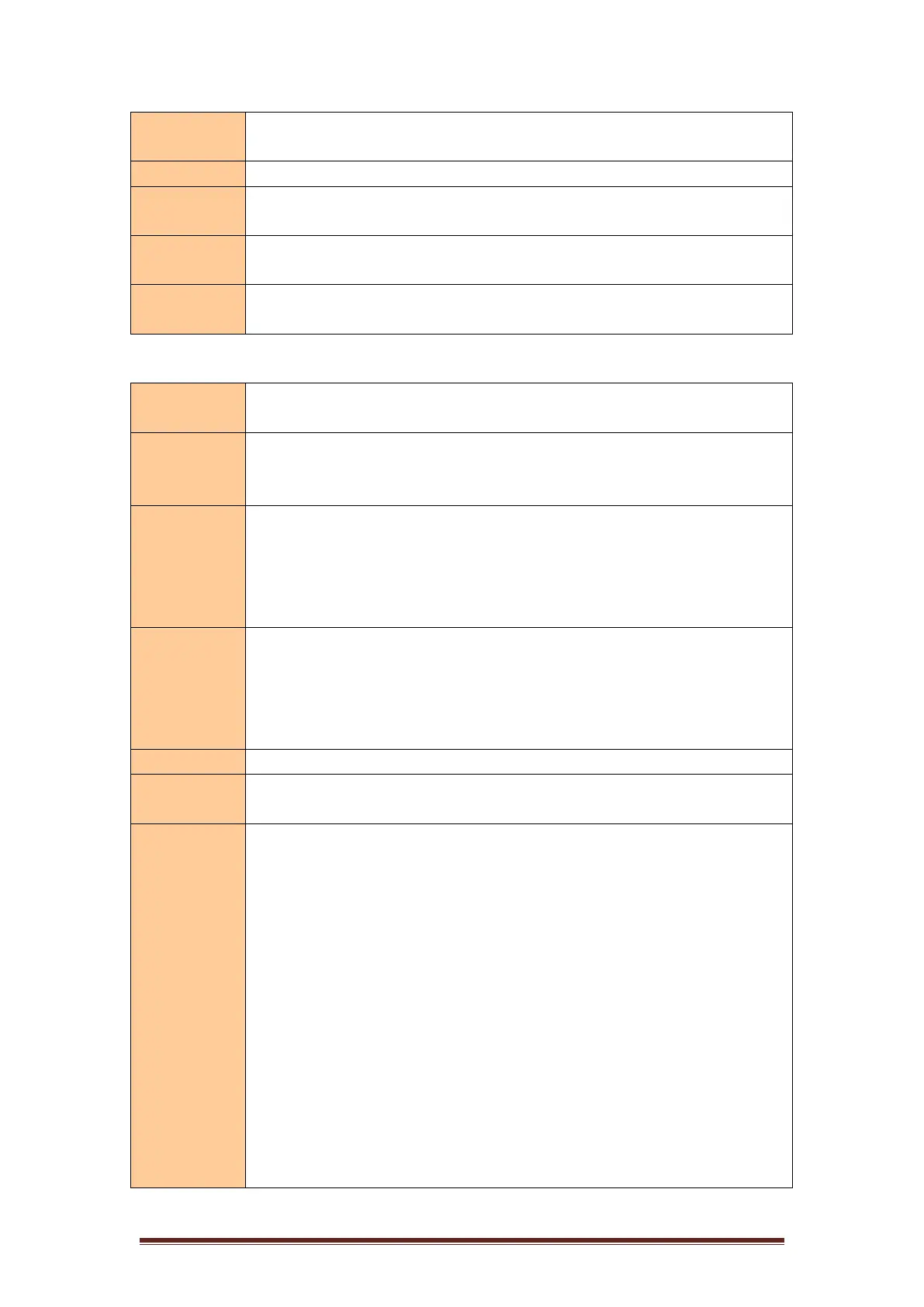
Equip® POS Thermal printer User Manual
19
Parameter
range
0 ≤ n ≤ 255
Default value
0
Supported
Models
All models
Precaution
When the user-defined character set is canceled, the internal character set is
automatically selected.
Example of
use
None
Defining user-defined character sets
Command
name
Defining user-defined character sets
Command
code
ASCII:ESC & y c1 c2 [x1 d1 ... d (yx1)] ... [xk d1 ... d(y x k)]
Decimal system:27 38 y c1 c2 [x1 d1 ... d(yx1)] ...[xk d1 ... d(yxk)]
Hexadecimal system:1B 26 y c1 c2 [x1 d1...d(y x1)]...[xk d1...d(yxk)]
Function
Description
Defines user-defined characters.
y Specifies the number of vertical bytes.
c1 Specifies the starting character encoding and c2 Specifies the ending
character encoding.
xk Specifies the number of horizontal direction points.
Parameter
range
The range of x y corresponds to the internal font
If a 6*12 font is selected, y = 2, 0 ≤ x ≤ 6
If a 12*24 font is selected, y = 3, 0 ≤ x ≤ 12
32 ≤ c1 ≤ c2 ≤ 126
0 ≤ d1 ... d(y*xk) ≤ 255
Default value
None
Supported
Models
All models
Precaution
Definable character encoding range: ASCII from <20>H to <7E>H (95
characters).
defines the consecutive character encoding of multiple characters. When only
one character is required, let c1 = c2.
d is the dot data for the character. The dot pattern is horizontal starting from
the left. The remaining dots on the right are blank.
defines the data for user-defined characters as (y*x) bytes.
sets the corresponding bit to 1 for printing dots or 0 for not printing dots.
This command defines a different user-defined character pattern for each font.
Use ESC ! to set the font.
User-defined characters and downcast bitmaps cannot be defined at the same
time. When this command is executed, the downcast bitmap is cleared.
User-defined characters are cleared in the following cases:
ESC @ is executed.
Execute GS *.
Bekijk gratis de handleiding van Equip 351006, stel vragen en lees de antwoorden op veelvoorkomende problemen, of gebruik onze assistent om sneller informatie in de handleiding te vinden of uitleg te krijgen over specifieke functies.
Productinformatie
| Merk | Equip |
| Model | 351006 |
| Categorie | Printer |
| Taal | Nederlands |
| Grootte | 8818 MB |
