Handleiding
Je bekijkt pagina 8 van 66
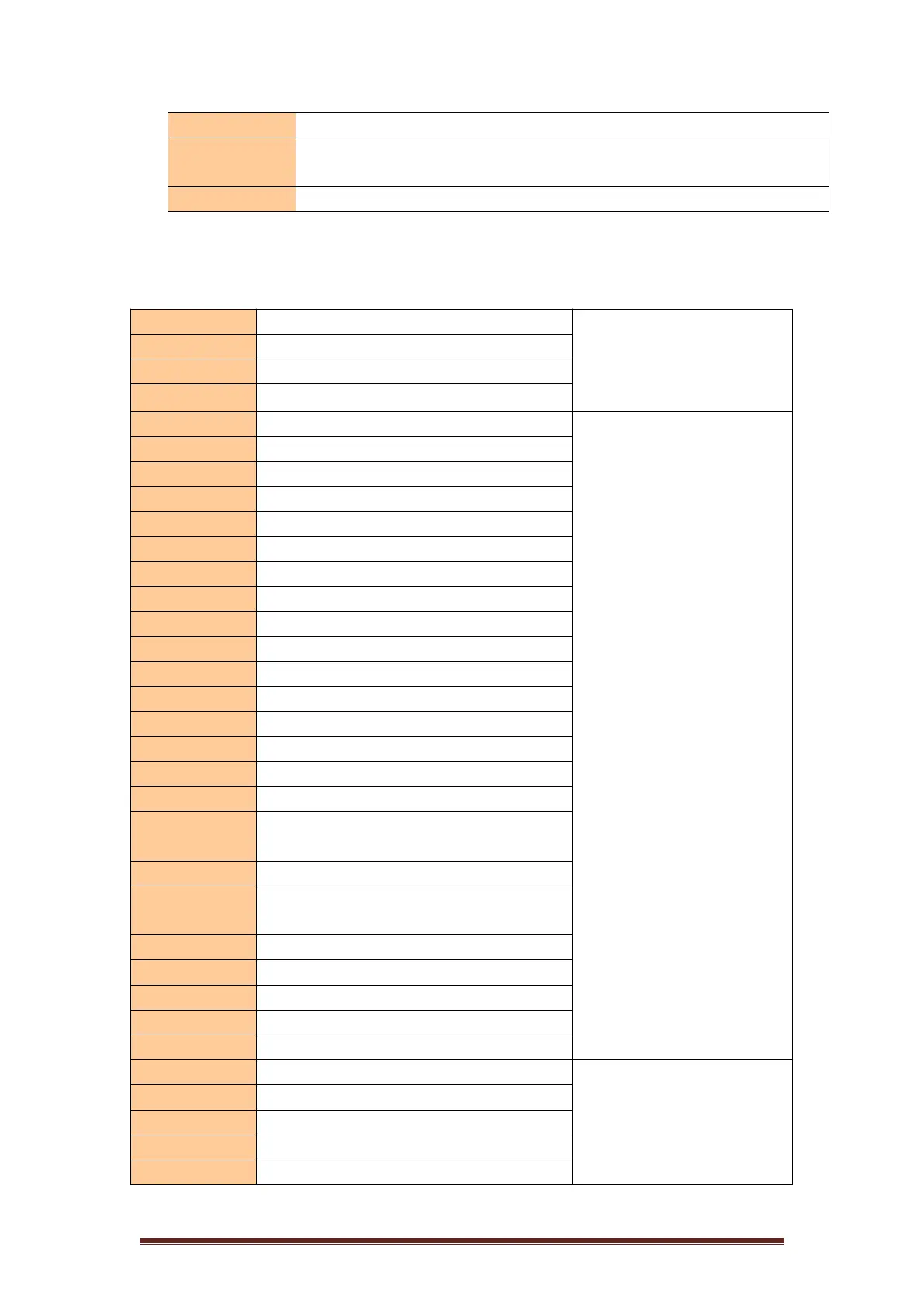
Equip® POS Thermal printer User Manual
3
4. Command List
LF
Print and feed
Print and feed commands
CR
Enter
ESC J
Print and feed n dots
ESC d
Print and feed n lines
ESC 3
Set the line spacing to n dots
Print Setup Command
ESC 2
Set line spacing to default
ESC $
Set the print position
GS L nL nH
Set the amount of left-hand margin
ESC SP n
Set the right spacing of characters
ESC !
Set the character print method
ESC M n
Select font
GS ! n
Set the character size
GS B n
Set and unset highlight printing
ESC - n
Set and unsetting underlining
ESC V n
Setting and unsetting 90° rotation printing
ESC E n
Setting and unsetting bold printing
ESC G n
Setting and unsetting overlapping printing
ESC { n
Setting and Unsetting Upside Down Printing
ESC a
Setting the print alignment
FS &
Setting Chinese character mode
FS !n
Setting Chinese character Print Mode
Combination
FS .
Cancel Chinese character mode
ESC % n
Selection and cancellation of user-defined
character sets
ESC &
Define user-defined character sets
ESC ? n
Cancel user-defined characters
ESC R n
Select an international character set
ESC t n
Select character code page
ESC 9 n
Switching double-byte encoding
ESC *
Graphic Vertical Modelling Data Filling
Graphic Printing Instructions
GS v 0
Printing of image level take-off data
GS *
Define the downcast bitmap
GS / m
Print the downlinked bitmap
FS q
Define NV Bitmaps
Default Fonts
9X17(ASCII),24x24(中文)
Barcode Type
UPC-A, UPC-E, EAN13,EAN8,Code 39, Codebar,Code 93,ITF,CODAB,
Code 128,UCC/EAN128
Working voltage
24V
Bekijk gratis de handleiding van Equip 351005, stel vragen en lees de antwoorden op veelvoorkomende problemen, of gebruik onze assistent om sneller informatie in de handleiding te vinden of uitleg te krijgen over specifieke functies.
Productinformatie
| Merk | Equip |
| Model | 351005 |
| Categorie | Printer |
| Taal | Nederlands |
| Grootte | 8818 MB |
