Handleiding
Je bekijkt pagina 50 van 66
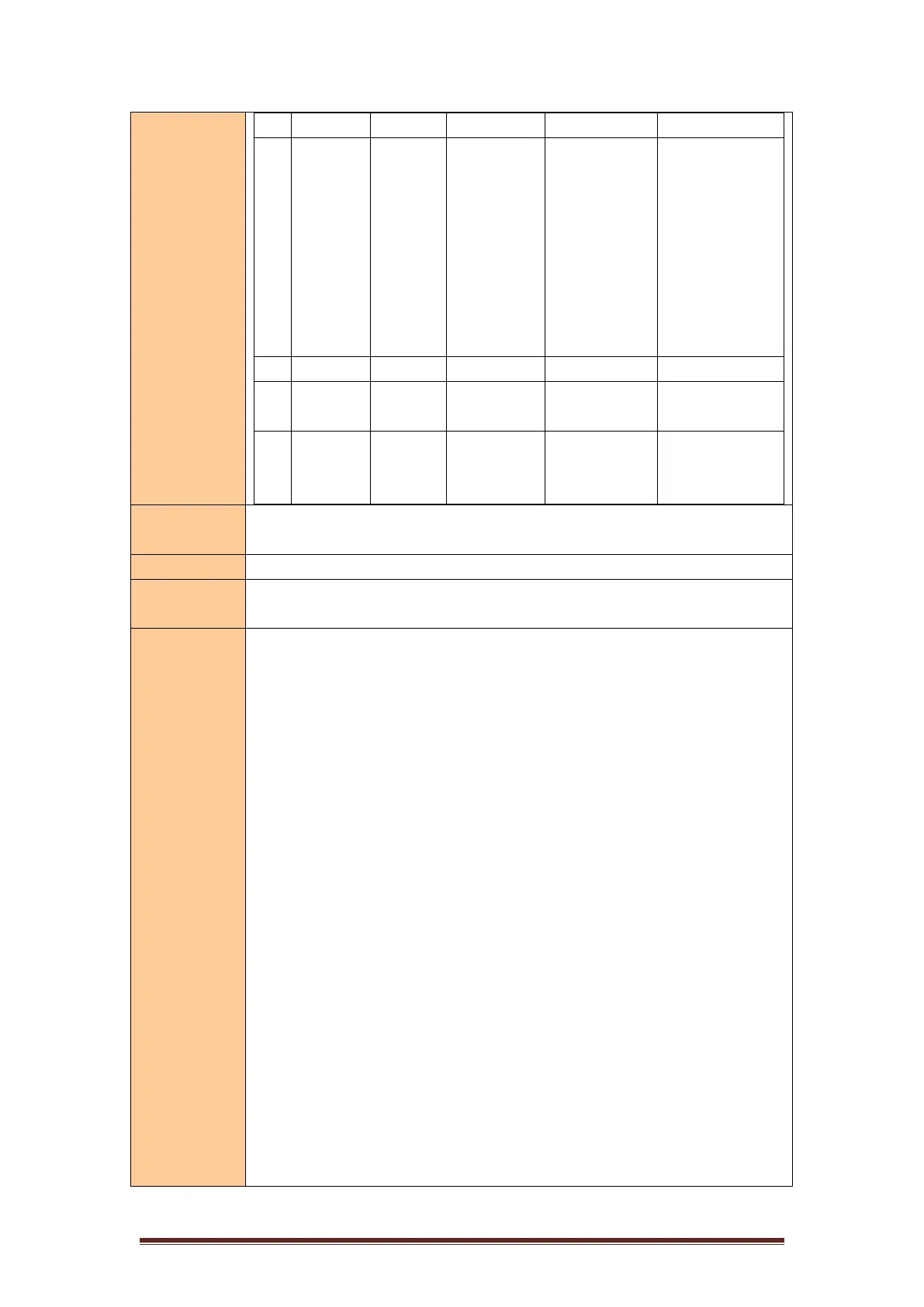
Equip® POS Thermal printer User Manual
45
5)
71
CODAB
AR
(NW-7)
Variable
1≤n≤255
0~9,A~D,
a~d
$,+,-,.,/,:
48≤d≤57,
65≤d≤68,
97≤d≤100,
d = 36,43,45,
46,47,58
(65≤d1≤68,
65≤dk≤68,
97≤d1≤100,
97≤dk≤100)
72
CODE93
Variable
1≤n≤255
00H~7FH
0≤d≤127
73
CODE12
8
Variable
2≤n≤255
00H~7FH
0≤d≤127
74
UCC/EA
N128
Variable
2≤n≤255
00H~7FH
C1H~C4H(F
NC)
0≤d≤127
d = 193,
194,195,196
Parameter
range
(A) 0 ≤ m ≤ 6
(B) 65 ≤ m ≤ 74
Default value
None
Supported
Models
All models
Precaution
If the bar code width exceeds the printable area, the printer does not print
the bar code.
This command feeds as needed and is not affected by the ESC 2, ESC 3 line
spacing settings or the line spacing settings.
This command is not affected by ESC! character style setting
After this command is executed, the print position is restored to the print
start position.
m Parameter 0 ~ 6 (A) and 65 ~ 71 (B) select the same coding system, the
printing effect is the same.
m When parameter 0 ~ 6(A), the barcode data will be terminated with
NULL.
m For parameter 0 ~ 6(A), the barcode data will end with NULL. m For
parameter 65 ~ 74(B), the barcode data will be indicated by n for the data length.
k is used for indication, no transmission is required
Note when printing UPCA (m = 0 or 65):
Check digits are automatically inserted or error corrected regardless of the
input data length 11 or 12
The start, separator and end characters are automatically inserted.
Note when printing UPCE (m = 1 or 66):
When the data length is 6, the system character (NSC) 0 is automatically
inserted.
When the data length is 7, 8, 11, and 12, the first system character (NSC) d1
must be 0.
Bekijk gratis de handleiding van Equip 351005, stel vragen en lees de antwoorden op veelvoorkomende problemen, of gebruik onze assistent om sneller informatie in de handleiding te vinden of uitleg te krijgen over specifieke functies.
Productinformatie
| Merk | Equip |
| Model | 351005 |
| Categorie | Printer |
| Taal | Nederlands |
| Grootte | 8818 MB |
