Handleiding
Je bekijkt pagina 45 van 66
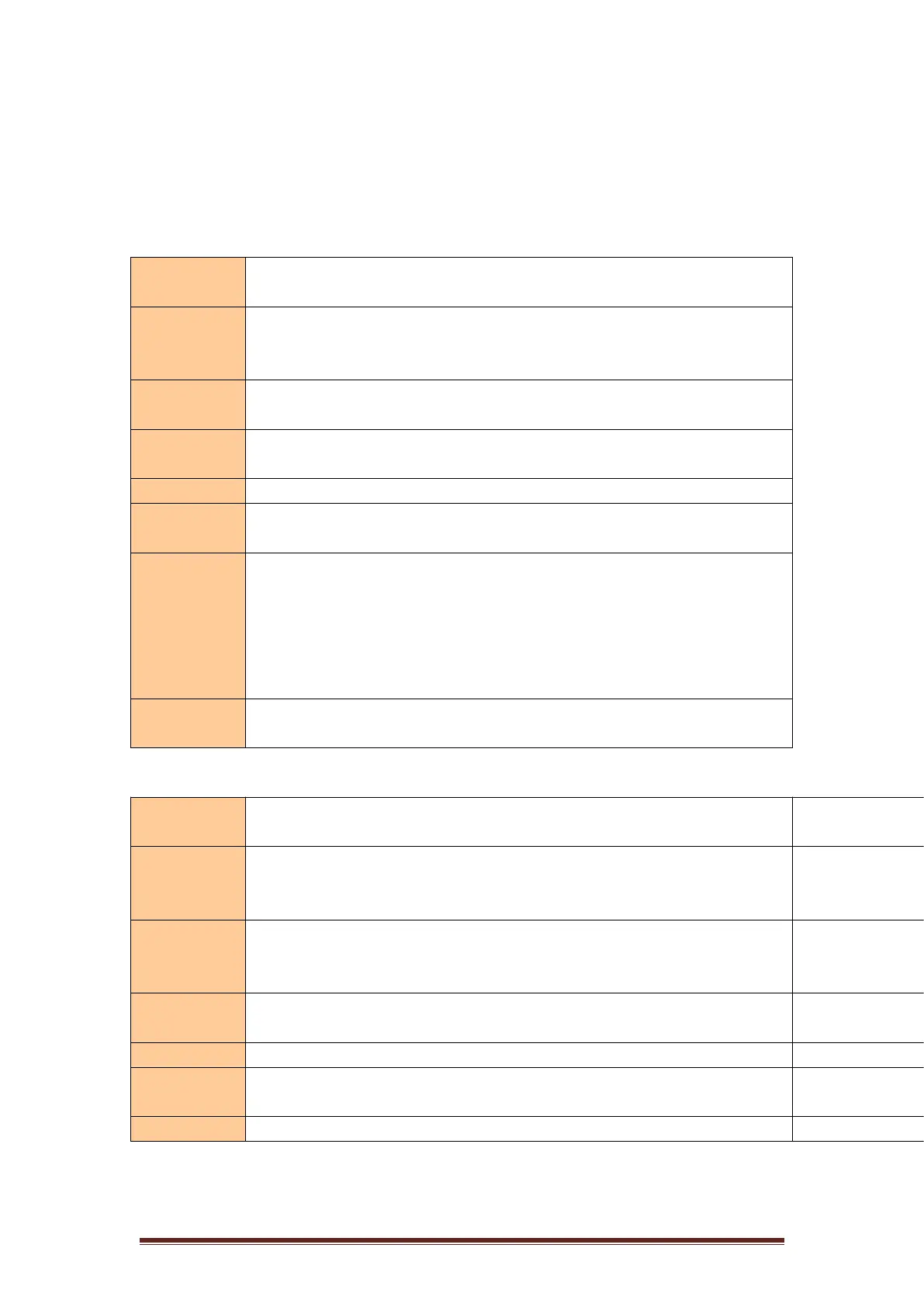
Equip® POS Thermal printer User Manual
40
④
Tabulation instruction
Horizontal Tabulation
Command
name
Horizontal tabulation
Command
code
ASCII:HT
Decimal system:9
Hexadecimal system:09
Function
Description
Move the print position to the next tab position
Parameter
range
None
Default value
None
Supported
Models
All models
Precaution
Tab position is set by ESC D
If the tab position is not set (no horizontal tab position by default), this command
is treated as an LF command.
If the tab position is outside the print area, the coordinates will be moved to the
start of the next line (as if the line is full, prints and
line feed)
Example of
use
None
Setting the Horizontal Tab Position
Command
name
Setting the Horizontal Tab Position
Command
code
ASCII:ESC D [d]k NUL
Decimal system:27 68 [d]k 0
Hexadecimal system:1B 44 [d]k 00
Function
Description
Sets the horizontal tab position with the following parameter meanings:
d1 ... dk: horizontal tab position, in units of 8 dots, NULL is the terminating
character
Parameter
range
XX58:1 ≤ d ≤ 46(d1 <d2 < …… dk ,1 ≤ k ≤ 16)
XX80:1 ≤ d ≤ 70(d1 < d2 < …… dk ,1 ≤ k ≤ 16)
Default value
[d]k = 0 (no horizontal tab position by default)
Supported
Models
All models
Precaution
The tabulation positions are shown below:
Bekijk gratis de handleiding van Equip 351005, stel vragen en lees de antwoorden op veelvoorkomende problemen, of gebruik onze assistent om sneller informatie in de handleiding te vinden of uitleg te krijgen over specifieke functies.
Productinformatie
| Merk | Equip |
| Model | 351005 |
| Categorie | Printer |
| Taal | Nederlands |
| Grootte | 8818 MB |
