Handleiding
Je bekijkt pagina 31 van 66
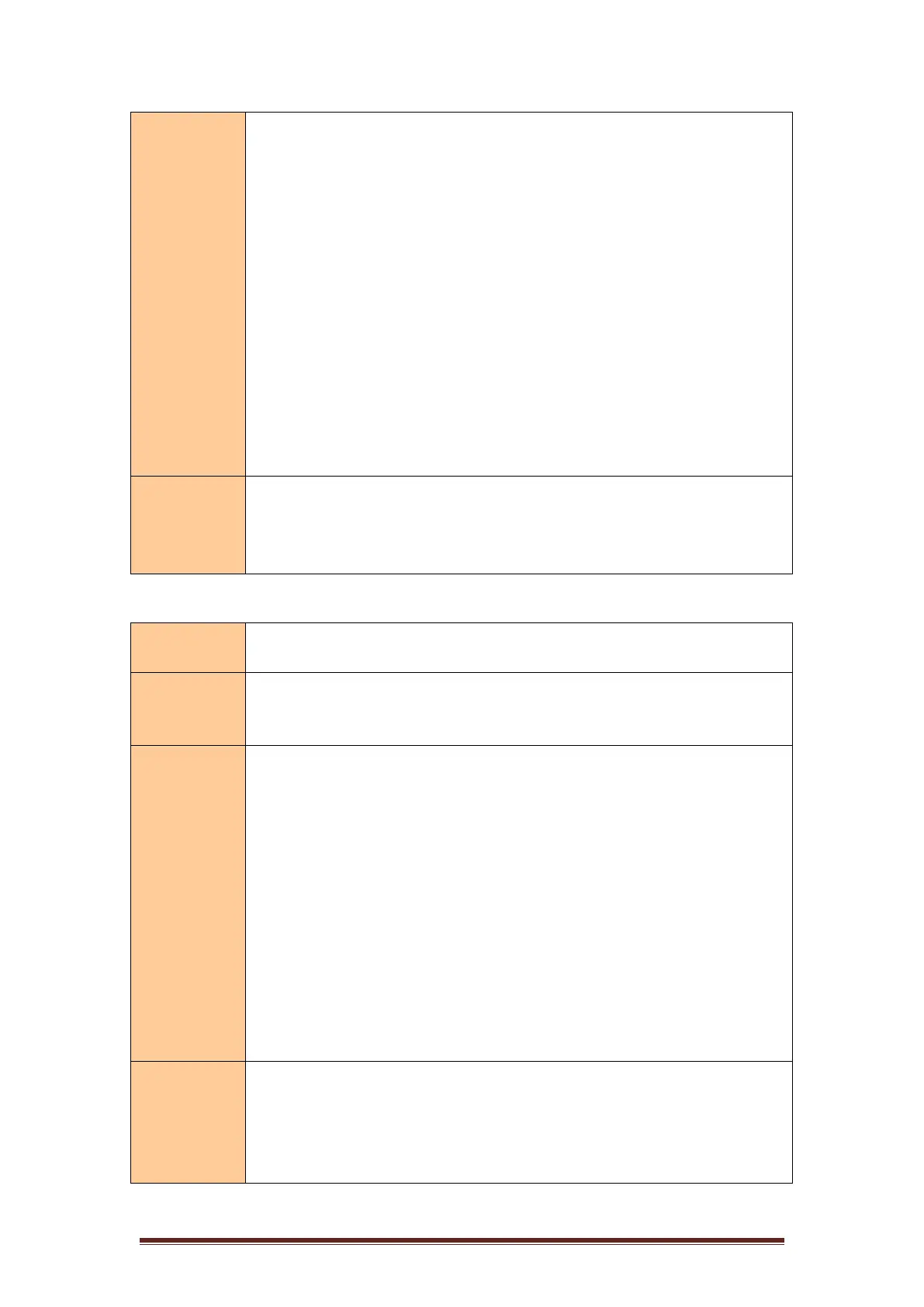
Equip® POS Thermal printer User Manual
26
This command only fills the print buffer, image printing starts only after the
print command is received, and the print buffer is cleared after the image is
printed.
If the height of the image to be printed is large, it can be split into a number
of images with a height of 8 (m = 0, 1) or 24 (m = 32, 33) points to be printed
separately.
After filling the graphic data, you can continue to fill in other information
so that the graphic is printed along with the other information.
After filling the dot map, generally use the ESC J (n = 24) instruction to
print, you can also use the LF instruction to print, but the LF instruction will
trigger the paper feed operation (according to the line spacing feed), so that
multiple lines of the image discontinuous discontinuity, you can set the line
spacing to 0, it will not be too much paper feed. (Needle printers will be offset at
the beginning, if there is a line break in the middle, please send data
continuously.)
Example of
use
1B 40
1b 2a 00 0C 00 FF FF FF FF FF FF FF FF FF FF FF FF
1B 33 00
0A
Horizontal mold data printing
Command
name
Horizontal mold data printing
Command
code
ASCII:GS v 0
Decimal system:29 118 48 m xL xH yL yH [d]k
Hexadecimal system:1D 76 30 m xL xH yL yH [d]k
Function
Description
Prints the image data for horizontal mode taking with the following parameter
meanings:
m For bitmap mode:
m Mode Horizontal ratio Vertical ratio
0,48 Normal × 1 × 1
1,49 times wide × 2 × 1
2,50 times height × 1 × 2
3,51 W x H x 2 x 2
xL, xH are the number of horizontal bytes (xL + xH × 256)
yL, yH are the number of points in the vertical direction (yL + yH × 256)
[d]k is the point map data
k is the number of bytes of point map data. k is used for illustration and is not
transmitted.
Parameter
range
XX58:
0 ≤ m ≤ 3;48 ≤ m ≤ 51
1 ≤ xL + xH×256 ≤ 48
0 ≤ yL ≤255,0 ≤ yH ≤255
0 ≤ d ≤ 255
Bekijk gratis de handleiding van Equip 351005, stel vragen en lees de antwoorden op veelvoorkomende problemen, of gebruik onze assistent om sneller informatie in de handleiding te vinden of uitleg te krijgen over specifieke functies.
Productinformatie
| Merk | Equip |
| Model | 351005 |
| Categorie | Printer |
| Taal | Nederlands |
| Grootte | 8818 MB |
