Handleiding
Je bekijkt pagina 13 van 66
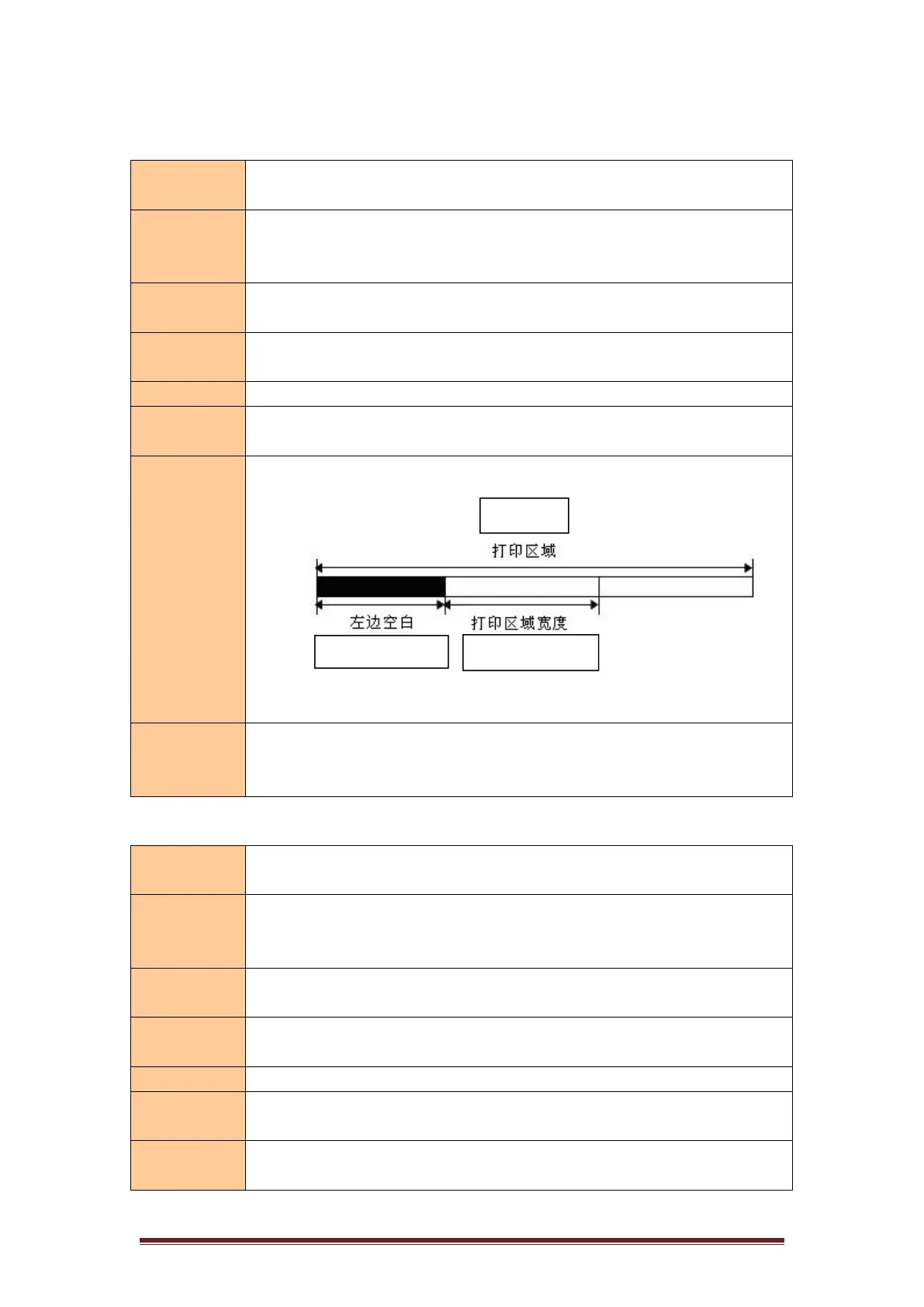
Equip® POS Thermal printer User Manual
8
Setting the amount of left-hand margin
Command
name
Setting the print position
Command
code
ASCII:GS L nL nH
Decimal system:29 76 nL nH
Hexadecimal system:1D 4C nL nH
Function
Description
Set the amount of left-hand side blanking to (nL + nH × 256) points
Parameter
range
0 ≤ nL ≤ 255,0 ≤ nH ≤ 255
Default value
None
Supported
Models
All models
Precaution
This command is valid only when processing at the start of a line.
The illustration is shown below:
If the setting is outside the printable range, the maximum value in printable units
is used
Example of
use
1b 40 1d 4c 30 00
30 31 32 0d 0a
30 31 32 0d 0a
Setting the Right Spacing of Characters
Command
name
Setting the Right Spacing of Characters
Command
code
ASCII:ESC SP n
Decimal system:27 32 n
Hexadecimal system:1B 20 n
Function
Description
Set the spacing to the right of the characters to [n × 0.125 mm].
Parameter
range
0 ≤ n ≤ 255
Default value
0
Supported
Models
All models
Precaution
For double-width mode, the right-hand character spacing is twice that in normal
mode. When characters are enlarged, the right-hand character spacing is n times
Print area
Blank on the left
Width of print
Bekijk gratis de handleiding van Equip 351005, stel vragen en lees de antwoorden op veelvoorkomende problemen, of gebruik onze assistent om sneller informatie in de handleiding te vinden of uitleg te krijgen over specifieke functies.
Productinformatie
| Merk | Equip |
| Model | 351005 |
| Categorie | Printer |
| Taal | Nederlands |
| Grootte | 8818 MB |
