Handleiding
Je bekijkt pagina 21 van 295
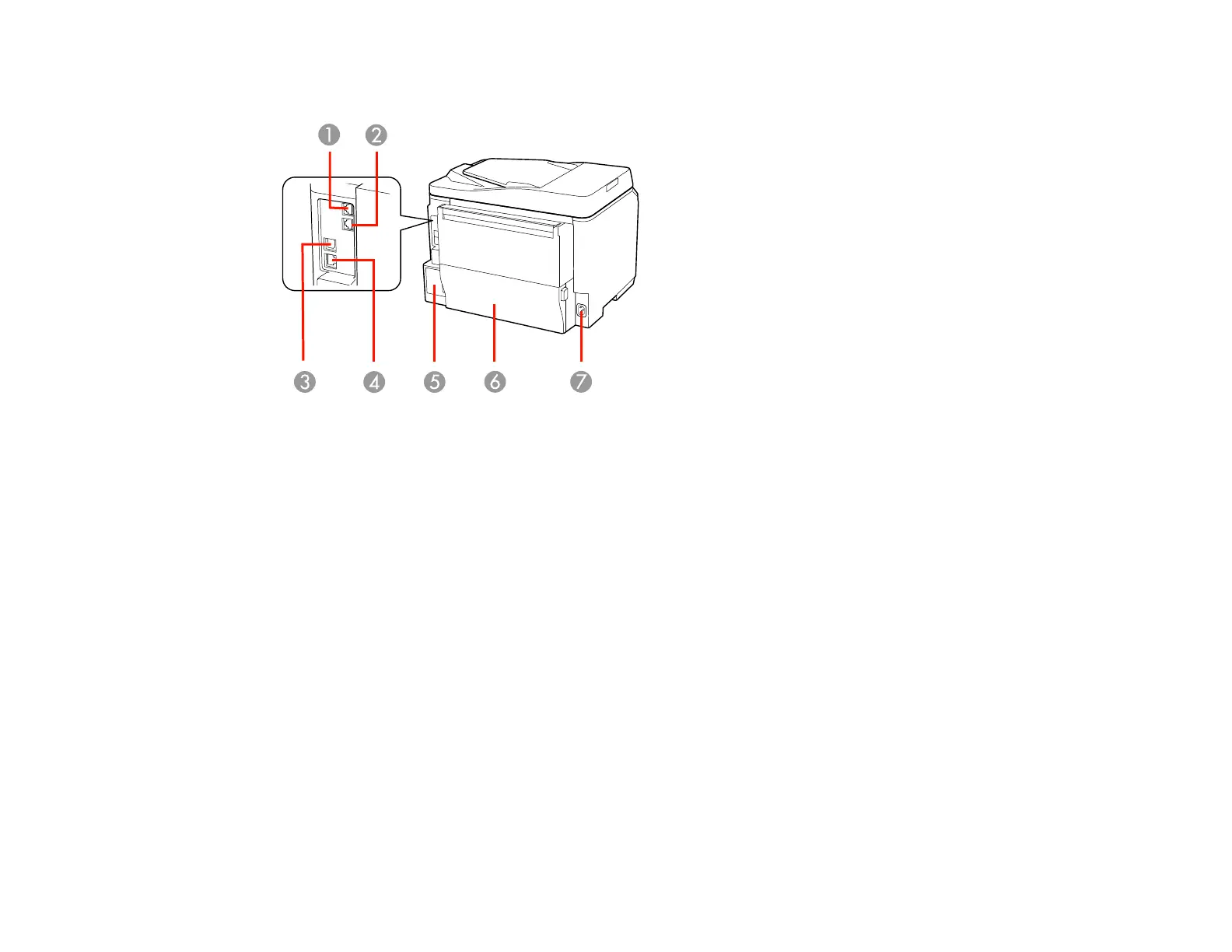
Printer Parts - Back
1 LINE port
2 EXT port
3 USB port
4 Ethernet LAN port
5 Maintenance box
6 Duplexer (rear unit)
7 AC inlet
Parent topic: Product Parts Locations
Two-Sided Printing, Scanning, Copying, and Faxing
You can print on both sides of the page automatically, using the product's built-in duplexer. By loading
your pages in the automatic document feeder (ADF), you can also scan, copy, and fax double-sided
documents on plain paper in these sizes: Letter (8.5 × 11 inches [216 × 279 mm]) and A4 (8.3 × 11.7
inches [210 × 297 mm]).
• To print on both sides of the page from your computer, select 2-Sided Printing (Windows) or one of
the Two-sided Printing Settings (Mac OS X).
21
Bekijk gratis de handleiding van Epson WorkForce Pro WP-4533, stel vragen en lees de antwoorden op veelvoorkomende problemen, of gebruik onze assistent om sneller informatie in de handleiding te vinden of uitleg te krijgen over specifieke functies.
Productinformatie
| Merk | Epson |
| Model | WorkForce Pro WP-4533 |
| Categorie | Printer |
| Taal | Nederlands |
| Grootte | 35090 MB |







