Handleiding
Je bekijkt pagina 44 van 295
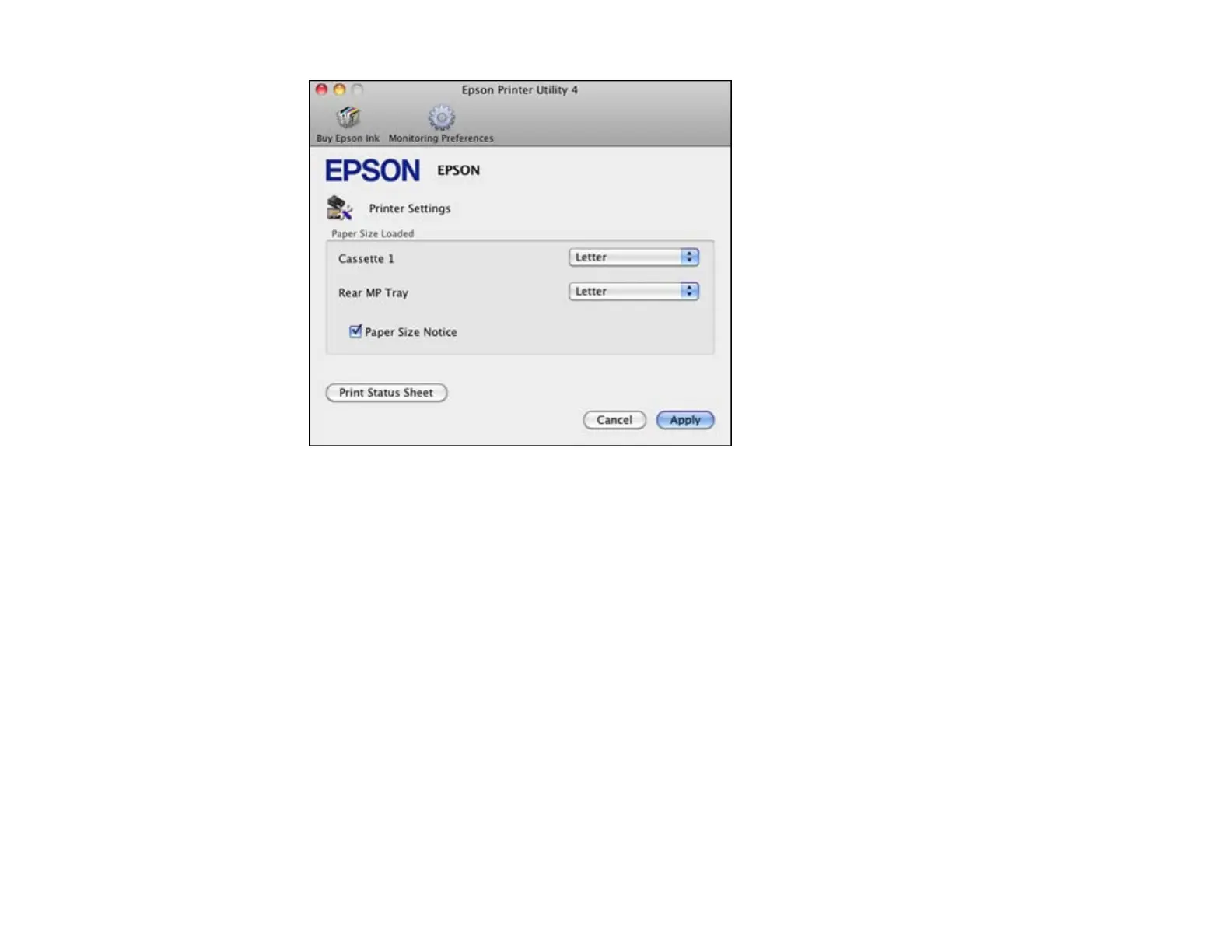
3. Select the paper size you loaded in each paper source as the Paper Size Loaded. If your paper
doesn't match any of the sizes listed for the rear MP tray, select Others.
4. If you want the printer software to warn you if you try to print with the wrong paper size, select the
Paper Size Notice checkbox.
Note: If you turn on Paper Size Notice, the printer will prevent you from printing with the wrong
paper size settings. If you turn this option off and you try to print with the wrong settings, the printer
will print even if the image size exceeds the printable area, and your printout may be smudged.
5. Click Apply.
6. Close the Printer Settings window.
Parent topic: Setting the Paper Size for Each Source
Setting Additional Paper Options
When printing or copying on special paper, you can adjust these options to ensure your documents print
correctly.
44
Bekijk gratis de handleiding van Epson WorkForce Pro WP-4520, stel vragen en lees de antwoorden op veelvoorkomende problemen, of gebruik onze assistent om sneller informatie in de handleiding te vinden of uitleg te krijgen over specifieke functies.
Productinformatie
| Merk | Epson |
| Model | WorkForce Pro WP-4520 |
| Categorie | Printer |
| Taal | Nederlands |
| Grootte | 35090 MB |







