Handleiding
Je bekijkt pagina 17 van 295
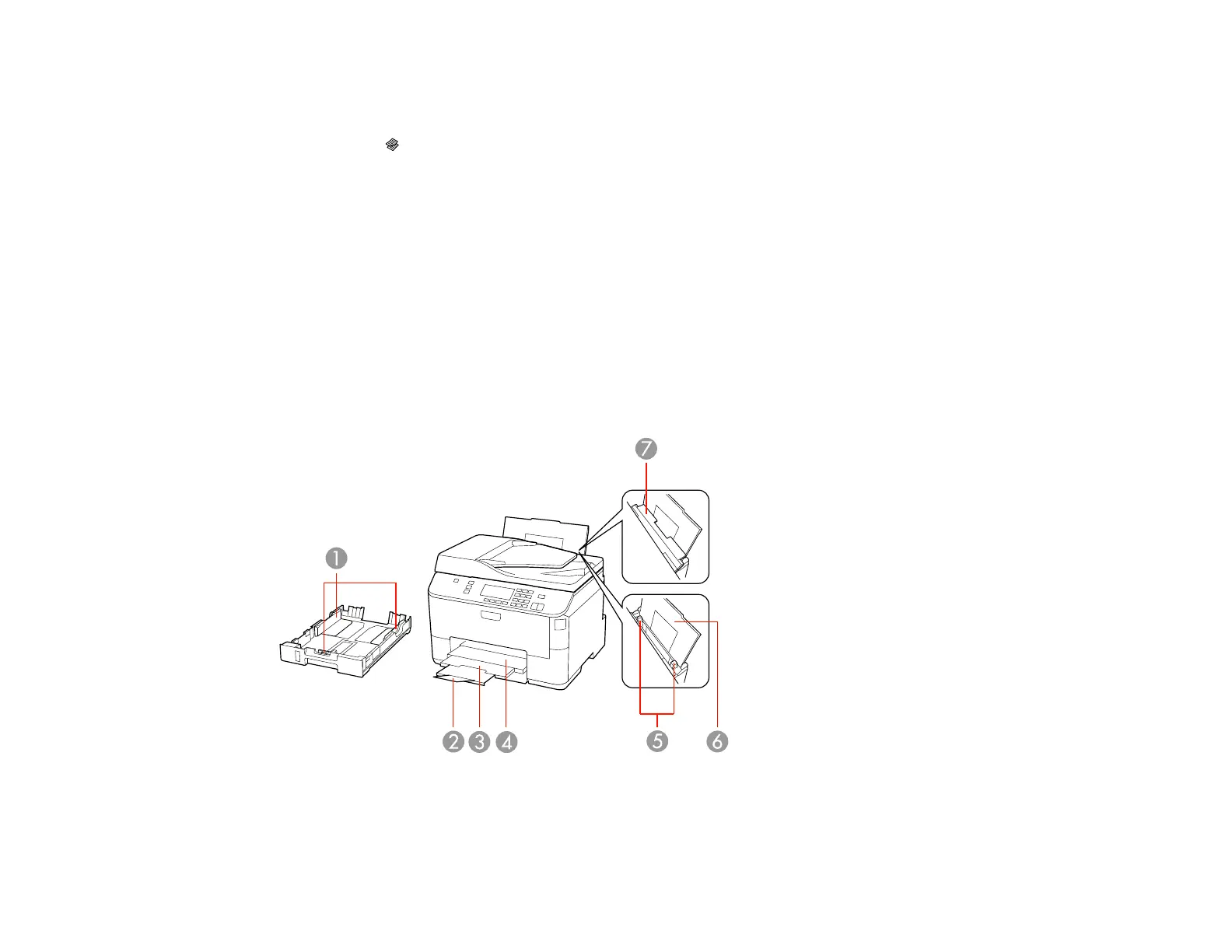
3. Select Sound and press the OK button.
4. Select the Off setting and press the OK button.
5. Press the Copy button to exit.
Parent topic: Setting Up the Control Panel
Product Parts Locations
See these sections to identify the parts on your product.
Printer Parts - Paper Path
Printer Parts - Front
Printer Parts - Inside
Printer Parts - Back
Parent topic: Product Basics
Printer Parts - Paper Path
1 Edge guides on paper cassette
17
Bekijk gratis de handleiding van Epson WorkForce Pro WP-4520, stel vragen en lees de antwoorden op veelvoorkomende problemen, of gebruik onze assistent om sneller informatie in de handleiding te vinden of uitleg te krijgen over specifieke functies.
Productinformatie
| Merk | Epson |
| Model | WorkForce Pro WP-4520 |
| Categorie | Printer |
| Taal | Nederlands |
| Grootte | 35090 MB |







