Handleiding
Je bekijkt pagina 156 van 295
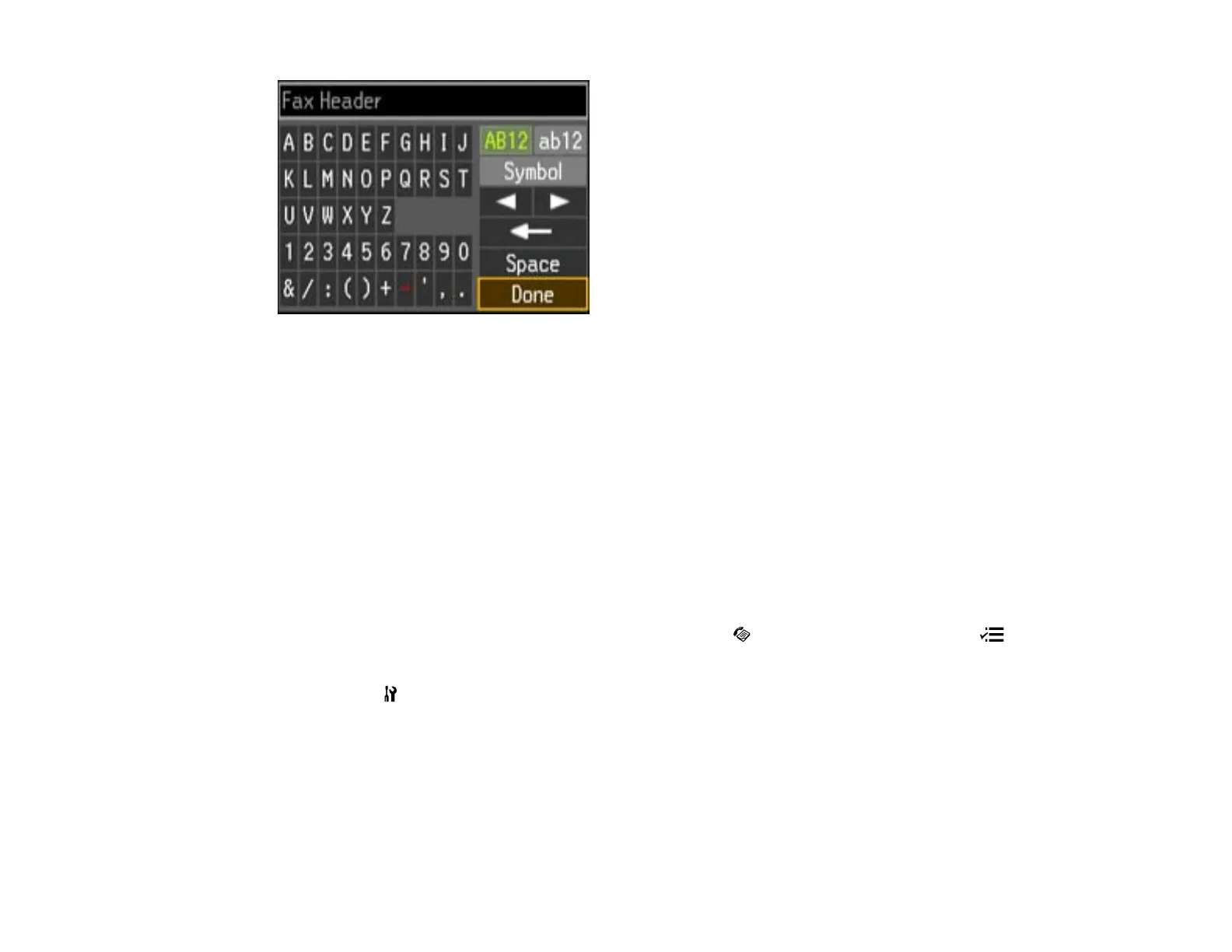
• Press the arrow buttons to highlight a character or a function button displayed on the keypad. Then
press the OK button to select it.
• To change the case of letters or select symbols, select AB12 (uppercase), ab12 (lowercase), or
Symbol and press the OK button. Then highlight an option and press the OK button to select it.
• To enter a space, select Space and press the OK button.
• To delete characters, select the back arrow and press the OK button.
• When you finish entering characters, select Done and press the OK button.
Parent topic: Setting Up Fax Features Using the Product Control Panel
Selecting Fax Send and Receive Settings
You can select the paper source, fax quality, and other settings for incoming and outgoing faxes.
Note: You can also select settings for faxing by pressing the Fax button, then pressing the Menu
button.
1. Press the Setup button.
2. Press the arrow buttons to select Fax Settings and press the OK button.
You see this screen:
156
Bekijk gratis de handleiding van Epson WorkForce Pro WP-4520, stel vragen en lees de antwoorden op veelvoorkomende problemen, of gebruik onze assistent om sneller informatie in de handleiding te vinden of uitleg te krijgen over specifieke functies.
Productinformatie
| Merk | Epson |
| Model | WorkForce Pro WP-4520 |
| Categorie | Printer |
| Taal | Nederlands |
| Grootte | 35090 MB |







