Handleiding
Je bekijkt pagina 148 van 295
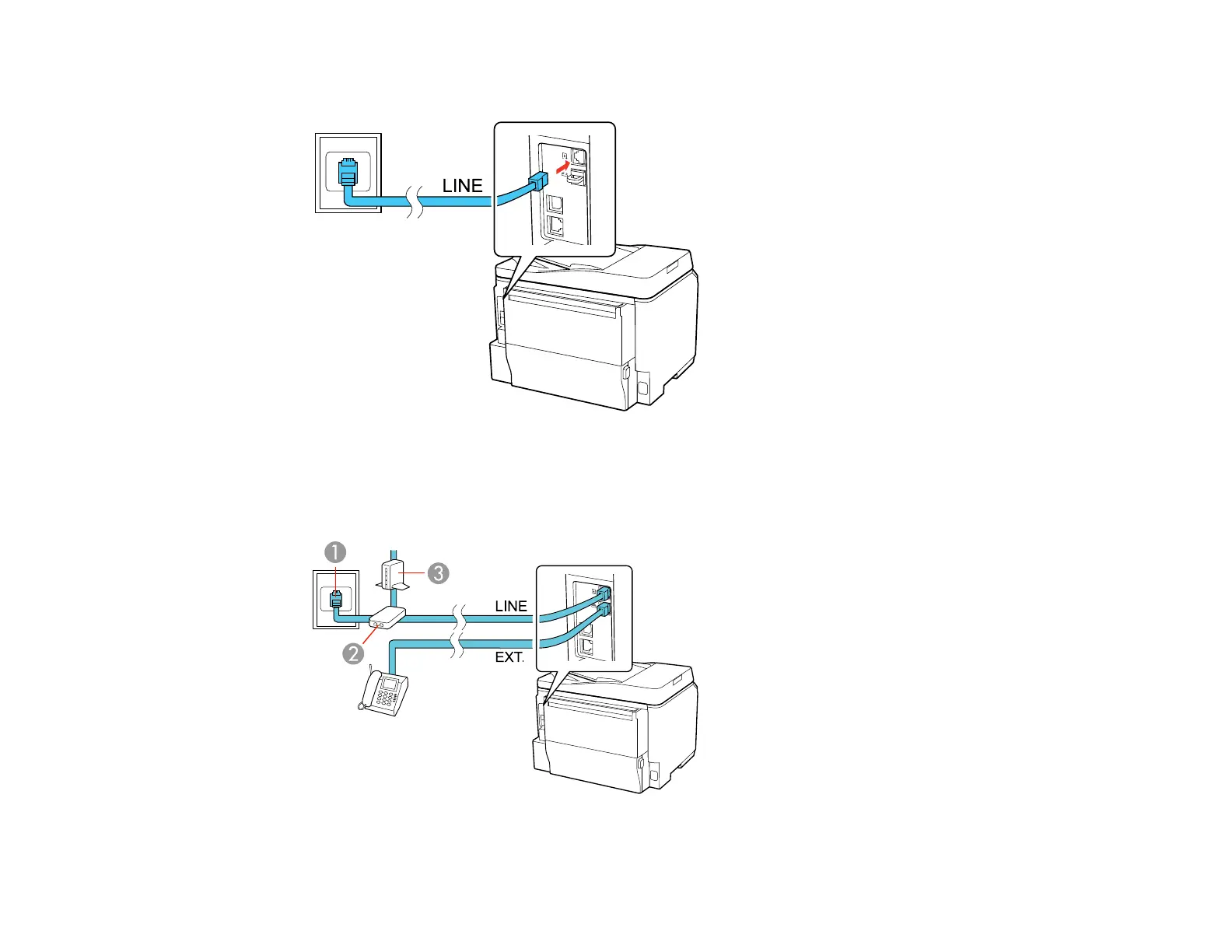
1. Connect the phone cable to your telephone wall jack and to the LINE port on your product.
Note: If your telephone line included a DSL Internet connection, you must connect a DSL filter to the
wall jack to be able to use the line for faxing or voice calls using your product. Contact your DSL
provider for the necessary filter.
148
Bekijk gratis de handleiding van Epson WorkForce Pro WP-4520, stel vragen en lees de antwoorden op veelvoorkomende problemen, of gebruik onze assistent om sneller informatie in de handleiding te vinden of uitleg te krijgen over specifieke functies.
Productinformatie
| Merk | Epson |
| Model | WorkForce Pro WP-4520 |
| Categorie | Printer |
| Taal | Nederlands |
| Grootte | 35090 MB |







