Handleiding
Je bekijkt pagina 118 van 295
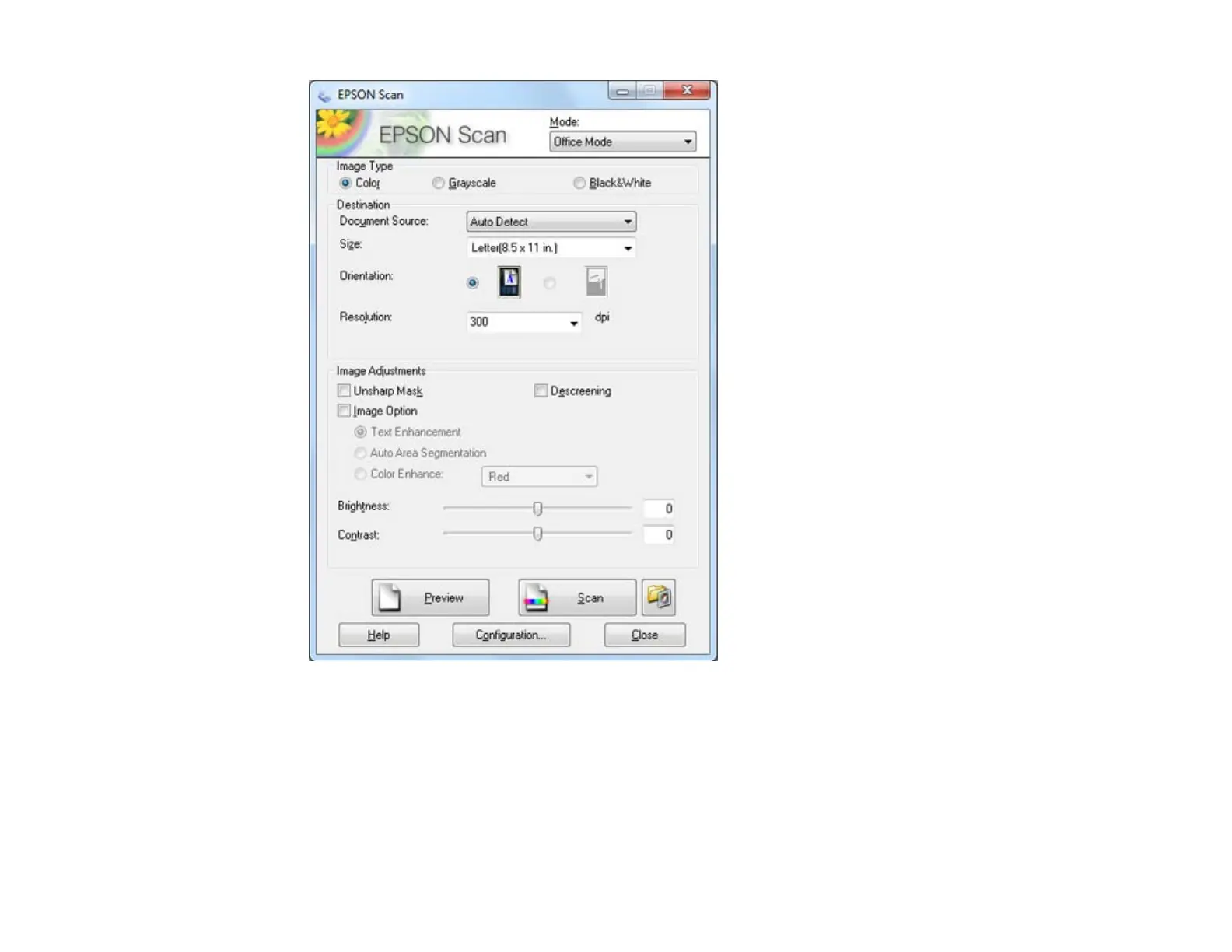
2. Select the Image Type setting that matches your original.
3. Select the Document Source setting indicating where you placed your original.
To scan a 2-sided document in the ADF, select ADF-Double-sided.
Note: If you are using the ADF, remove any documents from the scanner glass.
4. Select the Size and Orientation settings that match your original.
118
Bekijk gratis de handleiding van Epson WorkForce Pro WP-4520, stel vragen en lees de antwoorden op veelvoorkomende problemen, of gebruik onze assistent om sneller informatie in de handleiding te vinden of uitleg te krijgen over specifieke functies.
Productinformatie
| Merk | Epson |
| Model | WorkForce Pro WP-4520 |
| Categorie | Printer |
| Taal | Nederlands |
| Grootte | 35090 MB |







