Epson WorkForce Pro WF-C879RD3TWFC handleiding
Handleiding
Je bekijkt pagina 18 van 565
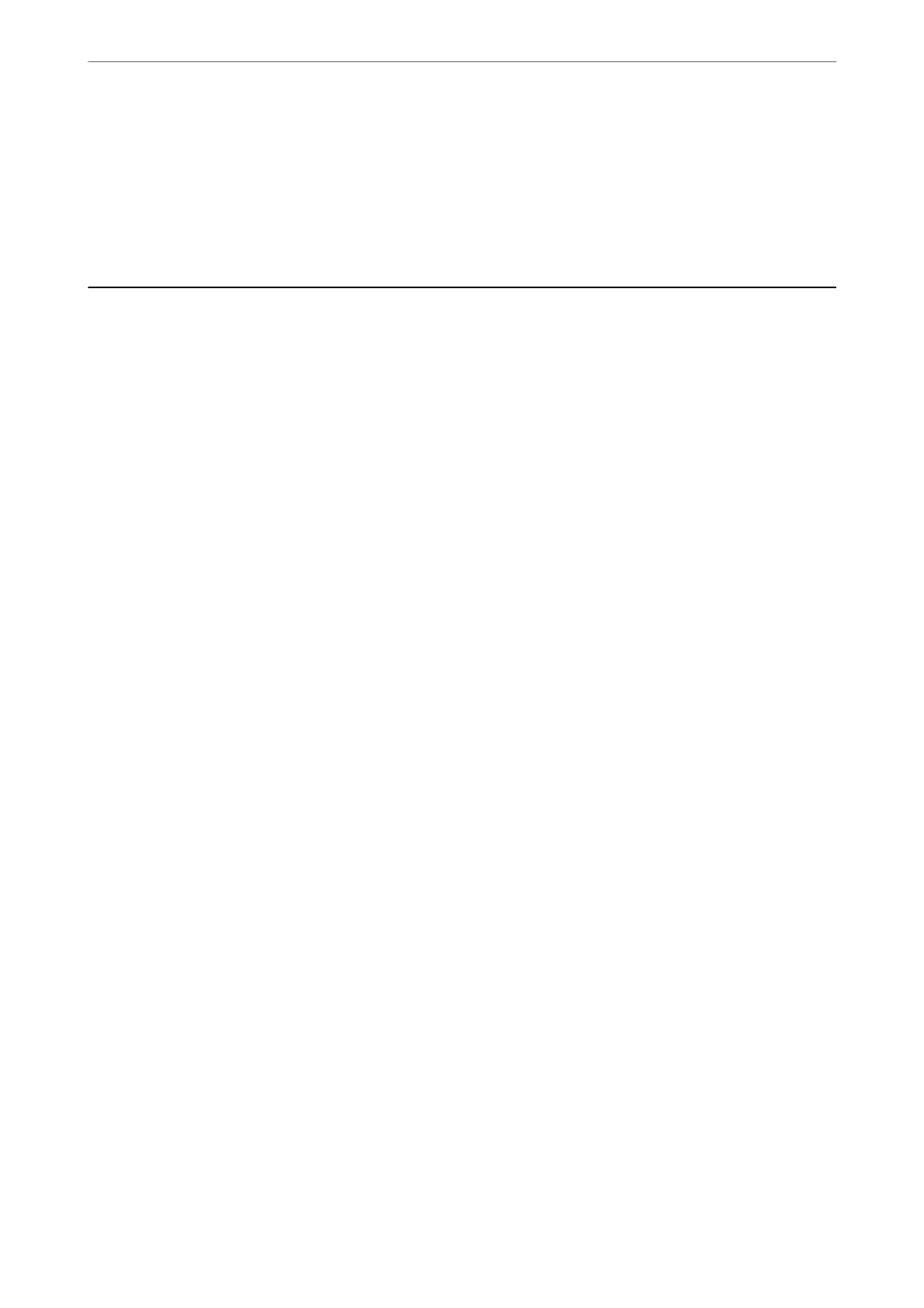
Advisories and Warnings for Transporting or Storing the Printer
❏ When storing or transporting the printer, avoid tilting it, placing it vertically, or turning it upside down;
otherwise ink may leak.
❏ Before transporting the printer, make sure that the print head is in the home (far right) position.
Protecting Your Personal Information
When you give the printer to someone else or dispose of it, erase all the personal information stored in the printer's
memory by selecting the menus on the control panel as described below.
❏ Settings > General Settings > System Administration > Restore Default Settings > Clear All Data and
Settings
❏ Settings > General Settings > System Administration > HDD Erase Settings > Erase All Memory > High
Speed, Overwrite, or Triple Over write
Data on the HDD can be completely erased by High Speed.
❏ Overwriting it once is enough to erase the data on the HDD.
To overwrite to an additional level, select Triple Overwrite.
e Overwrite or Triple Overwrite function overwrites any invalid data in the memory which can take some
time to process.
❏ Settings > General Settings > System Administration > Clear Internal Memory Data > PDL Font, Macro,
and Working Area
Important Instructions
>
Protecting Your Personal Information
18
Bekijk gratis de handleiding van Epson WorkForce Pro WF-C879RD3TWFC, stel vragen en lees de antwoorden op veelvoorkomende problemen, of gebruik onze assistent om sneller informatie in de handleiding te vinden of uitleg te krijgen over specifieke functies.
Productinformatie
| Merk | Epson |
| Model | WorkForce Pro WF-C879RD3TWFC |
| Categorie | Niet gecategoriseerd |
| Taal | Nederlands |
| Grootte | 71503 MB |




