Epson WorkForce Feed Roller Assembly Kit B12B813561 handleiding
Handleiding
Je bekijkt pagina 37 van 89
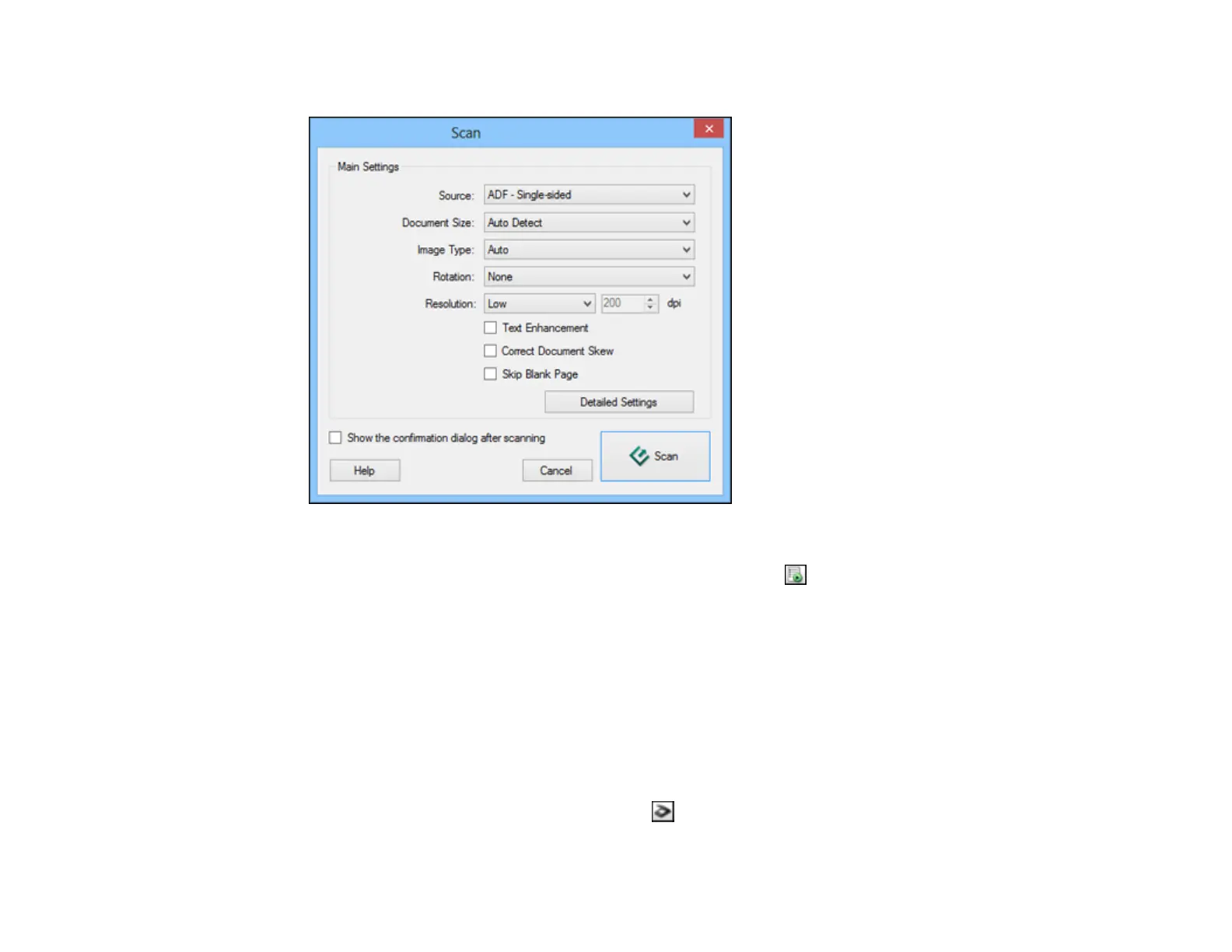
You see a window like this:
Note: If you want to use a scan job that you created instead, select it from the Job list in the
Document Capture Pro or Document Capture window, click the Start Job button, and skip the
rest of these steps.
3. Select any displayed scan settings you want to use.
Note: See the Help information in Document Capture Pro or Document Capture for details.
4. If you want to select detailed scan settings, do one of the following:
• Windows: Click Detailed Settings. Select any displayed scan settings you want to use and click
OK.
• OS X: Close the Scan window. Open the Scan menu at the top of the screen and select Displays
the EPSON Scan Setup Screen. Click the Scan icon. Select any displayed scan settings you
want to use and click OK.
37
Bekijk gratis de handleiding van Epson WorkForce Feed Roller Assembly Kit B12B813561, stel vragen en lees de antwoorden op veelvoorkomende problemen, of gebruik onze assistent om sneller informatie in de handleiding te vinden of uitleg te krijgen over specifieke functies.
Productinformatie
| Merk | Epson |
| Model | WorkForce Feed Roller Assembly Kit B12B813561 |
| Categorie | Niet gecategoriseerd |
| Taal | Nederlands |
| Grootte | 6964 MB |




