Epson WorkForce Feed Roller Assembly Kit B12B813561 handleiding
Handleiding
Je bekijkt pagina 23 van 89
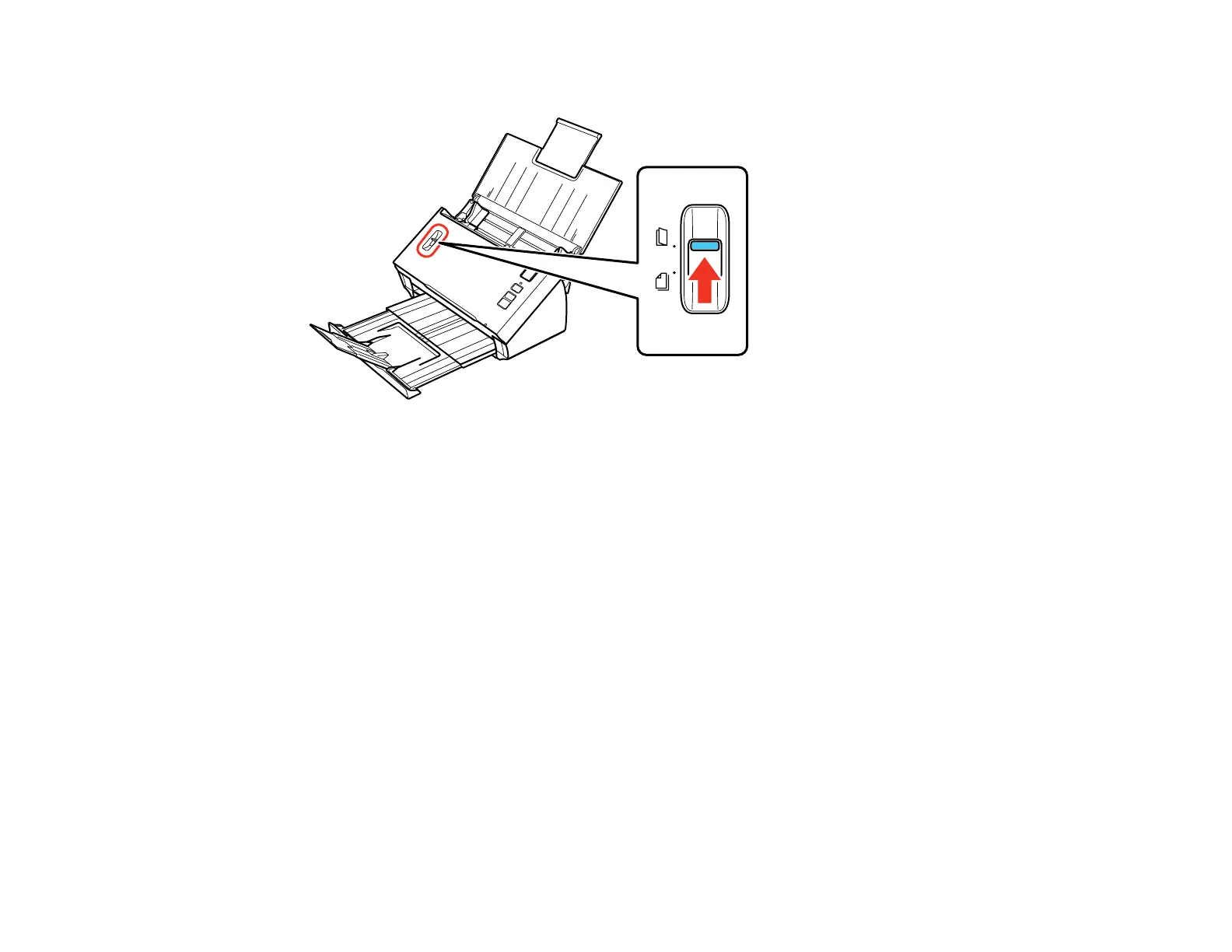
6. Set the page separation lever to the position shown here.
Note: To prevent paper jams, make sure to set the separation lever back to its original position when
scanning standard single- or multi-page documents.
Card Loading Capacity
Parent topic: Placing Originals on the Scanner
Related references
Page Separation Lever
Related topics
Scanning
Card Loading Capacity
You can load original cards that meet these specifications in your scanner.
Type Plastic cards, including embossed cards (ISO7810 compliant)
Size 2.1 × 3.3 inches (56 × 85.6 mm)
Thickness Up to 0.05 inch (1.24 mm) thick, including any embossing
Loading capacity 1 card at a time
23
Bekijk gratis de handleiding van Epson WorkForce Feed Roller Assembly Kit B12B813561, stel vragen en lees de antwoorden op veelvoorkomende problemen, of gebruik onze assistent om sneller informatie in de handleiding te vinden of uitleg te krijgen over specifieke functies.
Productinformatie
| Merk | Epson |
| Model | WorkForce Feed Roller Assembly Kit B12B813561 |
| Categorie | Niet gecategoriseerd |
| Taal | Nederlands |
| Grootte | 6964 MB |




