Handleiding
Je bekijkt pagina 7 van 33
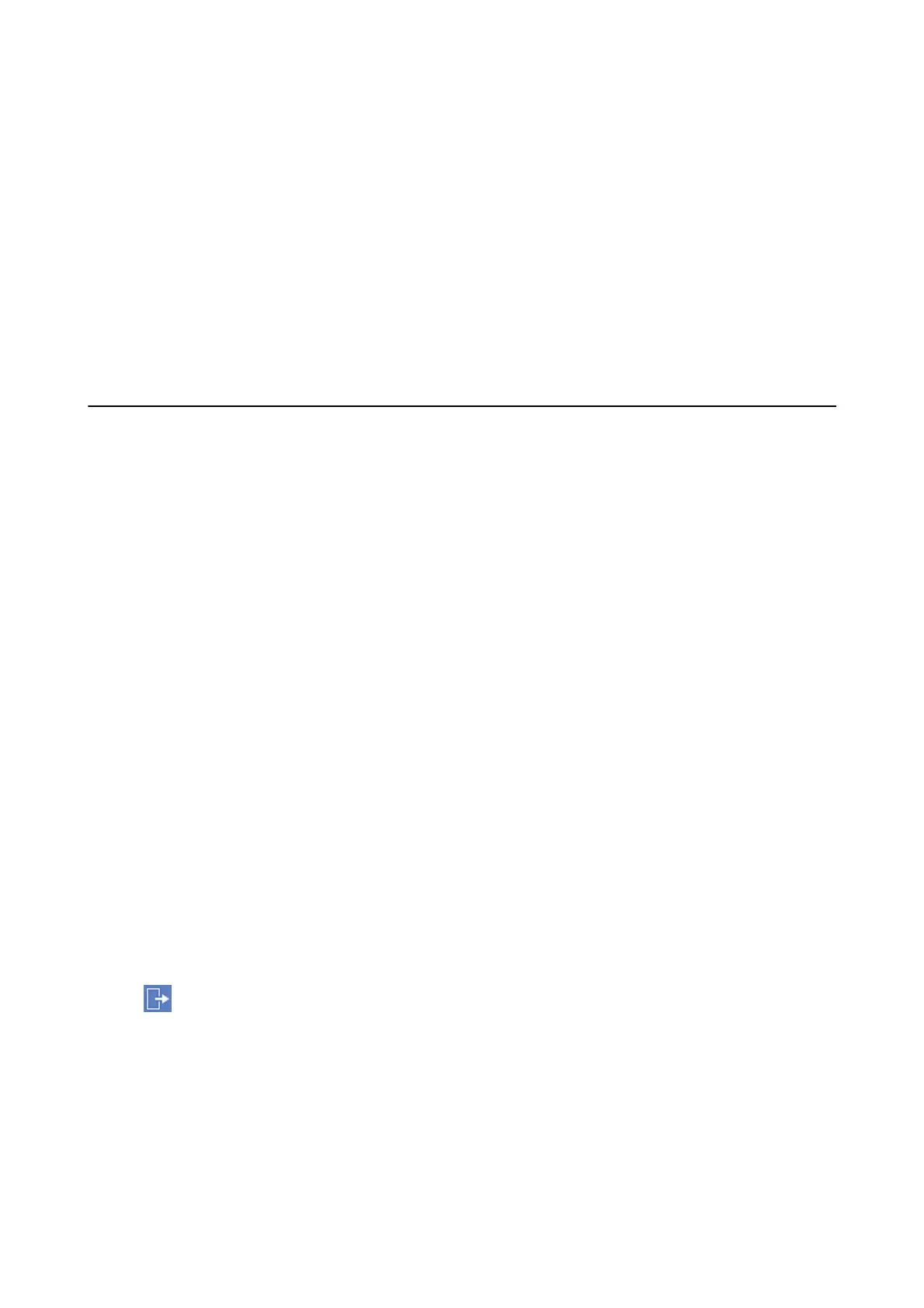
Authentication Methods
e
authentication method is set up by the system administrator, and the screen on the control panel is displayed
accordingly. e available authentication methods are as follows.
O User ID and password
O User ID
O ID number
O Authentication card (if an authentication device is connected)
Preparing for Use
You need to prepare to use Epson Print Admin Serverless. Preparation is dierent depending on the authentication
method and whether an authentication device is used.
Registering an Authentication Card
If you are using an authentication card for Epson Print Admin Serverless, you need to register the user
authentication card.
Note:
e card may have been registered by your system administrator already. For more information, follow the instructions given
by your system administrator.
1. Hold the authentication card over the authentication card reader.
e screen for entering the user ID and password is displayed.
2. Enter the user ID and password on the control panel.
If you do not know your user ID and password, contact your system administrator.
3. Tap Log in.
e registration completion message is displayed.
4. Tap OK.
When you log in, the full name is displayed automatically at the top right of the menu.
5. Tap
to log out.
Return to the authentication screen. In the future, you will be authenticated only by holding the authentication
card.
Checking the ID Number
For ID number authentication, a unique ID number is issued. You can log in to the printer by entering the ID
number on its control panel. Contact your system administrator for your ID number.
How to Use
Authentication Methods
7
Bekijk gratis de handleiding van Epson WorkForce Enterprise AM-M5500, stel vragen en lees de antwoorden op veelvoorkomende problemen, of gebruik onze assistent om sneller informatie in de handleiding te vinden of uitleg te krijgen over specifieke functies.
Productinformatie
| Merk | Epson |
| Model | WorkForce Enterprise AM-M5500 |
| Categorie | Printer |
| Taal | Nederlands |
| Grootte | 3801 MB |







