Handleiding
Je bekijkt pagina 31 van 33
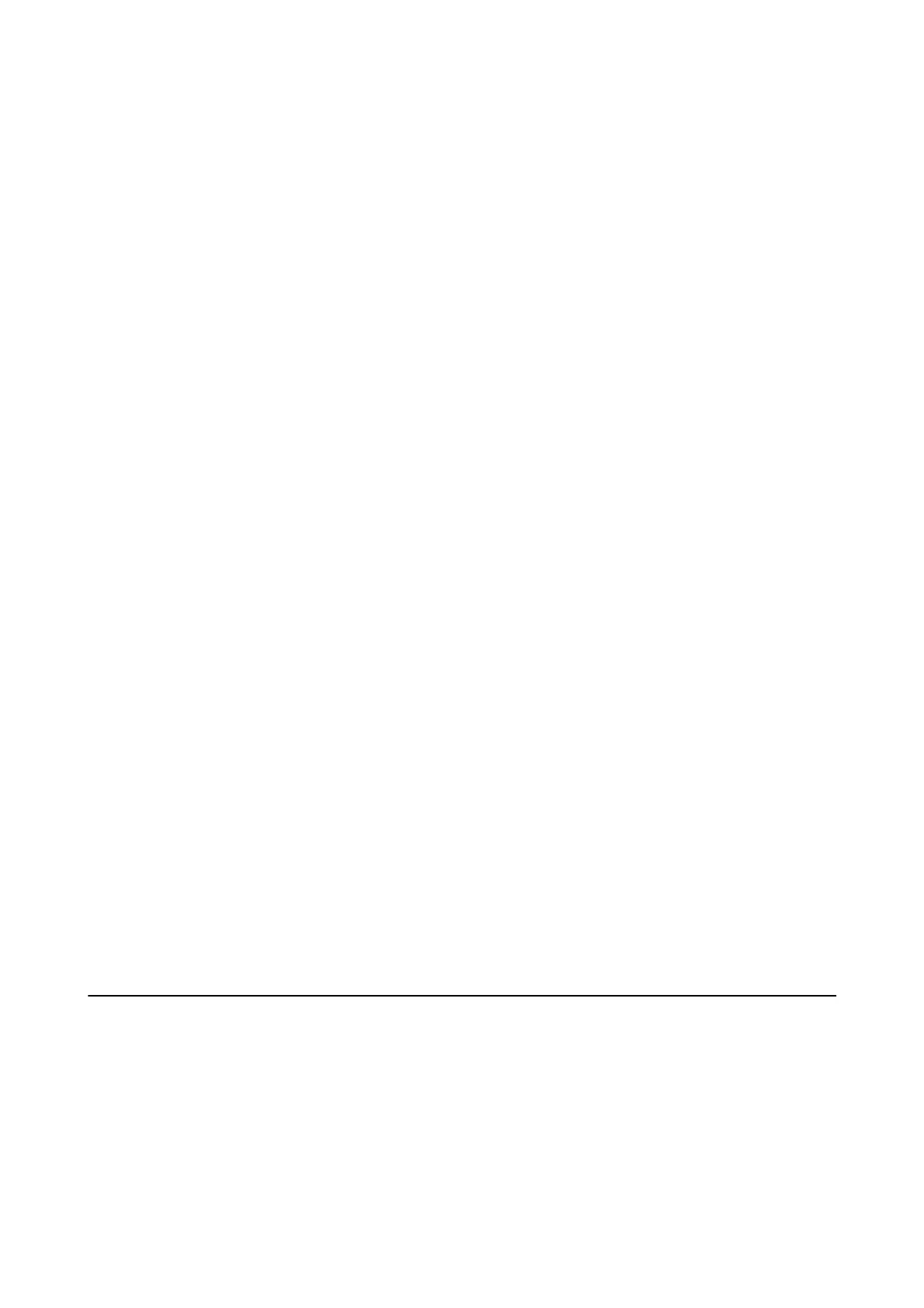
Check the type of printer driver (Mac OS)
Make sure you have selected the standard driver for your model.
If the Print Settings menu is not displayed on macOS Catalina (10.15) or later, macOS High Sierra (10.13), macOS
Sierra (10.12), OS X El Capitan (10.11), OS X Yosemite (10.10), OS X Mavericks (10.9), the Epson printer driver
has not been installed correctly. Enable it from the following menu.
Select System Preferences (or System Settings) from the Apple menu > Printers & Scanners (or Print & Scan,
Print & Fax), remove the printer, and then add the printer again. See the following to add a printer.
“Connect the printer by using Bonjour” on page 16
“Connect the printer by using IPP protocol” on page 16
macOS Mojave (10.14) cannot access Print Settings in applications made by Apple such as TextEdit.
Related Information
& “Setting Up the Printer Driver -Windows” on page 12
Printing is not possible because the print job cannot be selected on
the printer linked with pull printing.
When printing with a printer linked with pull printing, the message "You cannot select this function or paper
because it is not supported." may be displayed when selecting a print job, and printing may not be possible. In this
case, check the following settings.
Checking the printer driver settings
You cannot print with print settings that are not supported by the printer linked with pull printing. Turn o the
High compression data mode in the printer driver settings and print. Alternatively, print with a printer of the same
model as your printer driver.
O Wi n d o w s
Maintenance tab > Extended Settings > High compression data mode
O Mac OS
Options & Supplies > Options > High compression data mode
Check the paper type and paper size settings
You cannot print on paper types and sizes that are not supported by the printer linked with pull printing. Print
with a printer of the same model as your printer driver.
Problems with Page Count Management
A message is displayed saying that there are not enough pages
remaining.
When page count management is enabled, you cannot print or copy if you run out of printable pages. In this
situation, contact your system administrator.
How to Use
Solving Problems
31
Bekijk gratis de handleiding van Epson WorkForce Enterprise AM-M5500, stel vragen en lees de antwoorden op veelvoorkomende problemen, of gebruik onze assistent om sneller informatie in de handleiding te vinden of uitleg te krijgen over specifieke functies.
Productinformatie
| Merk | Epson |
| Model | WorkForce Enterprise AM-M5500 |
| Categorie | Printer |
| Taal | Nederlands |
| Grootte | 3801 MB |







