Handleiding
Je bekijkt pagina 24 van 33
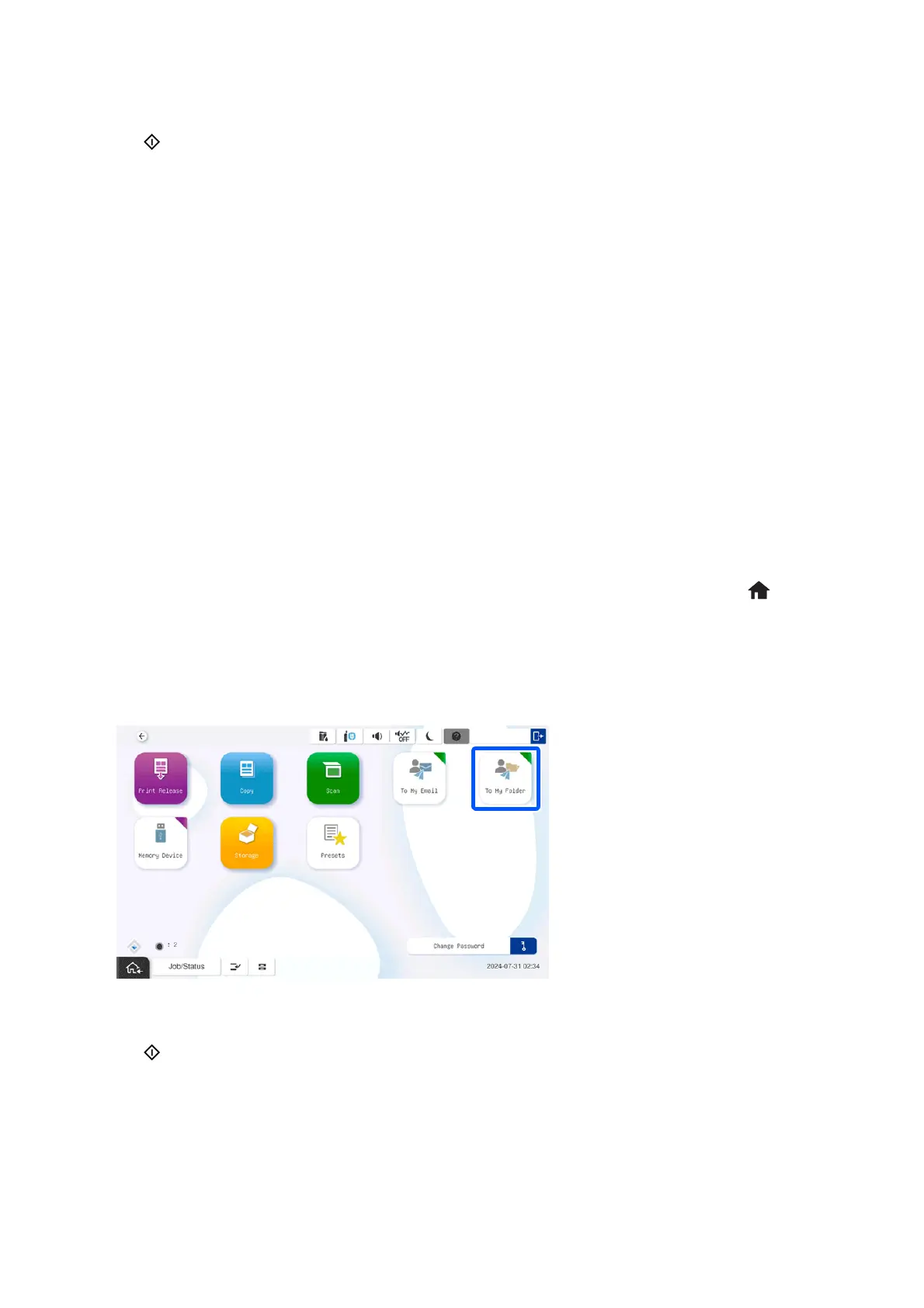
5. Tap .
Scanning begins, and the scan results are sent to your email address.
6. Log out.
Return to the authentication screen.
Related Information
& “Logging in” on page 8
& “Logging out” on page 9
Scanning an Original and Saving it to a Registered Network Folder
You can save scanned data to a personal storage folder. If you do not know your target folder, contact your system
administrator.
1. Log in.
e menu that you have permission to use is displayed.
Note:
Depending on your system administrator settings, the print job list may be displayed aer logging in. Tap
to display
the menu selection screen.
2. Load the originals to be scanned.
3.
Tap To My Folder.
4. Check settings such as the save format, and change them if necessary.
5.
Tap
.
If you are prompted for a password, enter your password to access your personal folder. When authentication
is successful, the password is saved and will not be required the next time.
Scanning begins, and the scanned data are sent to your destination folder.
6. Log out.
Return to the authentication screen.
How to Use
Scanning
24
Bekijk gratis de handleiding van Epson WorkForce Enterprise AM-M5500, stel vragen en lees de antwoorden op veelvoorkomende problemen, of gebruik onze assistent om sneller informatie in de handleiding te vinden of uitleg te krijgen over specifieke functies.
Productinformatie
| Merk | Epson |
| Model | WorkForce Enterprise AM-M5500 |
| Categorie | Printer |
| Taal | Nederlands |
| Grootte | 3801 MB |







