Handleiding
Je bekijkt pagina 27 van 40
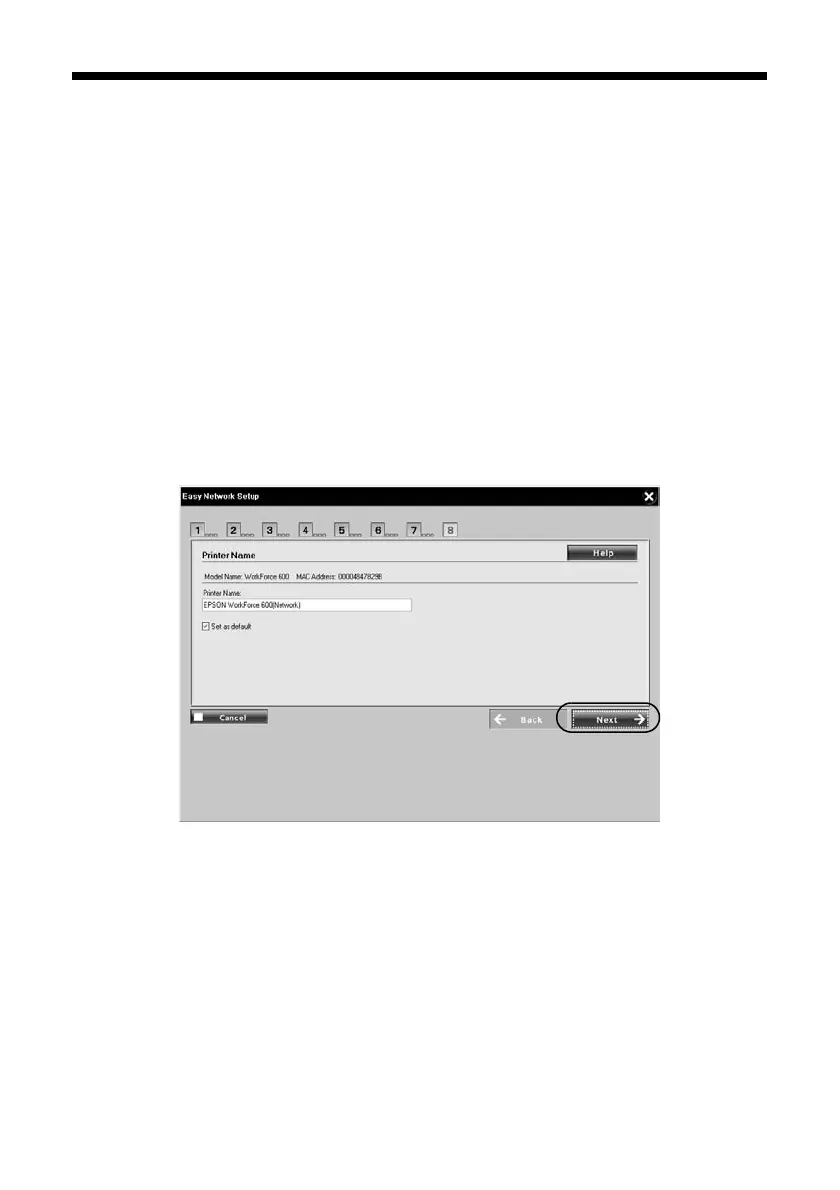
Finish the Installation 27
Finish the Installation
Follow the steps for your operating system:
■ “Windows” below
■ “Mac OS X” on page 28
Windows
1. Follow the on-screen instructions. When you see the screen below, you can do
the following:
■ Enter a new name for the printer in the Printer Name text box (optional)
■ Select Set as default to make the printer your default printer (optional)
2. When you’re finished selecting settings, click
Next.
3. Wait for the software installation to complete, then click
Next.
4. Follow the on-screen instructions to print a test page and finish the
installation.
When installation is complete, you’re ready to scan and print. See your printed
documentation and on-screen Epson Information Center for details.
Bekijk gratis de handleiding van Epson WorkForce 600, stel vragen en lees de antwoorden op veelvoorkomende problemen, of gebruik onze assistent om sneller informatie in de handleiding te vinden of uitleg te krijgen over specifieke functies.
Productinformatie
| Merk | Epson |
| Model | WorkForce 600 |
| Categorie | Printer |
| Taal | Nederlands |
| Grootte | 5490 MB |







