Handleiding
Je bekijkt pagina 20 van 40
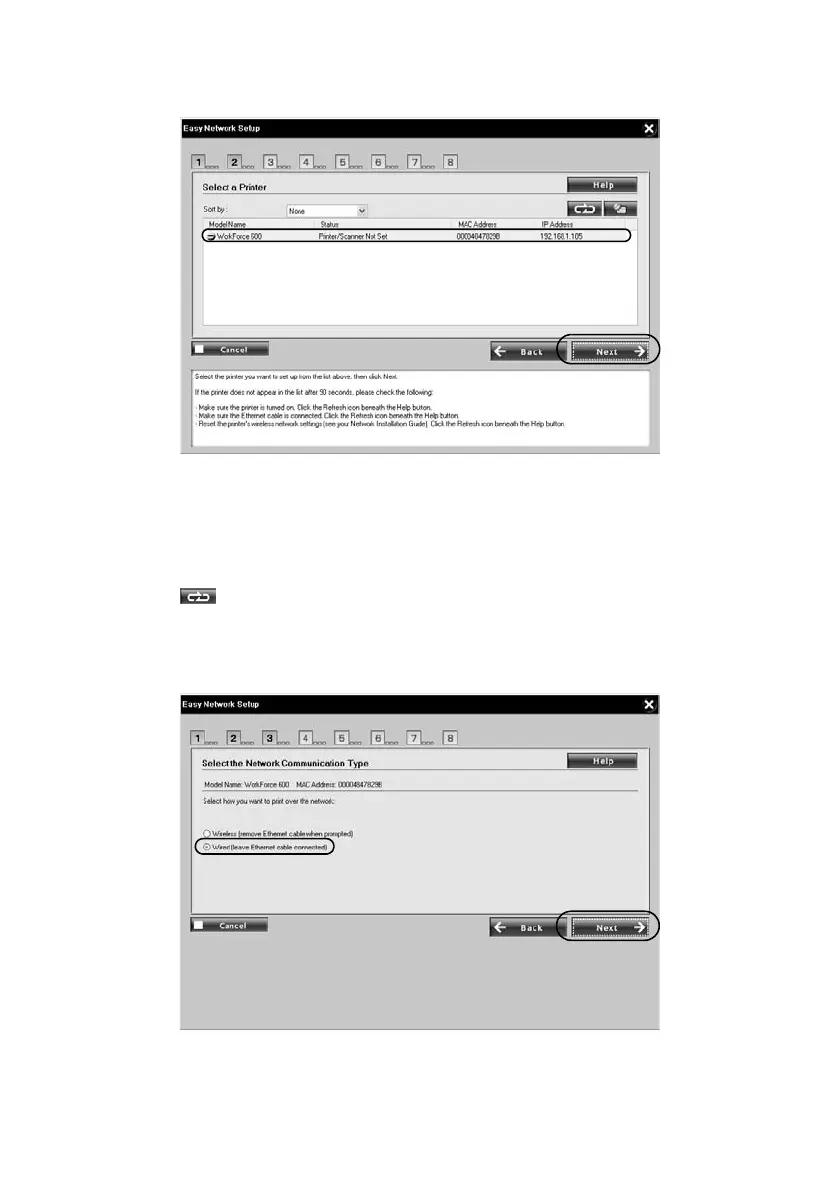
20 Wired (Ethernet) Installation
6. Select the printer you want to configure, then click Next.
Note:
It may take up to 90 seconds for your computer to find the printer on the network.
If your printer doesn’t appear in the list after 90 seconds, make sure that the printer
is turned on and the Ethernet cable is connected as described on page 15. Then
click the refresh button.
7. Select Wired (leave Ethernet cable connected) as the network
communication type, then click
Next.
Bekijk gratis de handleiding van Epson WorkForce 600, stel vragen en lees de antwoorden op veelvoorkomende problemen, of gebruik onze assistent om sneller informatie in de handleiding te vinden of uitleg te krijgen over specifieke functies.
Productinformatie
| Merk | Epson |
| Model | WorkForce 600 |
| Categorie | Printer |
| Taal | Nederlands |
| Grootte | 5490 MB |







