Handleiding
Je bekijkt pagina 11 van 40
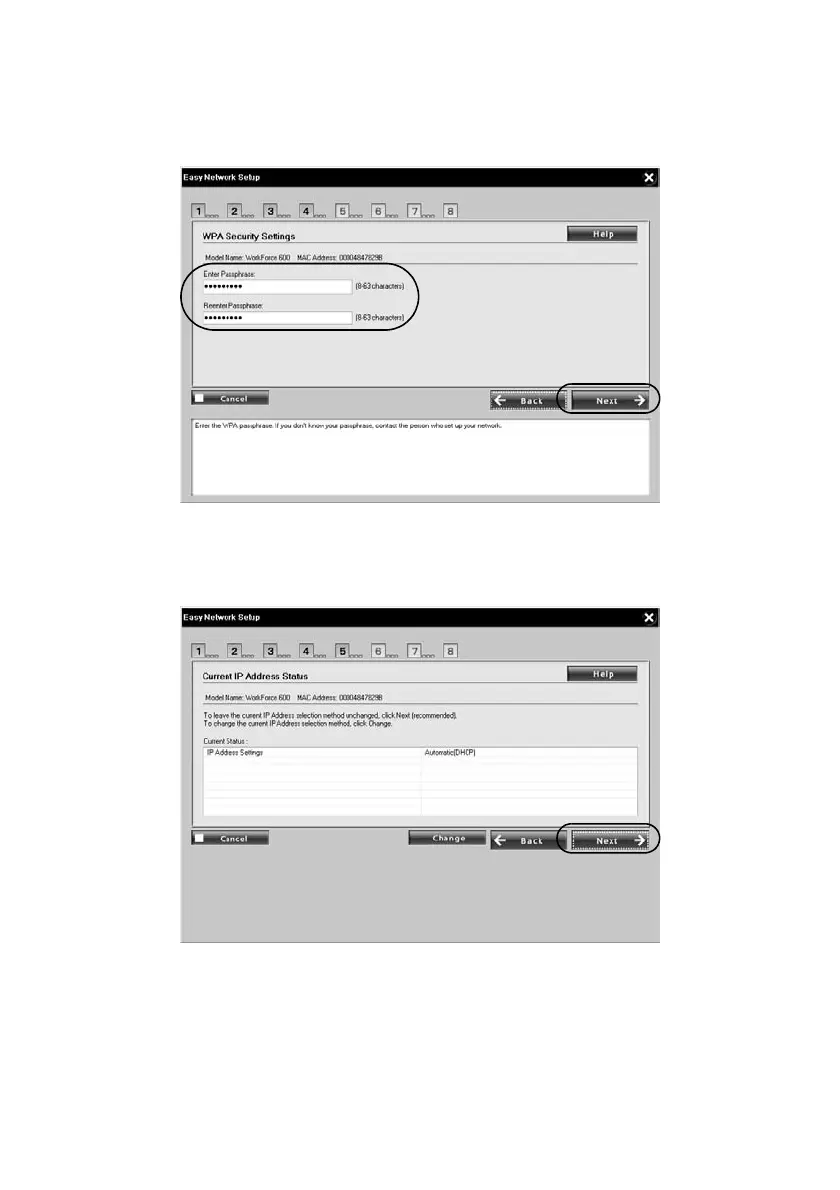
Wireless Network Installation 11
■ If you see the WPA Security Settings screen, enter your passphrase in
the two text fields. If your passphrase contains upper- or lowercase letters,
be sure to enter them correctly. Then click
Next.
11. When you see this screen, click
Next to configure the printer’s IP address
automatically (recommended).
Note:
To configure the IP address manually, click Change. On the next screen, select Set
the IP address manually (advanced), and click Next. Enter the IP address, subnet
mask, and default gateway, then click Next.
Bekijk gratis de handleiding van Epson WorkForce 600, stel vragen en lees de antwoorden op veelvoorkomende problemen, of gebruik onze assistent om sneller informatie in de handleiding te vinden of uitleg te krijgen over specifieke functies.
Productinformatie
| Merk | Epson |
| Model | WorkForce 600 |
| Categorie | Printer |
| Taal | Nederlands |
| Grootte | 5490 MB |







