Epson TM-S1000II handleiding
Handleiding
Je bekijkt pagina 12 van 206
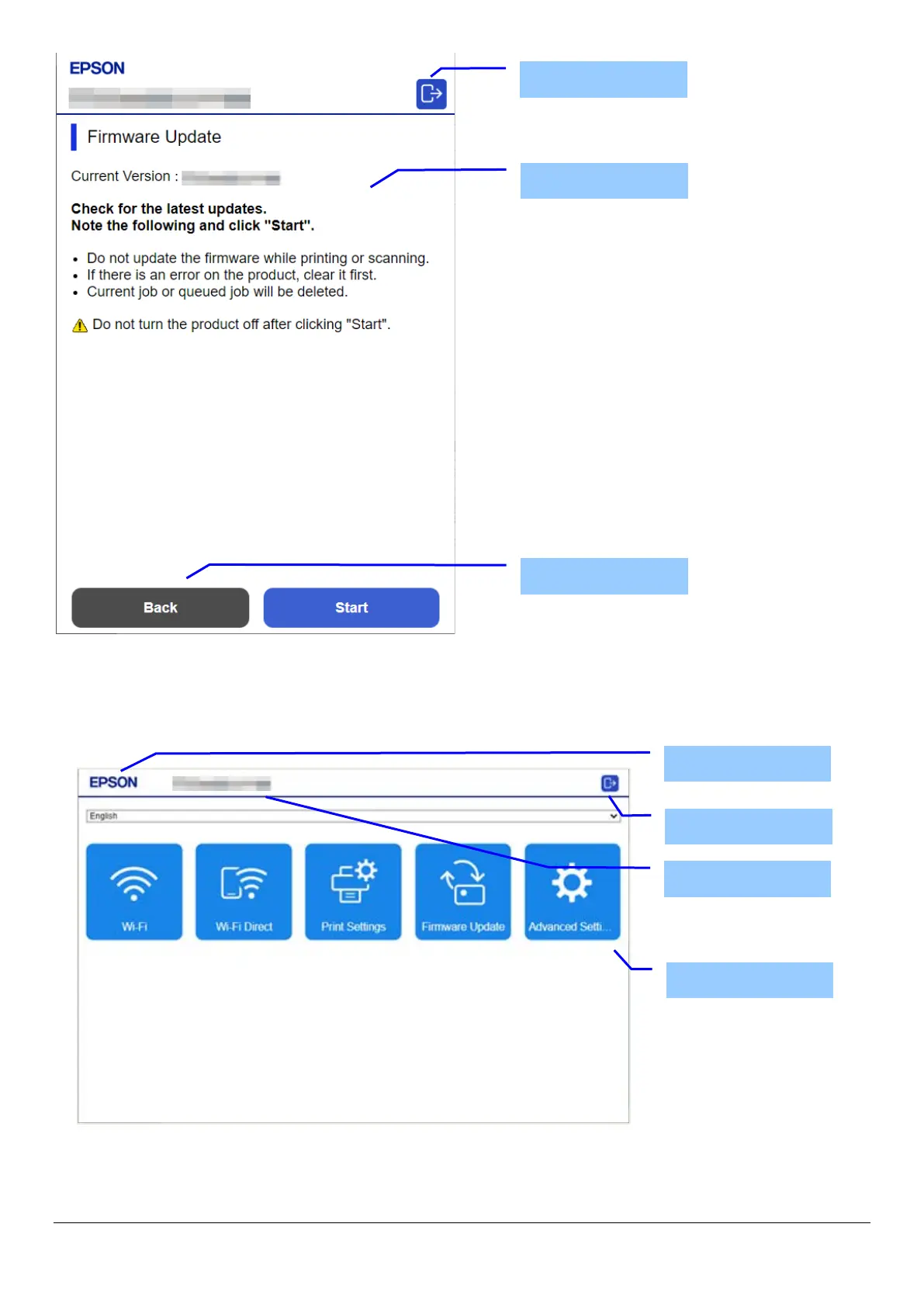
12
Figure 3-2 Function page example(for smartphone)
3.1.2 Configuration for PC
If the width of the display device is larger than 700px, it will be displayed in the configuration for PC.
Figure 3-3 Top page example(for PC)
Logon/Logoff Icon
Display Area
Back Button
EPSON Logo
Display Area
Logon/Logoff Icon
Product Name
Bekijk gratis de handleiding van Epson TM-S1000II, stel vragen en lees de antwoorden op veelvoorkomende problemen, of gebruik onze assistent om sneller informatie in de handleiding te vinden of uitleg te krijgen over specifieke functies.
Productinformatie
| Merk | Epson |
| Model | TM-S1000II |
| Categorie | Niet gecategoriseerd |
| Taal | Nederlands |
| Grootte | 23698 MB |







