Epson TM-S1000II-NW handleiding
Handleiding
Je bekijkt pagina 17 van 206
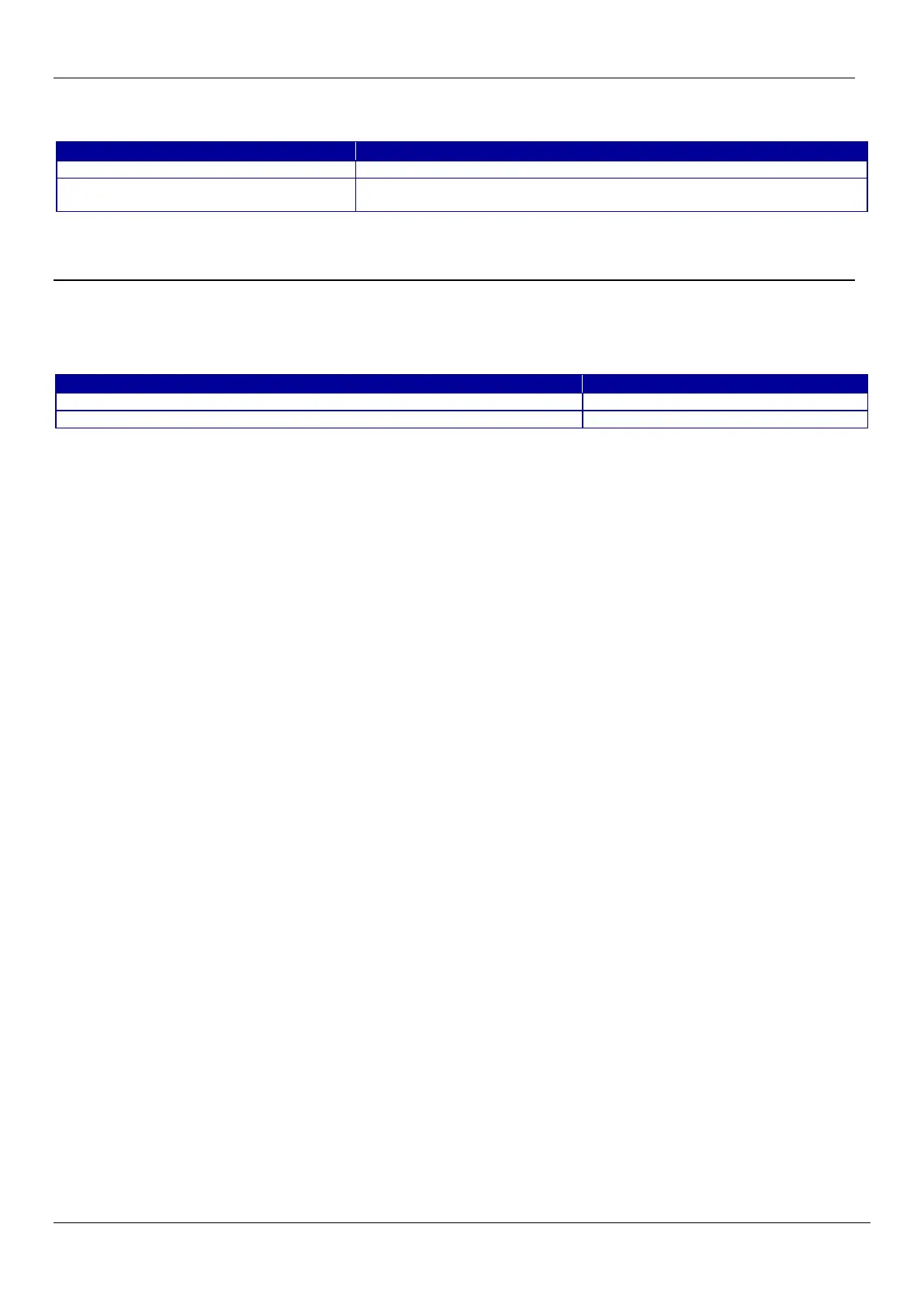
17
4. Language
Web Config supports Japanese / Basic English / French / German / Italian / Spanish / Portuguese. Spec of selected language when
Web Config is opened is shown below.
Table 4-1 Spec of Language
Language
Condition
English
Before language setup on the Web Config
Language which is setup on the Web
Config
After language setup on the Web Config
5. Top Page
5.1 URL
Web Config can be opened from the following URLs.
Table 5-1 URL access to Web Config
URL
Description
http(s)://(IP address or Device name*)/PRESENTATION/BASIC/HOME/TOP
Correct URL
http(s)://(IP address or Device name*)
Redirect to correct URL
*The device name must be registered with a DNS.
If the function for redirecting to HTTPS is enabled, HTTP access is redirected to HTTPS access. Since the device uses the self-
signed certificate that is stored in the device for HTTPS access by default, a warning message will be shown in the web browser.
The user can change the self-signed certificate to any server certificate in the SSL/TLS settings on Web Config.
5.2 JavaScript
If JavaScript is disabled in the web browser settings, the top page can still be viewed. However, since the transition to each setting
page is limited, a warning icon and the error message "Please enable JavaScript settings in your browser" will be displayed.
Bekijk gratis de handleiding van Epson TM-S1000II-NW, stel vragen en lees de antwoorden op veelvoorkomende problemen, of gebruik onze assistent om sneller informatie in de handleiding te vinden of uitleg te krijgen over specifieke functies.
Productinformatie
| Merk | Epson |
| Model | TM-S1000II-NW |
| Categorie | Niet gecategoriseerd |
| Taal | Nederlands |
| Grootte | 23698 MB |







