Epson TM-S1000II-NW handleiding
Handleiding
Je bekijkt pagina 13 van 206
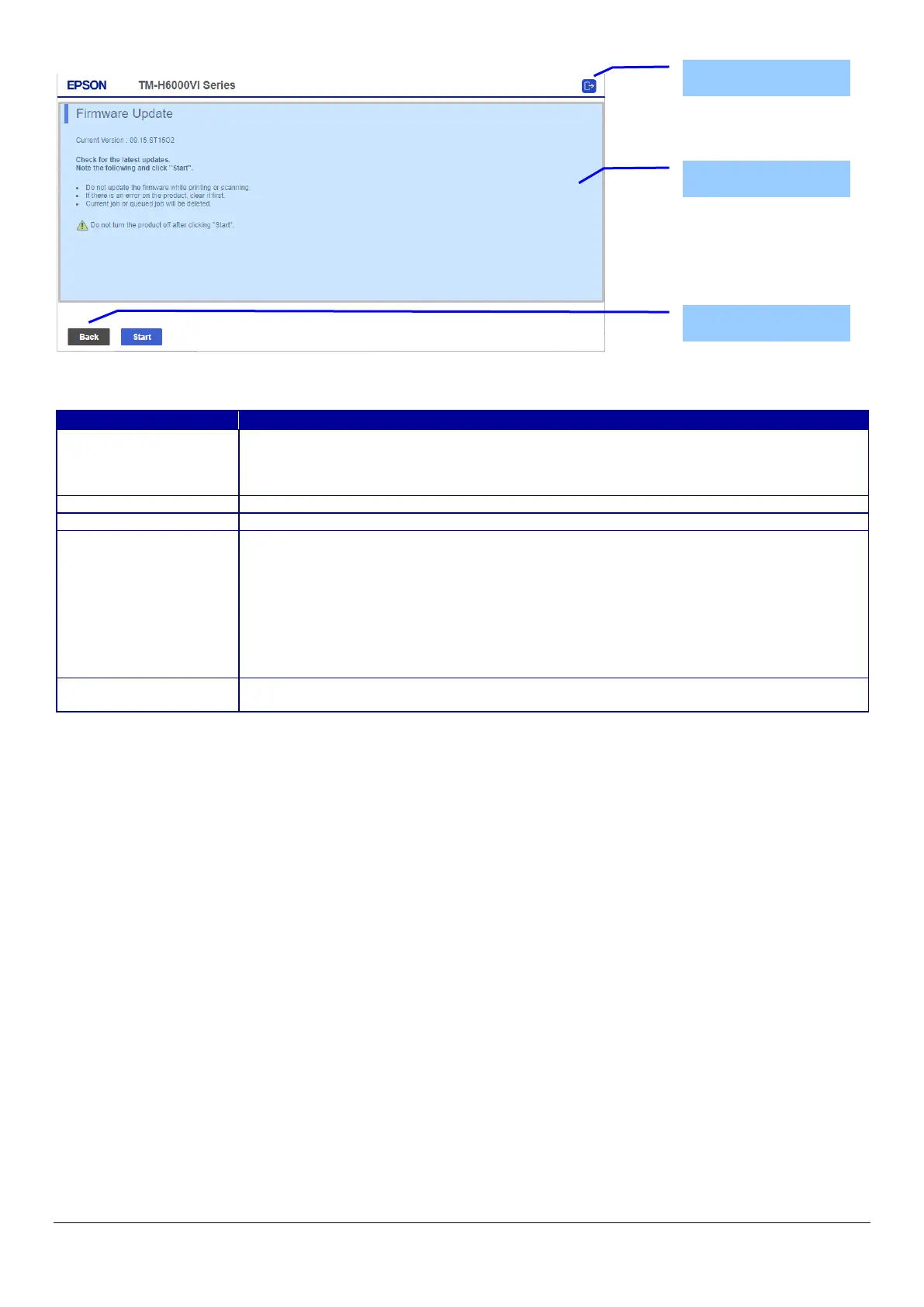
13
Figure 3-4 Function page example(for PC)
Table 3-1 Layout (Basic Settings)
Parts
Description
EPSON Logo
Displays an image of the EPSON Logo. Click the EPSON Logo to access the top page of Web
Config.
The top page cannot be accessed from the Firmware Update page (except for top page) even if
pressed.
Product Name
Displays the product name.
Back Button
Appears when function page is displayed. Press the button to return to the top page.
Logon/Logoff Icon
[TM-S1000II-NW]
This link is for log on/off for user. When user logs on, the page which is input authentication
information.
A name of "Administrator" and a logoff icon is displayed when the administrator logs on. Click
the logoff icon to access the WebConfig top page after the administrator logs off.
[Models other than the TM-S1000II-NW]
A logoff icon is displayed when the administrator logs on. Click the logoff icon to access the
Web Config top page after the administrator logs off.
Display Area
Displays device status and setting items. The entire page is scrolled if there is a large amount of
information.
Display Area
Back Button
Logon/Logoff Icon
Bekijk gratis de handleiding van Epson TM-S1000II-NW, stel vragen en lees de antwoorden op veelvoorkomende problemen, of gebruik onze assistent om sneller informatie in de handleiding te vinden of uitleg te krijgen over specifieke functies.
Productinformatie
| Merk | Epson |
| Model | TM-S1000II-NW |
| Categorie | Niet gecategoriseerd |
| Taal | Nederlands |
| Grootte | 23698 MB |







