Handleiding
Je bekijkt pagina 335 van 462
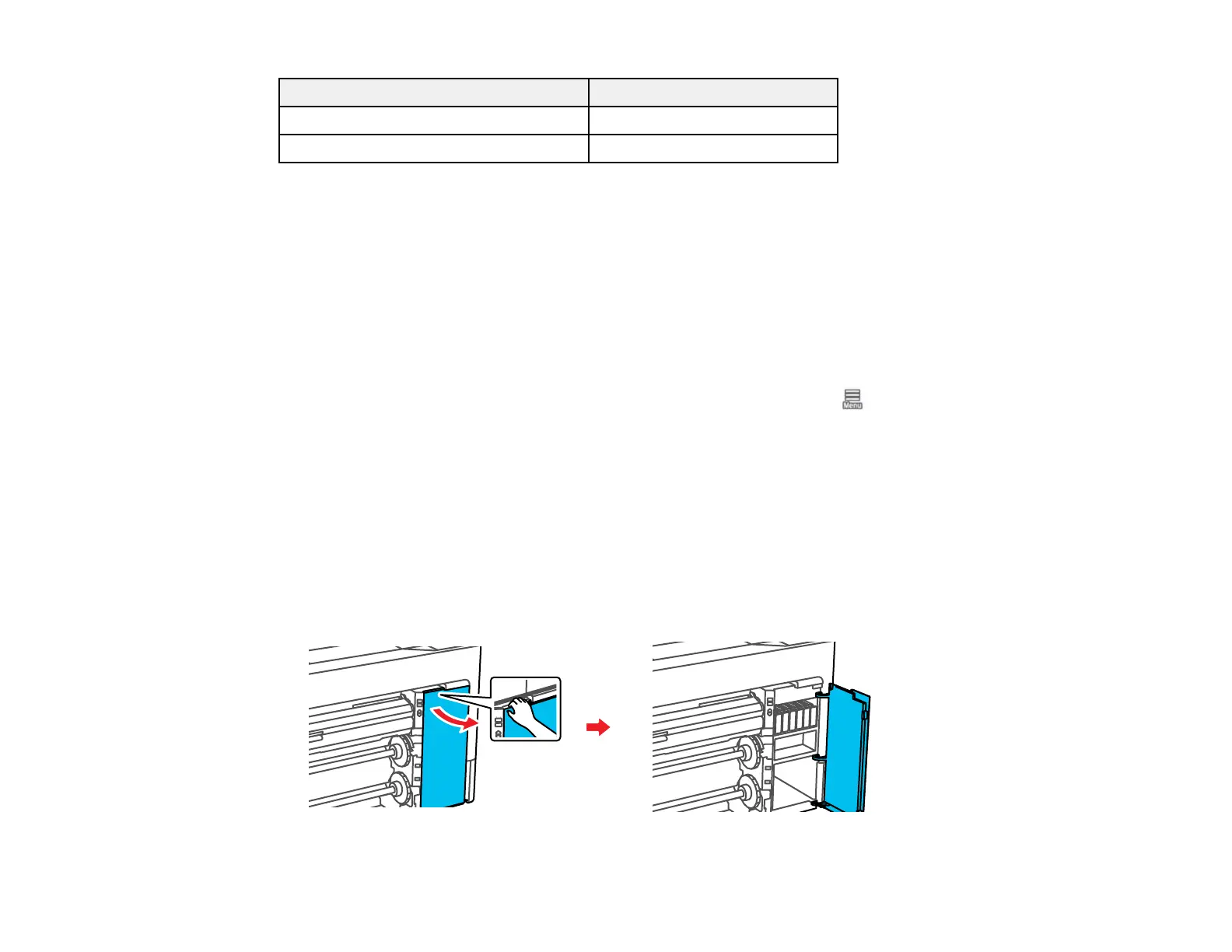
335
Ink color 1600 ml
Matte Black T52Y820
Red T52Y920
Maintenance box part number: C13S210115
Borderless maintenance box part number: C13S210116
Parent topic: Purchase Epson Ink and Maintenance Box
Removing and Installing Ink Cartridges
Make sure you have your replacement cartridges handy before you begin. You must install new
cartridges immediately after removing the old ones. Replace all expended ink cartridges. You cannot
print if any of the ink cartridges are expended or any ink slots are empty.
Note: You can view the replacement procedure on the LCD screen. Select > Maintenance > Ink
Cartridge(s) Replacement > How To....
Note: This product is designed to work with genuine Epson inks. Non-Epson ink or any other ink not
specified for this printer could cause damage not covered by Epson's warranties.
For SureColor
P6570D/P6570DE/P6570E/P8570D/T3770D/T3770DE/T3770E/T5770D/T5770DM/T7770D/T7770DM
models only.
1. Turn on your product.
2. Open the ink cover.
Bekijk gratis de handleiding van Epson SureColor T7770DM, stel vragen en lees de antwoorden op veelvoorkomende problemen, of gebruik onze assistent om sneller informatie in de handleiding te vinden of uitleg te krijgen over specifieke functies.
Productinformatie
| Merk | Epson |
| Model | SureColor T7770DM |
| Categorie | Printer |
| Taal | Nederlands |
| Grootte | 41073 MB |







