Handleiding
Je bekijkt pagina 33 van 462
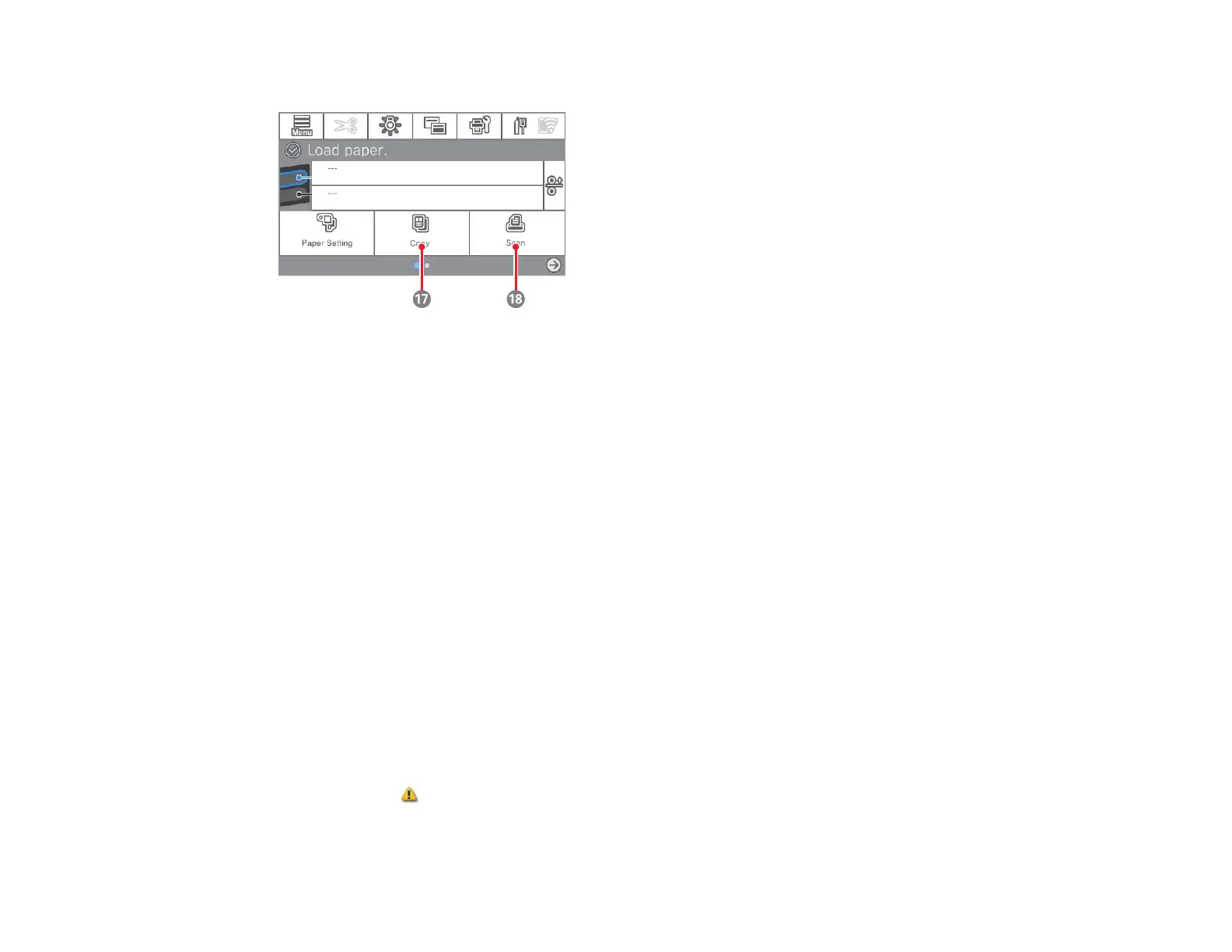
33
SureColor T5770DM/T7770DM only
1 Access menu items
2 Displays the printer's status, error messages, and other information.
3 Displays roll paper information
When roll paper is not loaded, - - - is displayed.
4 Switches the paper source
Select during printing to print the next page from the selected paper source. If there is no paper
loaded in either paper source, select to display the Paper Setting screen.
5 Displays the amount of ink remaining
The abbreviation below each bar indicates the ink color.
PK: Photo Black
MK: Matte Black
Y: Yellow
M: Magenta
C: Cyan
GY: Gray (SureColor P6570D/P6570DE/P6570E/P8570D/P8570DL)
R: Red (SureColor T3770D/T3770DE/T3770E/T5770D/T5770DM/T7770D/T7770DL/T7770DM)
When the notification icon is displayed, the corresponding ink color is running low. Tap the
display area to check the model number of the ink cartridge or ink pack.
Bekijk gratis de handleiding van Epson SureColor T7770DM, stel vragen en lees de antwoorden op veelvoorkomende problemen, of gebruik onze assistent om sneller informatie in de handleiding te vinden of uitleg te krijgen over specifieke functies.
Productinformatie
| Merk | Epson |
| Model | SureColor T7770DM |
| Categorie | Printer |
| Taal | Nederlands |
| Grootte | 41073 MB |







