Handleiding
Je bekijkt pagina 324 van 462
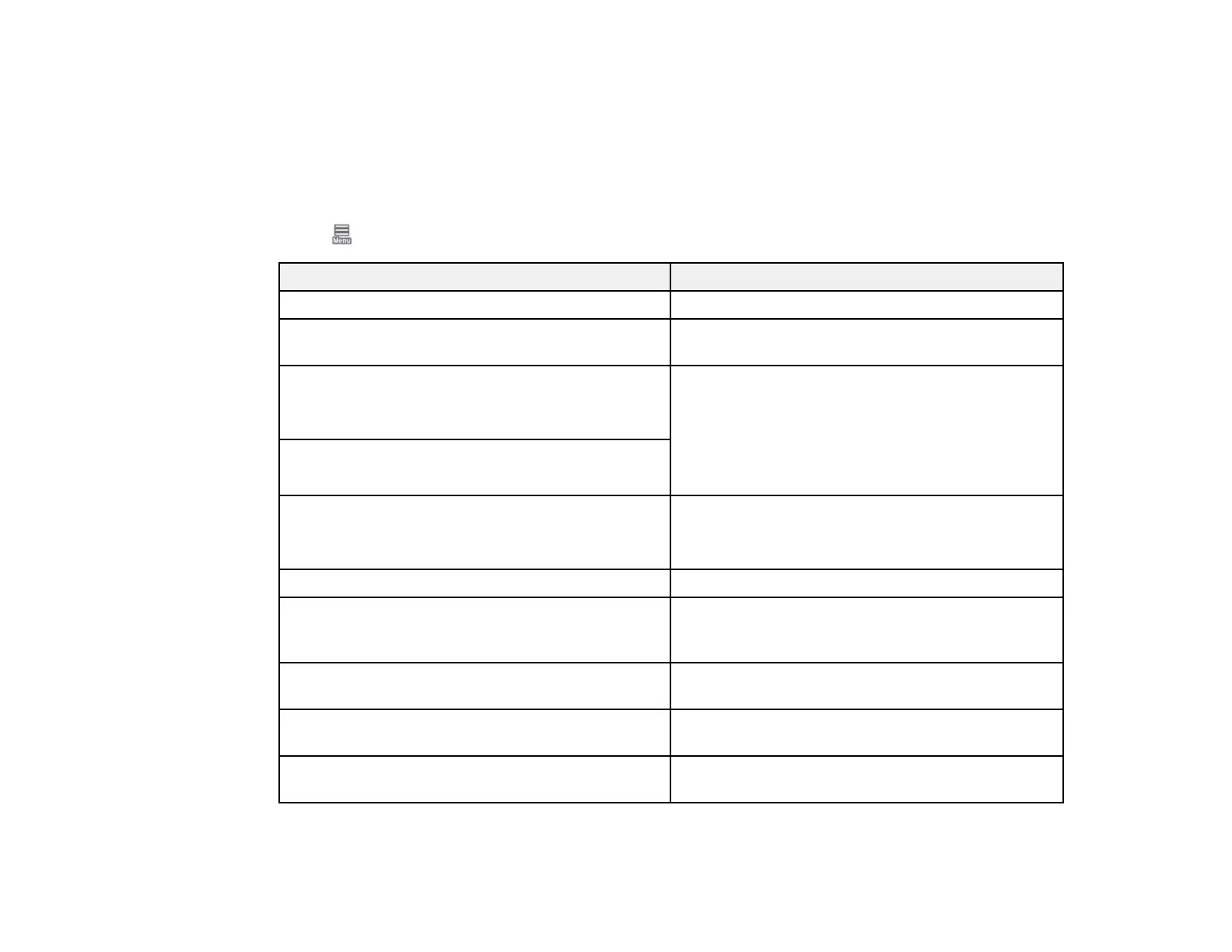
324
Replacing the Borderless Maintenance Boxes
Running a Power Cleaning Using the Product Control Panel
Wiping Around the Print Head
Cleaning the Print Head Cap Area
Printer Status Menu
Select > Printer Status/Print to view current printer and network settings.
Setting Description
Print Status Sheet Prints a summary of current printer settings
Firmware Version Displays the firmware version for the printer and
any optional accessories connected to it
Optional storage unit
(available on all models except for SureColor
T5770DM/T7770DM)
Displays the connection status for the SSD unit
Storage
(SureColor T5770DM/T7770DM models only)
Adobe PS3 Expansion Unit
(available only on models with Adobe Embedded
Print Engine)
Displays the connection status for the Adobe
Embedded Print Engine
Platen Gap Value for Last Print Job Prints the current network connection information
Network Displays current communication status and
connection settings for wired, Wi-Fi, and Wi-Fi
Direct. You can also print a Status Sheet.
Fatal Error Log Displays the codes and dates for past printer
errors
Operation Report Check operation reports from the total amount of
fed media or the total number of carriage passes
Custom Make custom settings for scanning, copying, and
printing from folders
Bekijk gratis de handleiding van Epson SureColor T7770DM, stel vragen en lees de antwoorden op veelvoorkomende problemen, of gebruik onze assistent om sneller informatie in de handleiding te vinden of uitleg te krijgen over specifieke functies.
Productinformatie
| Merk | Epson |
| Model | SureColor T7770DM |
| Categorie | Printer |
| Taal | Nederlands |
| Grootte | 41073 MB |







