Handleiding
Je bekijkt pagina 322 van 462
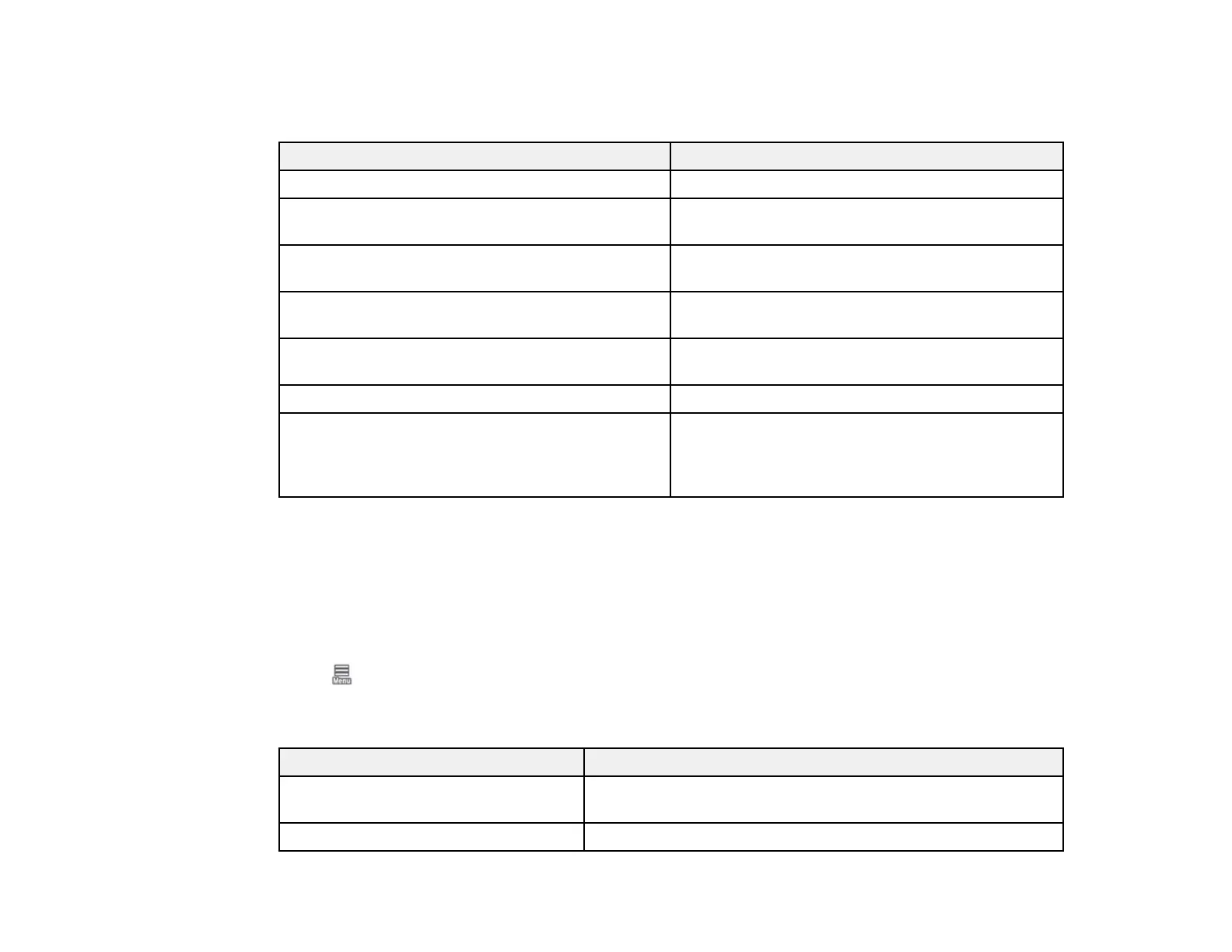
322
Restrictions
When Lock Setting is enabled, the following settings can be enabled or disabled individually.
Setting Description
Job log access Allow users to view the job log.
Access to Register/Delete Contacts Allows users to register new contacts or edit and
delete existing contacts.
Access to Recent of Scan to Email Controls the display of the recent Scan to Email
entries.
Access to Show Sent History of Scan to Email Controls the display of the Scan to Email history
list of entries.
Access to Language Allows users to change the display language on
the control panel.
Access to Thick Paper Allows users to access the Thick Paper settings.
Protection of Personal Data Controls the display of potentially sensitive contact
information (such as IP addresses) for non-
administrators. When enabled, displays hidden
information as ****.
Parent topic: Using the Control Panel Menus
Related tasks
Setting a Password and Locking the Control Panel
Accessing the Web Config Utility
Maintenance Menu
Select > Maintenance to run nozzle checks, cleaning cycles, and other maintenance operations.
Caution: Follow the instructions in the topic links below the table to use these menu settings correctly.
Setting Description
Print Head Nozzle Check Prints a nozzle check pattern so you can check for clogged
nozzles
Print Head Cleaning Perform if the nozzle check pattern has faint or missing areas
Bekijk gratis de handleiding van Epson SureColor T7770DM, stel vragen en lees de antwoorden op veelvoorkomende problemen, of gebruik onze assistent om sneller informatie in de handleiding te vinden of uitleg te krijgen over specifieke functies.
Productinformatie
| Merk | Epson |
| Model | SureColor T7770DM |
| Categorie | Printer |
| Taal | Nederlands |
| Grootte | 41073 MB |







