Handleiding
Je bekijkt pagina 314 van 462
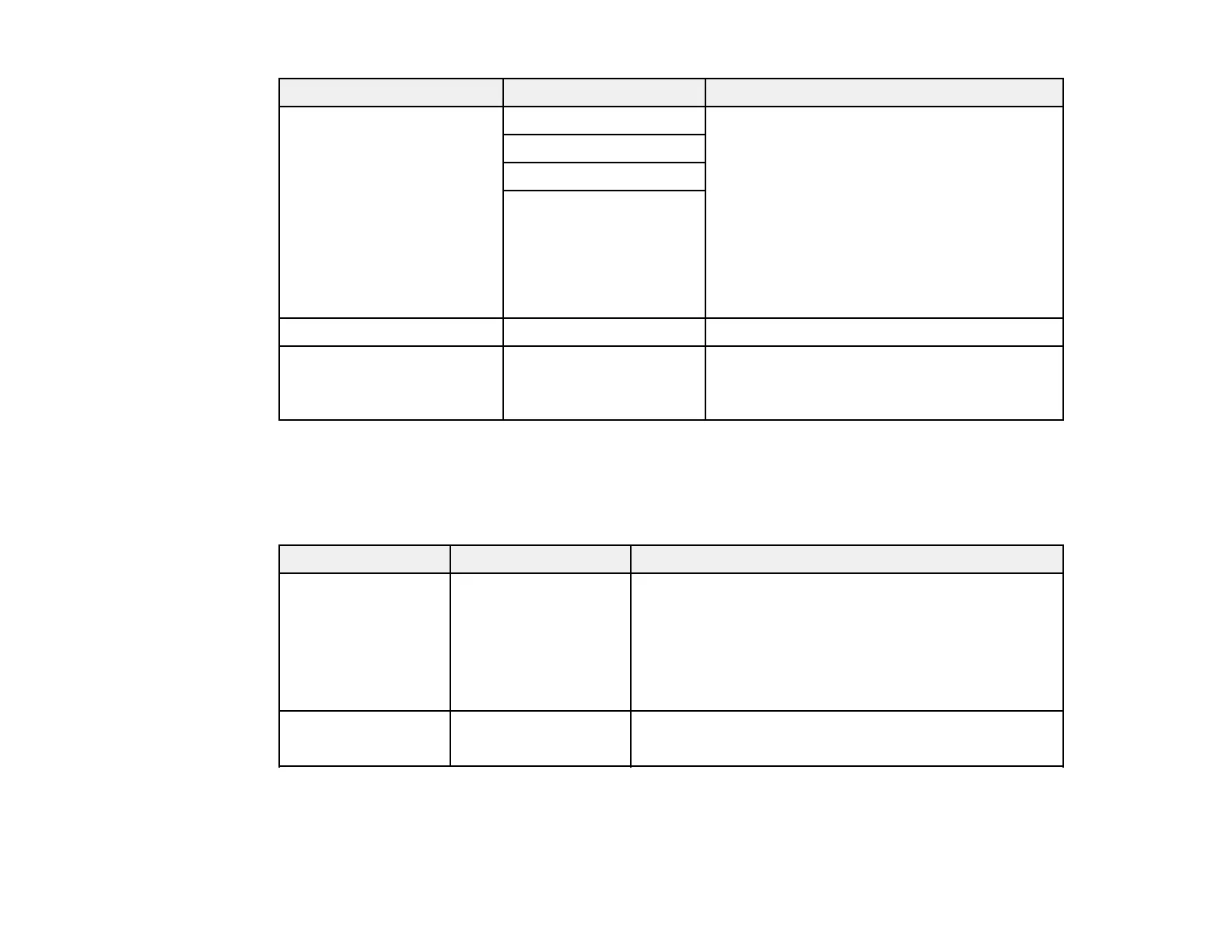
314
Setting Options Description
Reduce/Enlarge Auto Fit Page Displayed when Adobe Embedded Print
Engine is enabled
Select Auto Fit Page > On to fit the short
edge of the image to the width of the paper
Note: This setting is not available if paper is
not loaded into the printer.
Select Actual Size to print using the image
size or select a different output size
Custom Size
Actual Size
Specified Size
Base Output Size — Select a base output size
File Storing
(available only when the
SSD unit is connected)
— Set the storage space in which to save data
printed from a memory device
Parent topic: Using the Control Panel Menus
Network Folder Menu
Basic Settings
Setting Options Description
Paper Source Roll(Auto)
Roll 1
Roll 2
Cut Sheet
Poster Board
Select the paper source
Color Mode Black/White
Color
Select the color mode to use when printing
Advanced Settings
Bekijk gratis de handleiding van Epson SureColor T7770DM, stel vragen en lees de antwoorden op veelvoorkomende problemen, of gebruik onze assistent om sneller informatie in de handleiding te vinden of uitleg te krijgen over specifieke functies.
Productinformatie
| Merk | Epson |
| Model | SureColor T7770DM |
| Categorie | Printer |
| Taal | Nederlands |
| Grootte | 41073 MB |







